.VEC File Extension
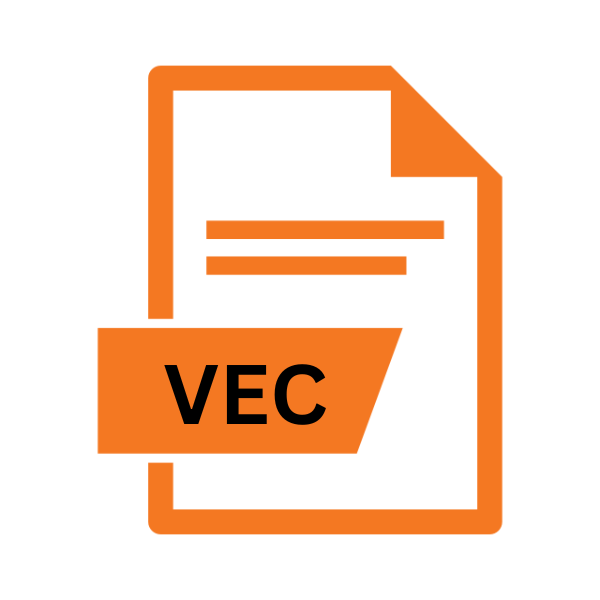
Orbiter Vector Map File
| Developer | Martin Schweiger |
| Popularity | |
| Category | Data Files |
| Format | .VEC |
| Cross Platform | Update Soon |
What is an VEC file?
A .VEC file, also known as an Orbiter Vector Map file, is a data file utilized primarily in Orbiter, a free space flight simulation program.
Orbiter allows users to simulate spaceflight using realistic physics, rendering celestial bodies and spacecraft with meticulous detail.
.VEC files serve as vector maps within this program, defining trajectories, orbital paths, and other spatial data essential for accurate simulations.
More Information.
Upon its inception, the primary purpose of .VEC files were to augment the fidelity of Orbiter simulations by incorporating precise vector data.
These files facilitated the creation of intricate trajectories, accurate orbital maneuvers, and realistic mission scenarios.
Originally conceived for educational and recreational purposes, Orbiter and its associated .VEC files garnered a dedicated community of space enthusiasts, educators, and professionals seeking to immerse themselves in the intricacies of space exploration.
Origin Of This File.
The genesis of .VEC files can be traced back to the development of Orbiter by Dr. Martin Schweiger in the early 2000s.
Designed as a highly realistic spaceflight simulator, Orbiter aims to provide enthusiasts and professionals alike with a platform to explore the complexities of space travel.
As part of this endeavor, .VEC files emerged as a means to import and visualize vector-based data within the simulation environment.
File Structure Technical Specification.
The structure of .VEC files is inherently tied to the requirements of space simulation and the functionalities of Orbiter.
Typically, these files consist of vector data encoded in a format compatible with the program’s rendering engine.
The technical specifications of .VEC files may vary depending on the version of Orbiter and the specific use case.
They commonly include parameters such as spatial coordinates, velocity vectors, acceleration data, and orbital elements.
How to Convert the File?
Converting .VEC files to other formats or vice versa can be a bit challenging due to the specialized nature of these files and their tight integration with the Orbiter software.
There are some methods you can explore to achieve compatibility with other software applications or platforms. Here’s a general guide on how to convert .VEC files:
1. Orbiter Export Options: Orbiter itself may provide export options to save vector data in formats compatible with other software. Check the documentation or settings within Orbiter to see if there are any built-in export functionalities.
2. Third-Party Tools: Look for third-party software or utilities designed to work with Orbiter files. These tools may offer conversion capabilities or additional features for handling .VEC files. Be sure to research and choose reputable tools from trusted sources.
3. Scripting and Programming: If you have programming skills or access to someone who does, you can write scripts or programs to parse .VEC files and convert them to other formats. This approach provides flexibility and customization options tailored to your specific needs.
4. Online Conversion Services: Explore online file conversion services that support vector file formats. While these services may not explicitly mention .VEC files, might offer options for converting similar vector formats to the desired format. Keep in mind that security and privacy considerations apply when using online services.
5. Manual Conversion: In some cases, manual conversion may be necessary, especially if automated methods are not available or feasible. You can open .VEC files in Orbiter, visually inspect the vector data, and recreate it in the desired format using other software tools.
6. Collaboration and Community Support: Engage with the Orbiter community forums, discussion groups, or online platforms where users share tips, tricks, and solutions. Someone within the community may have developed scripts, tools, or workflows for converting .VEC files and can provide guidance or assistance.
7. Intermediary Formats: Consider using intermediary file formats that serve as bridges between .VEC files and other software applications. For example, you might export .VEC files to a common interchange format like CSV (Comma-Separated Values) or XML (eXtensible Markup Language) and then import them into the target application for further processing or conversion.
8. Reverse Engineering: In rare cases, reverse engineering techniques may be employed to dissect .VEC files, understand their structure and develop conversion routines or translators. This approach requires advanced technical skills and may not be practical for all users.
9. Consultation with Experts: If you encounter challenges or complexities during the conversion process, consider seeking advice or consultation from experts in the field of space simulation, vector data processing, or software interoperability. They may offer insights, recommendations, or even custom solutions tailored to your requirements.
Advantages And Disadvantages.
Advantage:
- Realistic Simulations: .VEC files enable users to create highly realistic spaceflight simulations, incorporating precise vector data for celestial bodies and spacecraft.
- Educational Value: By visualizing orbital mechanics and spacecraft trajectories, .VEC files serve as valuable educational tools for teaching concepts related to astrodynamics and space exploration.
- Community Engagement: The availability of .VEC files encourage collaboration and community engagement within the Orbiter community, fostering the exchange of knowledge and resources.
- Customization Options: Users can create custom .VEC files to design unique missions, scenarios, and spacecraft trajectories tailored to their preferences and objectives.
Disadvantage:
- Complexity: Working with .VEC files require a certain level of familiarity with Orbiter’s interface and orbital mechanics, which can be daunting for beginners.
- Compatibility Issues: .VEC files may not be compatible with other software applications or platforms outside of Orbiter, limiting their interoperability.
- Learning Curve: Mastering the creation and manipulation of .VEC files may require time and effort, especially for users with limited experience in space simulation or astrodynamics.
- Dependency on Orbiter: .VEC files are primarily designed for use within the Orbiter environment, which means they are dependent on the availability and functionality of the Orbiter software.
How to Open VEC?
Open In Windows
To open .VEC files in Windows, users can launch Orbiter and import the file directly into the program’s environment.
Third-party software capable of reading Orbiter-compatible file formats may provide options for viewing or converting .VEC files.
Open In Linux
Linux users can utilize Wine, a compatibility layer, to run Orbiter and open .VEC files within a Windows environment. Community-developed tools or scripts may offer support for working with .VEC files on Linux systems.
Open In MAC
Mac users can employ virtualization software such as Parallels Desktop or VMware Fusion to run Windows applications, including Orbiter.
Once Orbiter is installed, .VEC files can be opened and manipulated within the virtualized Windows environment.
Open In Android
Opening .VEC files on Android devices may require specialized software capable of running Orbiter simulations or viewing Orbiter-compatible file formats.
Android emulators or virtualization solutions may also enable users to access Orbiter functionality on mobile platforms.
Open In IOS
IOS devices typically do not support running Windows applications like Orbiter natively. Remote desktop applications or cloud-based virtualization services may offer alternatives for accessing Orbiter environments from iOS devices.
Open in Others
For other platforms or scenarios not covered above, users may explore alternative solutions such as online file conversion services, custom software development, or cross-platform compatibility tools to open or convert .VEC files as needed.













