.VMO File Extension
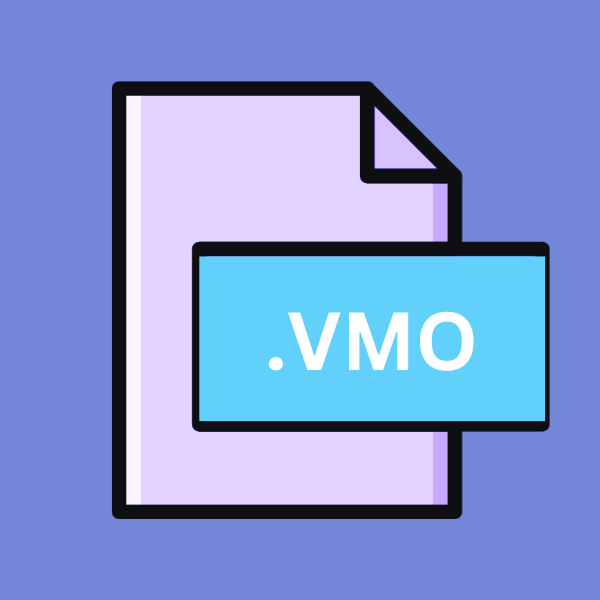
Siemens Voice Memo File
| Developer | Siemens |
| Popularity | |
| Category | Audio Files |
| Format | .VMO |
| Cross Platform | Update Soon |
What is an VMO file?
The .VMOX file extension is associated with Siemens Voice Memo files, a specialized format used primarily for storing voice recordings on Siemens mobile devices.
These files are integral to users who utilize their Siemens devices for capturing voice notes, memos, interviews, or any audio content that can be recorded directly through the device’s microphone.
More Information.
Initially, the .VMOX file was designed to cater to the increasing demand for portable and accessible voice recording options.
Before smartphones became ubiquitous, dedicated voice recording and memo-taking were key features that distinguished advanced mobile phones.
Siemens introduced the .VMOX file format as part of its value-added services, enabling users to record, save, and playback audio memos easily.
Origin Of This File.
The .VMOX file extension originated from the broader suite of Siemens mobile applications and services. Siemens, a multinational conglomerate with a significant footprint in the electronics and electrical engineering sectors, ventured into mobile communications in the late 20th century.
The creation of the .VMOX file extension was a direct response to the growing need for digital voice recording capabilities on mobile devices.
File Structure Technical Specification.
The structure of a .VMOX file is optimized for efficient storage and playback of audio data. It typically consists of a header section that contains metadata about the file, such as the date of recording, file length, and audio format, followed by the audio data itself.
The format is designed to be compact to minimize storage space while maintaining acceptable audio quality. The exact technical specifications, such as bit rate and audio compression method, may vary depending on the device and software version used for recording.
How to Convert the File?
Converting a .VMOX file, or any specialized file format, into a more widely supported format like MP3 or WAV involves a few straightforward steps. Here’s a simplified guide on how to achieve this conversion:
- Identify the File: Locate the .VMOX file(s) you wish to convert on your device.
- Choose Conversion Software: Select a reliable audio conversion software that supports .VMOX files. There are many options available online, both free and paid.
- Install Software: Download and install your chosen audio conversion software on your computer.
- Open Conversion Software: Launch the audio conversion application on your device.
- Import .VMOX File: Use the software’s import option to add the .VMOX file(s) you want to convert.
- Select Output Format: Choose the desired output format (e.g., MP3, WAV) for your file. This will be the format after conversion.
- Configure Settings: Adjust any necessary settings for the conversion, such as bit rate or quality, depending on your needs.
- Convert the File: Click the convert button in the software to start the conversion process. The duration will depend on the size of the .VMOX file and the settings chosen.
- Monitor Progress: Wait for the conversion process to complete, keeping an eye on the progress bar if available.
- Retrieve Converted File: Once the conversion is complete, locate the converted file in the designated output folder specified within the software.
- Play or Transfer the File: Play the converted file on your computer to check the quality, or transfer it to your desired device for playback.
Advantages And Disadvantages.
Advantage:
- Portability: .VMOX files are highly portable, allowing users to transfer and share voice memos easily across devices.
- Compatibility: Despite being a proprietary format, there are ways to convert .VMOX files for use on non-Siemens devices.
- Compactness: The format is designed to be space-efficient, which is crucial for devices with limited storage capacity.
Disadvantage:
- Limited Compatibility: The main drawback is the format’s limited compatibility with non-Siemens devices and software, requiring conversion for broader use.
- Dependence on Specific Software: Opening and editing .VMOX files typically require specific software, which may not be readily available.
How to Open VMO?
Open In Windows
To open .VMOX files in Windows, you may need to use a third-party audio converter or player that supports the format. Once converted to a more common format, any standard audio player can be used to play the files.
Open In Linux
Linux users can leverage open-source audio conversion tools available through the terminal or GUI applications to convert .VMOX files. Audacity, a popular open-source audio editor, can also be used after conversion.
Open In MAC
On macOS, using a dedicated audio converter application to first convert the .VMOX files to a compatible format like MP3 or AAC is necessary. Afterwards, iTunes or QuickTime Player can be used for playback.
Open In Android
Android does not natively support .VMOX files. However, several apps on the Google Play Store can convert and play converted audio files. Users must first convert the .VMOX files on a computer and then transfer them to their Android device for playback.
Open In IOS
Similar to Android, iOS devices do not directly support .VMOX files. The recommended approach is to convert the files on a computer and then use iTunes to sync and play them on the device.
Open in Others
For other platforms or devices, the approach remains consistent: convert the .VMOX files into a widely supported audio format using conversion software available for that platform. After conversion, any standard audio player can be used for playback.













