.VPR File Extension
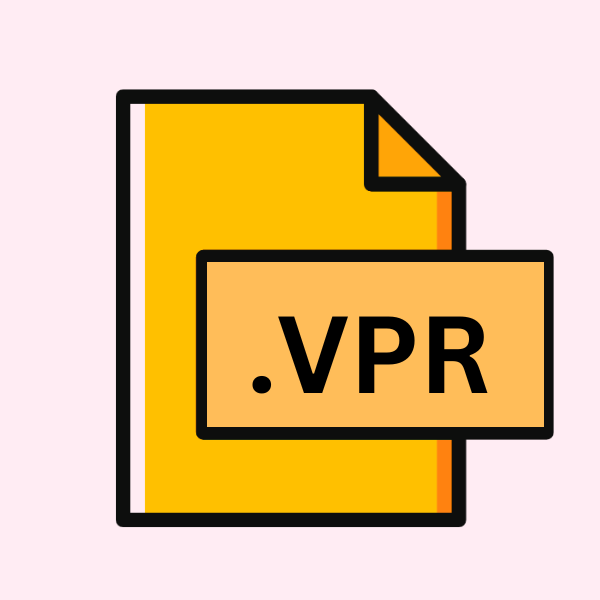
VOCALOID5 Project File
| Developer | Yamaha |
| Popularity | |
| Category | Audio Files |
| Format | .VPR |
| Cross Platform | Update Soon |
What is an VPR file?
A .VPR file, or VOCALOID5 Project File, encapsulates all the necessary components of a VOCALOID5 music project. This includes the musical notes, lyrics, and the specific settings for the virtual singers like voice type, dynamics, and effects.
The use of .VPR files enables composers and producers to save their work and revisit or modify it as needed, facilitating a flexible and iterative creative process.
More Information.
The VOCALOID software series has evolved through various versions, each improving upon the last in terms of sound quality, ease of use, and the realism of the virtual singers.
The .VPR file extension was introduced with VOCALOID5 to support the advanced features of this new version, including improved editing capabilities, a more intuitive interface, and enhanced vocal expressions.
The primary purpose of the .VPR file format is to provide a comprehensive and versatile container for all elements of a VOCALOID project, ensuring compatibility and ease of use for creators.
Origin Of This File.
The .VPR file extension is exclusive to the VOCALOID5 software, the fifth iteration of the VOCALOID series developed by Yamaha Corporation. VOCALOID, initially released in 2004, revolutionized music production by introducing the possibility of creating realistic vocal tracks without the need for live singers.
The introduction of the .VPR file format with VOCALOID5, released in July 2018, marked a significant upgrade in terms of software capabilities and user experience.
File Structure Technical Specification.
A .VPR file is structured to contain multiple tracks, each with its own set of parameters such as pitch, dynamics, and timbre. It also stores the lyrics synchronized with the melody, as well as any effects applied to the voice or the overall mix.
The file structure is designed to be both efficient and flexible, allowing for complex projects to be easily managed and edited.
How to Convert the File?
Converting a .VPR file, which is a VOCALOID5 Project File, into other formats requires a few steps, primarily focusing on exporting the project into a more universally accessible format such as WAV for audio or MIDI for note data.
Here’s a step-by-step guide on how to convert a .VPR file using VOCALOID5:
- Launch VOCALOID5: Start by opening the VOCALOID5 Editor on your computer to access the .VPR file.
- Open .VPR File: Navigate to “File” > “Open” in VOCALOID5 and select the .VPR project you wish to convert.
- Choose Export Option: For audio, go to “File” > “Export” and select “Export to WAV.” For MIDI, choose “Export to MIDI.”
- Configure Export Settings: Adjust export settings like sample rate and bit depth for WAV files to balance quality and file size.
- Name and Save: Decide on a file name and save location for the exported file.
- Export Process: Click “Export” or “Save” to begin converting the .VPR file to your chosen format.
- Editing Before Exporting: Make any final edits to your project in VOCALOID5 to ensure the export meets your expectations.
- Understand MIDI Limits: Remember, exporting to MIDI only captures note and velocity data, not the actual audio or vocal quality.
- Software Requirement: Only VOCALOID5 or compatible versions can open and export .VPR files.
- Compatibility Check: Ensure the format you export to (WAV or MIDI) is compatible with the software or devices you plan to use.
- Finalize Conversion: Once the export is complete, your .VPR file is successfully converted and ready for use in other applications or devices.
Advantages And Disadvantages.
Advantage:
- Compatibility: .VPR files are natively supported by VOCALOID5, ensuring seamless integration and use.
- Flexibility: Supports a wide range of vocal editing capabilities, from basic note adjustments to complex expression controls.
- Efficiency: Enables the easy saving, sharing, and collaboration of VOCALOID projects.
Disadvantage:
- Software Requirement: Can only be opened with VOCALOID5, limiting accessibility for those without the software.
- Learning Curve: The advanced features of VOCALOID5 can require a significant time investment to master.
How to Open VPR?
Open In Windows
VOCALOID5 Editor for Windows natively supports .VPR files. Installation of the VOCALOID5 software is required to open, edit, or play these files.
Open In Linux
Linux users can run VOCALOID5 under a Windows compatibility layer like Wine, although performance and compatibility can vary. There’s no native Linux version of VOCALOID5.
Open In MAC
Mac users can open .VPR files using the Mac version of the VOCALOID5 Editor, ensuring full compatibility with the file format.
Open In Android
There are no direct methods to open .VPR files on Android devices as these platforms do not support VOCALOID5 software. However, exported audio files from VOCALOID5 projects can be played on mobile devices.
Open In IOS
There are no direct methods to open .VPR files on iOS devices as these platforms do not support VOCALOID5 software. You exported audio files from VOCALOID5 projects that can be played on mobile devices.
Open in Others
For other platforms not directly supporting VOCALOID5, the focus should be on converting .VPR files to more universally compatible formats like MIDI or WAV using VOCALOID5 on a supported platform.













