.VQF File Extension
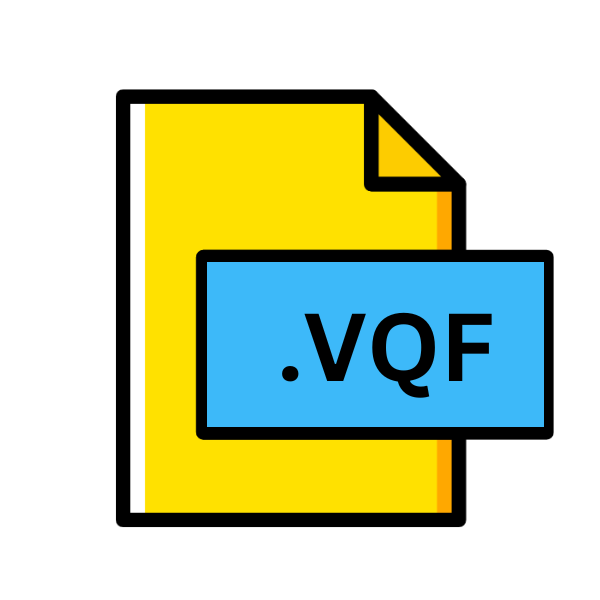
TwinVQ Audio File
| Developer | Yamaha |
| Popularity | |
| Category | Audio Files |
| Format | .VQF |
| Cross Platform | Update Soon |
What is an VQF file?
The .VQF file extension is associated with TwinVQ (Transform-domain Weighted Interleave Vector Quantization), an audio compression format developed by NTT Cyber Space Laboratories.
The format is known for its high-quality audio output at lower bitrates, making it a competitor to other formats like MP3 in the late 1990s.
More Information.
The initial purpose of the .VQF format was to provide an efficient means of digital audio compression that could maintain high audio quality at lower bitrates than its contemporaries. This was particularly appealing for online streaming and downloading when internet bandwidth was limited.
Despite its technological advantages, the format never gained as much popularity as MP3 due to less support from software developers and hardware manufacturers.
Origin Of This File.
The TwinVQ technology behind the .VQF extension was developed in the mid-1990s by Nippon Telegraph and Telephone Corporation’s (NTT) Cyber Space Laboratories.
It was designed to efficiently compress audio data without significantly compromising quality, especially for music files.
File Structure Technical Specification.
.VQF files utilize the TwinVQ compression algorithm, which is characterized by its unique approach to audio data compression. It splits audio into small chunks and applies vector quantization to compress the data efficiently.
The format supports features like variable bit rates and frequency ranges up to 48 kHz, providing a balance between file size and audio quality.
How to Convert the File?
Converting .VQF files to more popular audio formats allows for greater compatibility with a wide range of devices and media players. Here’s a general guide on how to convert .VQF files:
Step 1: Choose a Conversion Tool:
First, select a reliable audio conversion tool that supports .VQF files. There are various software options available for Windows, macOS, and Linux, including:
- Fre:ac (Free Audio Converter): A free and open-source audio converter that supports a wide range of formats.
- Switch Audio File Converter: Offers a user-friendly interface and supports batch conversion, available for both Windows and macOS.
- Audacity: While primarily an audio editing software, Audacity can convert files with the LAME MP3 encoder plugin.
- Online Converters: If you prefer not to download software, online services like Zamzar or Convertio offer simple .VQF to MP3/WAV conversion processes.
Step 2: Install and Open Your Chosen Converter:
Download and install the audio converter of your choice. If using an online converter, simply navigate to the website.
Step 3: Import the .VQF File:
- For Desktop Applications: Open the software, and look for an option to add or import files. Select your .VQF file(s) from your device’s storage.
- For Online Converters: Find the option to upload files, and select your .VQF file(s) for conversion. This is usually done via a “Choose File” button.
Step 4: Choose Output Format:
Select the desired output format for your file. Common formats include MP3, WAV, or AAC, which offer good compatibility across devices and media players.
Step 5: Convert the File:
- For Desktop Applications: After selecting the output format, look for a “Convert” or “Start” button to begin the conversion process. The time it takes will depend on the size of the .VQF file and the performance of your computer.
- For Online Converters: After uploading your file and choosing the output format, initiate the conversion. Once completed, you’ll be able to download the converted file from the website.
Step 6: Save or Download the Converted File:
- Desktop Applications: Save the converted file to your preferred location on your device.
- Online Converters: Download the converted file once the conversion process is complete. It may be downloaded automatically or you might need to click a link to save it.
Advantages And Disadvantages.
Advantage:
- High-quality audio at lower bitrates compared to MP3, making it suitable for limited bandwidth conditions.
- Efficient compression algorithm that preserves more of the original audio’s nuances.
Disadvantage:
- Limited support from playback devices and software applications, making it less accessible for the average user.
- The complexity of the compression algorithm leads to slower encoding and decoding processes.
How to Open VQF?
Open In Windows
For Windows users, playing .VQF files can be challenging due to limited native support. However, some third-party media players and conversion tools can open and convert .VQF files, such as VLC Media Player and Foobar2000, with the appropriate plugins or codecs installed.
Open In Linux
Linux users can rely on multimedia players like VLC or MPlayer, both of which support a wide range of file formats with the right codecs. Converting .VQF files can also be done through command-line tools like FFmpeg, offering powerful options for batch processing and format conversion.
Open In MAC
On macOS, VLC Media Player remains a versatile option for playing .VQF files. For conversion, dedicated Mac audio converters or universal media converters can handle .VQF files, allowing users to enjoy their audio content on more commonly supported players and devices.
Open In Android
Android does not natively support .VQF files, but various audio player apps available on the Google Play Store can play them once the user installs the necessary codecs. Conversion apps can also be used to change .VQF files into MP3 or other Android-compatible formats.
Open In IOS
iOS users face similar limitations with .VQF files. However, there are apps in the App Store that provide functionality for playing a wide array of audio formats or converting them into iOS-supported formats like AAC or MP3.
Open in Others
For other platforms or devices, the availability to open or convert .VQF files heavily depends on the software ecosystem available for the specific platform. In many cases, finding a compatible media player or converter that supports .VQF is key to accessing the audio content.













