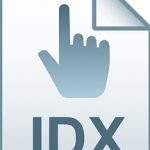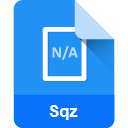.VTT File Extension
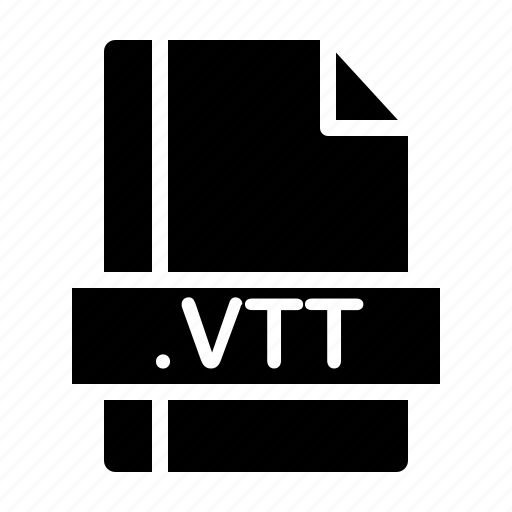
Web Video Text Tracks File
| Developer | N/A |
| Popularity | |
| Category | Video Files |
| Format | .VTT |
| Cross Platform | Update Soon |
What is an VTT file?
Web Video Text Tracks (.VTT) files are used for displaying subtitles or captions in web video players. They are text files that contain time-coded information, allowing the text to be synchronized with the video.
More Information.
.VTT files were created to provide an easy way to add captions or subtitles to HTML5 video content. They were designed to improve accessibility for deaf and hard-of-hearing viewers, as well as to provide translations.
Origin Of This File.
The .VTT file format was developed by the Web Hypertext Application Technology Working Group (WHATWG) to support text tracks in HTML5.
File Structure Technical Specification.
A .VTT file begins with a header line “WEBVTT”. Following this are cue blocks, each consisting of a timestamp and the associated text. The timestamp format is “hours:minutes:seconds.milliseconds”. The text supports basic styling.
How to Convert the File?
Windows
- Use a Subtitle Conversion Tool: There are several subtitle conversion tools available for Windows like Subtitle Edit or Aegisub. Install one of these programs.
- Open the File: Open the subtitle file you want to convert in the program.
- Convert: Choose the .VTT format as your target format and save the file. Some tools offer batch conversion for multiple files.
Linux
- Install a Subtitle Editor: Linux has several subtitle editors like Gnome Subtitles or Subtitle Editor. Install using your package manager.
- Open Your File: Open your subtitle file in the editor.
- Export as .VTT: After making any necessary edits, export the file as .VTT.
Mac
- Download a Subtitle Conversion Application: For Mac, Subtitle Edit is a popular choice. Download and install it.
- Open the Subtitle File: Launch the application and open the file you wish to convert.
- Save as .VTT: Choose .VTT as the output format and save your file.
Android
- Install a Subtitle Converter App: Look for apps like Get Subtitles or similar in the Google Play Store.
- Open and Convert: Open the subtitle file within the app and choose to convert it to .VTT.
iOS
- Use Online Converters: Due to limited subtitle editing apps on iOS, using an online converter might be more feasible. Websites like Convertio or Online-Convert can be accessed via a web browser.
- Upload and Convert: Upload your subtitle file to the online converter and select .VTT as the output format.
Download the Converted File: After the conversion, download the .VTT file to your device
Advantages And Disadvantages.
Advantages:
- Easy to create and edit
- Supports multiple languages
- Enhances video accessibility
Disadvantages:
- Limited styling compared to other subtitle formats
- Not supported by all video players
How to Open VTT?
Open In Windows
Use video players like VLC or browsers like Chrome to open .VTT files on Windows. Alternatively, text editors can be used to view and edit the content.
Open In Linux
On Linux, VLC, and other compatible video players support .VTT files. Text editors like Gedit or Vim can also be used for editing.
Open In MAC
For Mac users, QuickTime Player and VLC support .VTT files. Subtitle editing software specific to Mac can also be used.
Open In Android
For Mac users, QuickTime Player and VLC support .VTT files. Subtitle editing software specific to Mac can also be used.
Open In IOS
On iOS devices, use VLC or the native Videos app to open .VTT files. Ensure the .VTT file is in the same directory as the video file.
Open in Others
On other platforms, use compatible video players or convert the .VTT file to a supported format.
This structure provides a comprehensive overview of .VTT files, from their origin and purpose to their technical specifications and usage across various operating systems.