.VWX File Extension
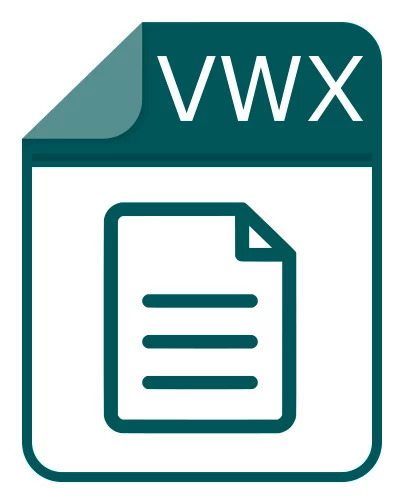
Vectorworks Design
| Developer | Nemetschek |
| Popularity | |
| Category | CAD Files |
| Format | .VWX |
| Cross Platform | Update Soon |
What is an VWX file?
The .VWX file extension represents files created and used within the Vectorworks software ecosystem.
These files encapsulate various elements of design projects, including 2D drawings, 3D models, annotations, and metadata. They serve as the primary means of storing and exchanging design data among Vectorworks users.
More Information.
Vectorworks emerged in the late 1980s as one of the pioneering CAD (Computer-Aided Design) software solutions tailored specifically for architects, landscape designers, and other professionals in the AEC (Architecture, Engineering, and Construction) industry.
With the transition from MiniCAD to Vectorworks, the .VWX file format gained prominence as the default file type for saving and sharing design projects.
Origin Of This File.
The .VWX file format traces its origins back to the inception of Vectorworks, formerly known as MiniCAD, which was developed by Nemetschek Vectorworks, Inc.
The company introduced the .VWX format as a proprietary standard to facilitate efficient storage and manipulation of design data within the Vectorworks environment.
File Structure Technical Specification.
The .VWX file format employs a structured approach to store design data, comprising various elements such as geometric entities, graphical attributes, layer information, object properties, and metadata.
Internally, these files are organized using a combination of binary and XML-based encoding, ensuring a balance between efficiency and readability.
The technical specifications of the .VWX file formats are proprietary to Vectorworks and are subject to periodic updates with each new version of the software.
These specifications govern the encoding of geometric primitives, rendering parameters, text formatting, and other design-related attributes within the file.
How to Convert the File?
Converting .VWX files to other formats or vice versa can be achieved using various methods, depending on the specific requirements and available tools:
- Export Functionality: Vectorworks provides built-in functionality to export .VWX files to commonly used formats such as DWG (AutoCAD), DXF, PDF, and various image formats. Users can access these export options through the File menu or via specific export commands within the software.
- Third-Party Converters: Several third-party software tools and online services offer conversion capabilities for .VWX files, allowing users to convert them to formats compatible with other CAD software or visualization platforms.
- Vectorworks Plugins: Certain plugins or extensions developed for Vectorworks may include functionality for file conversion, enabling users to seamlessly transfer data between Vectorworks and other design software applications.
Advantages And Disadvantages.
Advantages:
- Compatibility: .VWX files are compatible across different versions of Vectorworks, ensuring seamless collaboration and interoperability among users.
- Comprehensive Data: These files encapsulate a wide range of design data, including both 2D drawings and 3D models, along with associated annotations and metadata.
- Efficiency: The structured nature of the .VWX format enables efficient storage and retrieval of design information, contributing to faster loading times and smoother workflow performance.
Disadvantages:
- Proprietary Nature: .VWX files are proprietary to Vectorworks, which may pose challenges for users seeking to exchange data with software from other vendors.
- Version Dependency: While .VWX files maintain backward compatibility, certain features and enhancements introduced in newer versions of Vectorworks may not be fully supported in older versions, leading to potential compatibility issues.
- File Size: Complex design projects stored in .VWX format may result in large file sizes, which could impact storage requirements and file transfer speeds.
How to Open VWX?
Open In Windows
- Vectorworks Software: Install Vectorworks software compatible with your version of Windows. Launch the application and use the File menu to open .VWX files directly within the software.
Open In Linux
- Wine Compatibility Layer: While Vectorworks does not have native support for Linux, you may be able to run it using the Wine compatibility layer. Install Wine on your Linux system and attempt to run the Windows version of Vectorworks to open .VWX files. However, compatibility and performance may vary.
Open In MAC
- Vectorworks for macOS: Vectorworks offers a native application for macOS. Simply install Vectorworks on your Mac, launch the software, and use the File menu to open .VWX files directly within the application.
Open In Android
- Third-Party Viewer Apps: While there is no native Vectorworks application for Android, you may be able to use third-party viewer apps capable of opening .VWX files. Look for CAD viewer apps on the Google Play Store and check if they support the .VWX format.
Open In IOS
- Vectorworks Nomad App: Vectorworks Nomad is a companion app available on the App Store for iOS devices. While it does not offer full editing capabilities, you can use it to view .VWX files on your iPhone or iPad. Simply import the .VWX file into the Vectorworks Nomad app to view its contents.













