.VYF File Extension
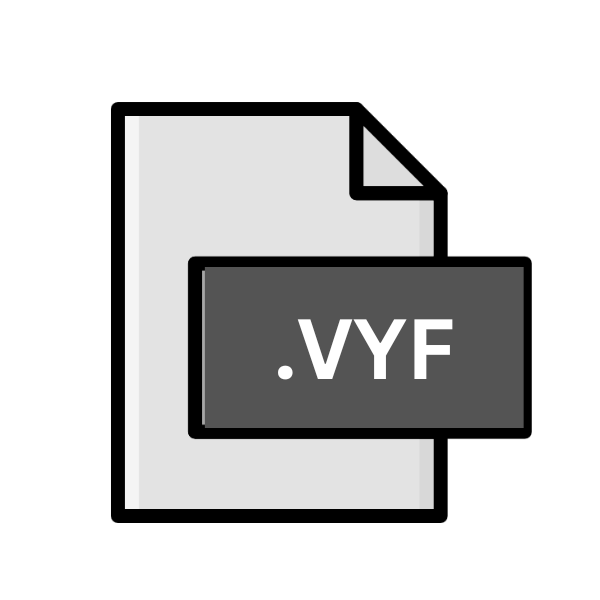
Samsung Digital Voice Recorder File
| Developer | Samsung |
| Popularity | |
| Category | Audio Files |
| Format | .VYF |
| Cross Platform | Update Soon |
What is an VYF file?
In the digital age, recording devices have become ubiquitous tools for capturing lectures, meetings, interviews, and personal memos.
Samsung, a renowned electronics manufacturer, introduced its digital voice recorders to cater to the needs of users seeking efficient and portable recording solutions. These devices generate files with the .VYF file extension, which encapsulate recorded audio data.
More Information.
The history of .VYF files traces back to the introduction of Samsung’s digital voice recorder series. These devices were conceived with the primary purpose of providing users with a compact and user-friendly tool for recording audio.
Initially, .VYF files were intended to store audio recordings efficiently while maintaining compatibility with Samsung’s proprietary software and hardware ecosystem.
Origin Of This File.
The .VYF file format originated from Samsung’s digital voice recorder devices. These devices are designed to offer users a convenient means of capturing audio recordings in various settings.
Samsung’s commitment to technological innovation led to the development of these devices and the corresponding file format, facilitating seamless recording and playback functionalities.
File Structure Technical Specification.
VYF files adhere to a specific file structure optimized for storing digital audio data. Typically, these files contain encoded audio streams captured by Samsung digital voice recorders.
The technical specifications of .VYF files may vary depending on the specific model of the recorder and the recording settings chosen by the user.
They generally utilize a compressed audio format to conserve storage space while preserving audio quality.
How to Convert the File?
Converting .VYF files to more widely compatible formats can facilitate playback on a broader range of devices and software. Several methods can be employed to convert .VYF files:
- Using Samsung Software: Samsung’s proprietary software accompanying their digital voice recorders often includes options to export recordings in alternative formats such as MP3 or WAV.
- Third-Party Conversion Tools: Various third-party software applications specialize in file conversion and may offer support for converting .VYF files to popular formats like MP3, WAV, or FLAC.
- Online Conversion Services: Several online services allow users to upload .VYF files for conversion to their desired format, providing a convenient solution for users without access to dedicated conversion software.
Advantages And Disadvantages.
Advantage:
- Compact Size: .VYF files are designed to efficiently compress audio data, resulting in relatively small file sizes compared to uncompressed audio formats.
- Compatibility: Samsung digital voice recorders and accompanying software support .VYF files, ensuring seamless playback and management.
- Portability: .VYF files can be easily transferred between devices, allowing users to access their recordings on various platforms.
- User-Friendly: Samsung’s intuitive interface and features simplify the recording process, making it accessible to users of all skill levels.
Disadvantage:
- Limited Compatibility: .VYF files may not be natively supported by all audio playback software and devices, necessitating conversion or specialized applications for playback.
- Proprietary Format: As a proprietary file format, .VYF may pose challenges for users seeking to access their recordings using non-Samsung devices or software.
- Quality Trade-offs: The compression used in .VYF files may result in some loss of audio quality, particularly in comparison to uncompressed formats like WAV or AIFF.
How to Open VYF?
Open In Windows
Windows users can open .VYF files using Samsung’s proprietary software or third-party media players compatible with the format.
Additionally, conversion tools or online services can be utilized to convert .VYF files to more widely supported formats for playback in Windows Media Player or other multimedia applications.
Open In Linux
Linux users may encounter challenges when attempting to open .VYF files due to the format’s proprietary nature.
However, utilizing third-party conversion tools or multimedia players compatible with the format can enable playback on Linux-based systems.
Open In MAC
Mac users can leverage Samsung’s proprietary software or third-party multimedia players with .VYF file support for playback on macOS.
Alternatively, conversion tools or online services can be utilized to convert .VYF files to macOS-compatible formats like AAC or AIFF.
Open In Android
Android users can access .VYF files using Samsung’s native applications or third-party media players available on the Google Play Store.
Additionally, conversion tools or online services can be employed to convert .VYF files to formats supported by Android’s built-in media player.
Open In IOS
iOS users may encounter compatibility issues when attempting to open .VYF files directly on their devices.
However, utilizing conversion tools or online services to convert .VYF files to iOS-compatible formats like AAC or MP3 can facilitate playback on iPhones and iPads.
Open in Others
For other platforms and devices not explicitly mentioned, accessing .VYF files may require utilizing conversion tools or multimedia players compatible with the format.
Online services offering file conversion can also be employed to convert .VYF files to formats supported by the respective platform or device.













