.W01 File Extension
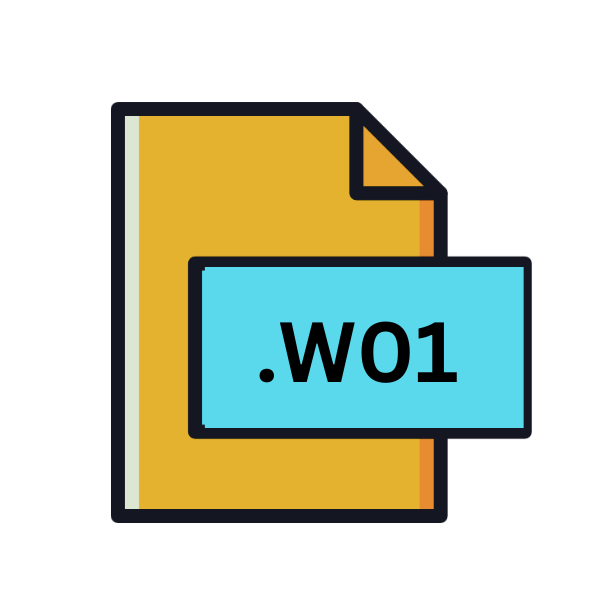
Yamaha SY Series Wave File
| Developer | N/A |
| Popularity | |
| Category | Audio Files |
| Format | .W01 |
| Cross Platform | Update Soon |
What is an W01 file?
The .W01 file extension is associated with the Yamaha SY series of synthesizers, representing a specific type of wave file.
These files are integral to the music production and sound design industries, primarily used for storing audio samples that can be played back or edited on compatible devices and software.
Understanding the .W01 file extension provides insight into digital audio processing, sound synthesis, and the broader scope of electronic music production.
More Information.
Yamaha’s SY series synthesizers were among the first to incorporate digital sampling technology, allowing users to record, manipulate, and playback audio samples. The introduction of the .W01 file extension was a pivotal moment in digital music production, enabling more complex and textured soundscapes.
Initially, these files were used to store single or multiple audio samples that could be triggered via MIDI (Musical Instrument Digital Interface), enhancing the versatility and performance of Yamaha’s synthesizers.
Origin Of This File.
The .W01 file extension originates from Yamaha, a renowned manufacturer of musical instruments, including synthesizers under the SY series.
Yamaha introduced the SY series in the late 1980s and early 1990s, aiming to provide musicians and producers with advanced digital synthesis capabilities.
The .W01 file was developed as a means to manage and utilize audio samples within these synthesizers, facilitating the creation of unique sounds and compositions.
File Structure Technical Specification.
A .W01 file is structured to contain digital audio sample data, including the waveform’s amplitude values at various points in time. These files also store metadata essential for the playback and manipulation of the samples, such as sample rate, bit depth, loop points, and possibly MIDI note assignments.
The exact technical specifications can vary depending on the model of the synthesizer and the version of the software used to create or edit the file.
How to Convert the File?
Converting .W01 files to more commonly supported audio formats allows for broader compatibility across various platforms and software. Here’s a general guide on how to convert .W01 files:
Using Audio Conversion Software:
- Select a Conversion Tool: Choose an audio conversion software that supports the conversion of .W01 files. Popular options include Adobe Audition, Audacity, or dedicated audio file converters like dBpoweramp.
- Install the Software: Download and install the chosen audio conversion software on your computer. Follow the installation instructions provided by the software.
- Import the .W01 File: Open the audio conversion software and locate the option to import or add files. Navigate to the location of the .W01 file you wish to convert and select it.
- Choose Output Format: Specify the desired output format for the converted file. Common formats include WAV, AIFF, MP3, or FLAC. Ensure compatibility with your intended use or destination platform.
- Configure Conversion Settings (Optional): Some conversion software allows for customization of conversion settings such as bitrate, sample rate, or codec options. Adjust these settings according to your preferences or requirements.
- Initiate Conversion: Once you’ve selected the desired output format and configured any optional settings, initiate the conversion process. Depending on the size of the .W01 file and your computer’s processing power, this process may take some time.
- Save Converted File: After the conversion process completes, specify the location and filename for the converted audio file. Ensure that you choose a location where you can easily access the file for further use.
- Verify Conversion: Before proceeding, it’s advisable to verify that the converted audio file plays correctly and meets your expectations in terms of quality and compatibility.
Using Online Conversion Services:
- Find an Online Converter: Search for reputable online audio file conversion services that support the conversion of .W01 files. Websites like OnlineConverter.com or CloudConvert offer online conversion tools.
- Upload the .W01 File: Use the provided interface to upload the .W01 file you wish to convert. Follow the instructions on the website to initiate the upload process.
- Select Output Format: Specify the desired output format for the converted file. Online conversion services typically offer a range of common audio formats to choose from.
- Start Conversion: Once you’ve selected the output format, initiate the conversion process. Depending on the size of the .W01 file and your internet connection speed, this process may take some time.
- Download Converted File: After the conversion process completes, the website will provide a link to download the converted audio file. Click on the link to download the file to your computer or device.
- Verify Conversion: Before proceeding, verify that the downloaded audio file plays correctly and meets your quality and compatibility requirements.
Advantages And Disadvantages.
Advantage:
- Compatibility: .W01 files are specifically designed for compatibility with Yamaha’s SY series synthesizers, ensuring seamless integration and performance.
- Quality: These files support high-quality audio samples, which are crucial for professional music production.
- Flexibility: Users can manipulate the audio samples within these files for creative sound design and composition.
Disadvantage:
- Limited Compatibility: Outside of Yamaha’s ecosystem, .W01 files may not be directly supported, requiring conversion or special software for access.
- Complexity: Managing and editing .W01 files can be complex for those unfamiliar with Yamaha’s synthesizers or digital audio workstations (DAWs) that support them.
How to Open W01?
Open In Windows
- Digital Audio Workstations (DAWs): Software like Cubase or FL Studio, which are compatible with a wide range of audio files, might be able to open or import .W01 files for editing and playback.
- Dedicated Conversion Tools: Some specialized audio conversion tools can open and convert .W01 files to more common formats (e.g., WAV, MP3) for broader use.
Open In Linux
- Cross-Platform DAWs: DAWs available on Linux, such as Ardour or LMMS, might offer indirect support through the use of Wine or by converting the .W01 files to a supported format using audio conversion tools.
- Wine: Running Windows-based audio software through Wine might allow you to open and manipulate .W01 files on Linux.
Open In MAC
- Mac-Compatible DAWs: Logic Pro X or GarageBand may provide the means to import and use .W01 files indirectly. Conversion to a Mac-friendly format might be necessary.
- Audio Conversion Software: Similar to Windows, Mac users can rely on audio conversion applications to handle .W01 files, converting them to formats like AIFF or WAV for use in Mac-based audio software.
Open In Android
- Audio File Conversion Apps: While direct support for .W01 files is unlikely on Android, some apps may convert these files to a more common audio format that can be played on mobile devices.
- Cloud-Based Conversion Services: Online services accessed through a web browser on Android can convert .W01 files to other formats, which can then be downloaded and used on the device.
Open In IOS
- iOS Audio Apps: Like Android, direct support for .W01 files on iOS is limited. However, apps that convert files or cloud-based services can be used to transform .W01 files into iOS-compatible formats.
- File Management Apps: Some iOS apps designed for file management and multimedia might offer the functionality to store, and possibly play, converted audio files.
Open in Others
- Conversion to Compatible Formats: Using a computer to convert .W01 files to universally compatible formats like WAV or MP3 before transferring them to the device.
- Custom Software Solutions: In some cases, custom or niche software developed for specific platforms or devices might offer support for .W01 files or similar proprietary formats.













