.WAB File Extension
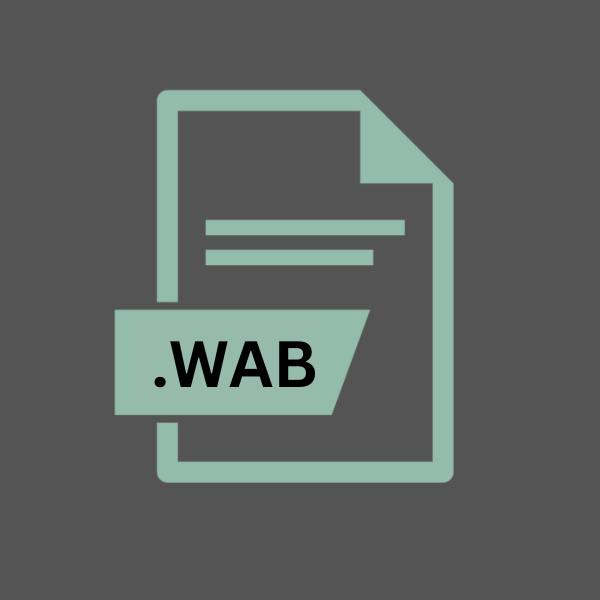
Windows Address Book
| Developer | Microsoft |
| Popularity | |
| Category | Data Files |
| Format | .WAB |
| Cross Platform | Update Soon |
What is an WAB file?
The .WAB file extension stands for Windows Address Book, a now-legacy format used primarily by Microsoft in its Windows operating systems.
These files were designed to store contact information, including names, email addresses, phone numbers, and other personal details, in a structured format for easy access and management.
More Information.
Over the years, the .WAB file format became integral to Microsoft’s suite of messaging and communication software, including Outlook Express up through Windows XP. It was created to simplify the management of personal and professional contacts.
However, with the advent of more modern contact management solutions and the phasing out of Outlook Express, the use of .WAB files has significantly declined.
Origin Of This File.
The .WAB file format was introduced with Windows 95 as part of the Microsoft Internet Mail and News mail client, which later evolved into Outlook Express.
Its primary purpose was to provide a centralized database for storing contact information that could be shared across Microsoft applications.
File Structure Technical Specification.
A .WAB file is typically structured in a proprietary binary format, which includes a header section defining the file type and version, followed by data entries for each contact.
These entries contain fixed and variable-length fields for storing contact details, such as name, address, phone number, email address, and sometimes a picture. The file also includes indexing for quick search and retrieval of contact information.
How to Convert the File?
Converting .WAB (Windows Address Book) files to more universally accepted formats such as CSV (Comma-Separated Values) or VCF (vCard) involves a few steps, primarily because direct support for .WAB files has waned with the evolution of technology and operating systems. Here’s a general guide on how to convert .WAB files:
1. Converting .WAB to CSV or VCF:
Using Third-party Software:
- Find a Reliable Conversion Tool: Look for a software tool that specifically mentions the ability to convert .WAB files. Examples include ABC Amber WAB Converter, WAB Converter, and Live Mail Contacts Exporter. Ensure the software is compatible with your operating system and meets your security standards.
- Install and Launch the Software: Download and install the chosen conversion tool. Follow the installation instructions provided by the software.
- Import the .WAB File: Open the conversion tool and look for an option to import or open a .WAB file. Navigate to the location of your .WAB file and select it for import.
- Choose the Output Format: Select the target format for the conversion, either CSV or VCF, depending on your needs. CSV files are ideal for importing into spreadsheet programs or other contact management software, while VCF is a standard format for electronic business cards, supported by most contact management applications.
- Configure Export Options: Some tools may offer additional options for configuring the export, such as selecting specific fields to include (e.g., name, phone number, email address). Adjust these settings according to your preferences.
- Convert and Save the New File: Initiate the conversion process. Once complete, save the new file (CSV or VCF) to your desired location. Ensure the file is correctly formatted and contains all the necessary contact information.
Advantages And Disadvantages.
Advantage:
- Simplicity: The .WAB file format is straightforward, making it easy to manage and navigate through contact information.
- Integration: It was well integrated with Microsoft’s email clients and operating systems, providing a seamless user experience for managing contacts.
Disadvantage:
- Limited Compatibility: With the decline in usage of Outlook Express and the move towards more modern formats like .CSV and .VCF, the .WAB format has become less compatible with current software.
- Lack of Updates: As a legacy format, it no longer receives updates or support, which can pose security risks.
How to Open WAB?
Open In Windows
On modern Windows systems, opening a .WAB file directly is not supported due to the discontinuation of Outlook Express.
However, users can import .WAB files into contact management software that supports the format, or convert the file to another format compatible with Windows Contacts or other contact management applications.
Open In Linux
Linux users can open .WAB files using third-party tools that offer .WAB support. Software like LibreOffice and certain email clients can import .WAB files, allowing users to access and manage the contact information on Linux platforms.
Open In MAC
For macOS users, opening .WAB files directly is not supported natively. However, third-party contact management software and email clients for macOS may provide the capability to import and convert .WAB files into a format that can be used within the macOS Contacts app.
Open In Android
Android does not support .WAB files natively. Users looking to import .WAB contact information into their Android devices will need to convert the file to a format like .VCF, which can then be imported into the Contacts app on Android.
Open In IOS
Similar to Android, iOS does not support .WAB files directly. Users must first convert .WAB files to a compatible format such as .VCF using a computer, then import the contacts into their iOS device via email, iCloud, or other file transfer methods.
Open in Others
Other platforms and devices may require specific software or apps that can import or convert .WAB files. Always look for contact management or email client software that specifies support for .WAB files or offers conversion capabilities to a more universally accepted contact file format.













