.WAM File Extension
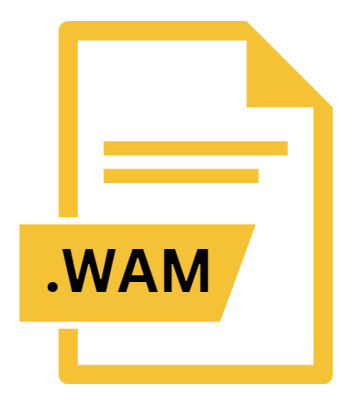
Worms Armageddon Mission File
| Developer | Team17 Software |
| Popularity | |
| Category | Game Files |
| Format | .WAM |
| Cross Platform | Update Soon |
What is an WAM file?
.WAM files are primarily used by Worms Armageddon to store mission data. In this game, missions are scenarios or levels where players control teams of cartoonish worms armed to the teeth with an arsenal of quirky weapons.
Each .WAM file encapsulates the details of a specific mission, including terrain layout, enemy placement, objectives, and any custom settings applied by the mission designer.
More Information.
Initially conceived as a means for players to expand the game’s content beyond the developer-provided missions, .WAM files became a cornerstone of the Worms Armageddon community.
They allowed for a vibrant ecosystem of user-generated content, fostering creativity and extending the game’s lifespan well beyond its initial release.
Origin Of This File.
The genesis of the .WAM file dates back to 1999 when Worms Armageddon was released by Team17, a British video game development company.
As the third installment in the Worms series, Worms Armageddon quickly gained popularity for its humorous gameplay and extensive customization options.
Players could create their own missions using the in-game editor and share them with others, leading to the widespread use of .WAM files.
File Structure Technical Specification.
.WAM files are structured to contain specific data essential for recreating the mission within the game. While the exact structure can vary, typical components include:
- Terrain Layout: Defines the landscape where the battle takes place, including landforms, obstacles, and hazards.
- Objectives: Specifies the goals players must achieve to complete the mission successfully.
- Enemy Placement: Positions enemy worms and determines their behavior during gameplay.
- Custom Settings: Optional settings that modify gameplay mechanics, such as turn limits, starting resources, or special conditions.
The technical specification of .WAM files are tailored to Worms Armageddon’s game engine, ensuring compatibility and proper execution of user-designed missions.
How to Convert the File?
Converting .WAM files from Worms Armageddon to other formats or for different purposes require careful consideration due to their specific structure and purpose within the game. Here’s a step-by-step guide on how to approach converting .WAM files:
- Understand the File Structure: Before attempting any conversion, familiarize yourself with the contents and structure of .WAM files. These files contain essential data such as terrain layouts, object placements, scripting, and victory conditions specific to Worms Armageddon missions.
- Consider the Purpose: Determine why you need to convert the .WAM file. Whether it’s for archival purposes, sharing with others, or compatibility with different software, understanding your end goal will guide the conversion process.
- Use Compatible Tools: Identify tools or software capable of handling .WAM files or converting them to other formats. While .WAM files are primarily used within Worms Armageddon, some community tools or scripts may facilitate conversion to formats like ZIP, RAR, or even custom mission-sharing formats used by the Worms community.
- Backup Your Original .WAM File: Before proceeding with any conversion, make a backup of your original .WAM file. This ensures you have a copy in case the conversion process doesn’t go as expected or if you need to revert to the original format later.
- Explore Community Resources: Check online forums, community websites, or modding communities associated with Worms Armageddon. These platforms often provide insights, tools, or scripts developed by enthusiasts to aid in converting .WAM files or accessing their content in different ways.
- Follow Conversion Instructions: If using specific conversion tools or scripts, carefully follow the provided instructions. These may involve running scripts within the game environment, using third-party utilities, or employing specialized conversion software that supports .WAM files.
- Test and Validate: After conversion, thoroughly test the converted files to ensure they function as intended. Verify terrain layouts, object placements, and scripting to confirm compatibility with the intended use or software environment.
By following these steps, you can effectively manage the conversion of .WAM files, leveraging their content for various purposes while maintaining the integrity and functionality of the original Worms Armageddon missions.
Advantages And Disadvantages.
Advantages:
- Customization: Allows players to create unique challenges and scenarios.
- Community Engagement: Fosters a community-driven approach to content creation and sharing.
- Extended Gameplay: Enhances replayability by providing new missions beyond the base game.
Disadvantages:
- Compatibility Issues: Older .WAM files may not be compatible with newer versions of Worms Armageddon or may require updates.
- Quality Control: User-generated content varies in quality and balance, affecting the overall player experience.
- File Integrity: Corruption or modification of .WAM files can lead to issues during gameplay.
How to Open WAM?
Open In Windows
- Ensure Worms Armageddon is installed.
- Double-click on the .WAM file, or open it through the game’s mission editor.
Open In Linux
- Similar to MacOS, use Wine or a compatibility layer to run the Windows version of Worms Armageddon.
- Access the .WAM file through the game’s interface after launching it via Wine.
Open In MAC
- Use Wine or a similar compatibility layer to run the Windows version of Worms Armageddon.
- Navigate to the .WAM file within the game’s directory and open it through the game interface.













