.WB3 File Extension
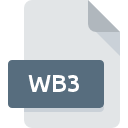
Corel Quattro Pro 7 and 8 File
| Developer | Corel |
| Popularity | |
| Category | Data Files |
| Format | .WB3 |
| Cross Platform | Update Soon |
What is an WB3 file?
.WB3 files are primarily associated with Corel Quattro Pro version 7 and 8. They are spreadsheet files created using Quattro Pro, which is a spreadsheet application similar to Microsoft Excel. These files contain data organized in rows and columns, along with formulas, charts, and other spreadsheet elements.
More Information.
Quattro Pro was introduced as a competitor to Microsoft Excel and Lotus 1-2-3. The .WB3 file format specifically corresponds to versions 7 and 8 of Quattro Pro, which were released in the late 1990s. These versions brought improvements in functionality, user interface, and compatibility with other software applications.
Origin Of This File.
.WB3 files originated from Corel Quattro Pro, which is a part of the Corel WordPerfect Office suite. Quattro Pro was initially developed by Borland and later acquired by Corel Corporation. It gained popularity as a spreadsheet application in the late 1980s and early 1990s.
File Structure Technical Specification.
.WB3 files follow a structured format that includes data cells, formulas, formatting, charts, and other spreadsheet elements. They are binary files that store information in a proprietary format designed for Quattro Pro. The technical specifications of the .WB3 format are not publicly documented, as it is a proprietary format.
How to Convert the File?
Windows:
- Open Corel Quattro Pro on your Windows computer.
- Click on “File” in the menu bar and select “Open” to locate the .WB3 file you want to convert.
- Once the file is open, click on “File” again and choose “Save As.”
- In the Save As dialog box, choose the desired file format for conversion, such as Excel (.xls or .xlsx), CSV, or PDF.
- Specify the location where you want to save the converted file and click “Save.”
Linux:
- Install Wine on your Linux system to run Windows applications.
- Download and install Corel Quattro Pro using Wine.
- Open Corel Quattro Pro through Wine and follow the steps mentioned above for converting .WB3 files on Windows.
Mac:
- Install a Windows virtual machine software like Parallels Desktop or VMware Fusion on your Mac.
- Set up a Windows virtual machine and install Corel Quattro Pro within the virtual environment.
- Open Corel Quattro Pro in the virtual machine and follow the same steps as mentioned for Windows conversion.
Android:
- Install a file conversion app from the Google Play Store that supports .WB3 files conversion.
- Open the file conversion app and choose the option to convert files.
- Select the .WB3 file you want to convert from your device’s storage.
- Choose the desired output format for conversion, such as Excel or CSV.
- Follow the prompts to complete the conversion process, and save the converted file to your device.
iOS:
- Install a file conversion app from the App Store that supports .WB3 files conversion.
- Open the file conversion app on your iOS device.
- Select the .WB3 file you want to convert from your device’s storage.
- Choose the output format for conversion, such as Excel or CSV.
- Follow the on-screen instructions to complete the conversion process, and save the converted file to your device.
Advantages And Disadvantages.
Advantages:
- Compatibility: .WB3 files can be opened and edited using Corel Quattro Pro 7 and 8, as well as newer versions of the software.
- Spreadsheet Features: They support various spreadsheet features such as formulas, functions, charts, and formatting options.
- Integration: .WB3 files can be integrated with other applications within the Corel WordPerfect Office suite.
Disadvantages:
- Limited Compatibility: .WB3 files may face compatibility issues with other spreadsheet software such as Microsoft Excel or Google Sheets.
- Proprietary Format: The .WB3 format is proprietary to Corel Quattro Pro, which may limit interoperability and access to the file contents without the software.
How to Open WB3?
Open In Windows
Use Corel Quattro Pro or third-party conversion software compatible with Windows.
Open In Linux
Utilize Wine to run Corel Quattro Pro on Linux, or convert using online conversion tools.
Open In MAC
Run Corel Quattro Pro in a Windows virtual machine on Mac or convert using online tools compatible with Mac.
Open In Android
Convert the files using online conversion tools or use applications compatible with .WB3 files.
Open In IOS
Convert the files using online conversion tools or use applications compatible with .WB3 files.
Open in Others
Some online file conversion services support converting .WB3 files to formats like Excel (.xls, .xlsx), CSV, or PDF, which can be opened in a variety of software applications.













