.WBXML File Extension
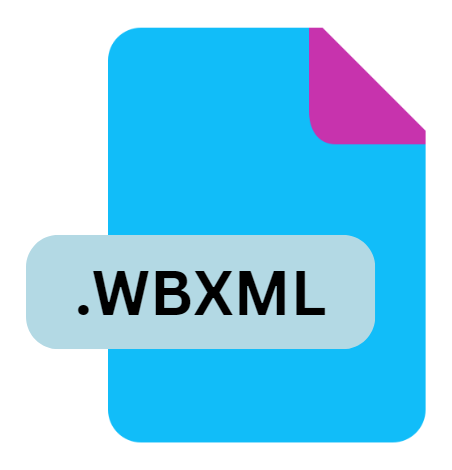
WAP Binary XML File
| Developer | Open Mobile Alliance |
| Popularity | |
| Category | Web Files |
| Format | .WBXML |
| Cross Platform | Update Soon |
What is an WBXML file?
The .WBXML file extension is associated with the Wireless Application Protocol (WAP) Binary XML format.
This format is used for encoding XML documents in a binary format, specifically designed to reduce the size of XML data being transmitted over wireless networks.
The primary aim of .WBXML files is to make data transfer more efficient by minimizing bandwidth usage and improving performance on mobile devices with limited resources.
More Information.
The concept of Binary XML emerged from the need to efficiently handle XML data in constrained environments. XML, a widely used format for representing structured data, is inherently verbose due to its text-based nature.
This verbosity can be problematic in mobile environments where bandwidth is limited, and processing power is relatively low.
The WBXML format was introduced as a solution to these challenges. By converting XML into a binary format, WBXML reduces the size of the data being transmitted and accelerates parsing and processing.
This is particularly beneficial in the context of mobile web applications, where efficient data transfer and processing are crucial for providing a good user experience.
Origin Of This File.
The .WBXML format was developed as a part of the WAP standard, which was introduced in the late 1990s.
The WAP standard was created to enable internet access on mobile devices, such as cell phones, which had limited processing power and network capabilities compared to modern smartphones and computers.
The .WBXML format itself was defined in the WAP Binary XML (WBXML) specification, which aimed to optimize the transmission of XML data over wireless networks by encoding it into a more compact binary form.
File Structure Technical Specification.
WBXML files are characterized by their binary encoding of XML data. The conversion process involves translating XML tags and data into a binary representation, which is more compact and faster to process than plain XML text.
The technical specifications for WBXML files are detailed in the WAP WBXML specification, which outlines how XML elements are encoded into binary form.
Key Components of WBXML File Structure:
- Header: The WBXML file starts with a header that provides information about the encoding and version of the format used.
- Binary Encoding: XML elements, attributes, and data are encoded using a binary format. This involves representing XML tags with numeric codes and compressing attribute names and values.
- Data Segments: The file contains segments of encoded data, which can include various XML structures and elements.
Technical Specifications:
- Encoding: XML tags are mapped to numeric codes, reducing the amount of data needed to represent each tag.
- Compression: Attribute names and values are compressed using predefined tables to further minimize file size.
- Parsing: WBXML files are parsed using specific libraries and tools designed to handle the binary format and convert it back into XML.
How to Convert the File?
Converting WBXML files to other formats involves decoding the binary data back into XML or another readable format. This can be achieved using various tools and libraries designed for handling WBXML.
Conversion Methods:
- WBXML Libraries: Utilize libraries like
libwbxmlthat provide functionality for encoding and decoding WBXML files. - Online Converters: Some online tools can convert WBXML to XML or other formats. These tools typically require uploading the .WBXML file and selecting the desired output format.
- Custom Scripts: Developers can create custom scripts to handle the conversion process by leveraging available libraries and APIs.
Advantages And Disadvantages.
Advantages:
- Reduced File Size: WBXML’s binary encoding significantly reduces the size of XML files, which helps in minimizing bandwidth usage and speeding up data transfer.
- Improved Performance: The binary format allows for faster parsing and processing compared to text-based XML, which is advantageous for devices with limited resources.
- Efficient Data Transmission: WBXML is particularly effective in wireless environments where network conditions can be variable and bandwidth is constrained.
Disadvantages:
- Compatibility Issues: Not all systems and applications support WBXML natively, which can lead to compatibility issues when working with these files.
- Complexity: The binary format adds complexity to data handling, requiring specialized tools and libraries for encoding and decoding.
- Human Readability: Unlike plain XML, WBXML files are not human-readable, making debugging and manual inspection more difficult.
How to Open WBXML?
Open In Windows
- WBXML Viewers: Use specialized WBXML viewers or editors that can interpret and display the binary XML content.
- Text Editors: Directly opening a .WBXML file in a text editor will display binary gibberish. Instead, use tools designed to decode WBXML.
Open In Linux
- Command-Line Tools: Linux users can employ command-line tools and libraries like
libwbxmlto work with .WBXML files. - Text Editors: Opening the file in a text editor will not be helpful due to its binary nature. Use appropriate conversion tools.
Open In MAC
- WBXML Tools: Similar to Windows, use WBXML-specific tools or libraries that are compatible with macOS.
- Development Tools: Developers can use macOS-compatible development libraries to parse and convert WBXML files.













