.WCP_SETTINGS File Extension
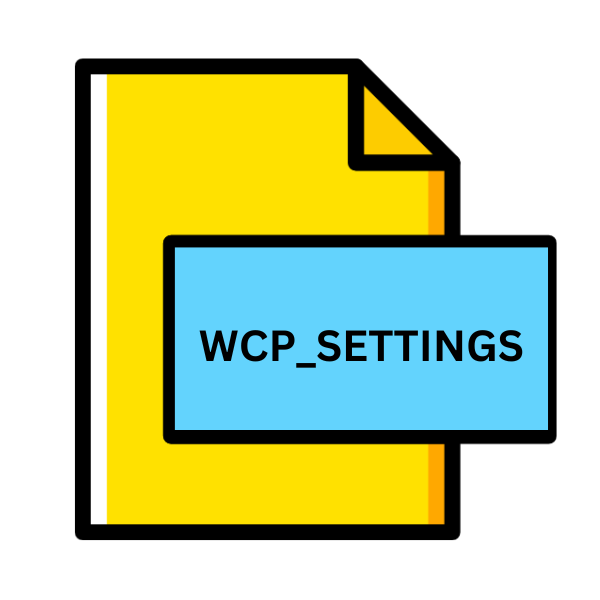
Alpha Five Settings File
| Developer | Alpha Software |
| Popularity | |
| Category | Data Files |
| Format | .WCP_SETTINGS |
| Cross Platform | Update Soon |
What is an WCP_SETTINGS file?
In the realm of digital storage and software configurations, file extensions serve as the gatekeepers to understanding a file’s format and function.
Among the myriad of extensions, the .WCP_SETTINGS file extension holds a distinct position, particularly in the domain of Alpha Five, a renowned database management system.
These files, with their unique extension, encapsulate vital settings crucial for the functioning of Alpha Five applications.
More Information.
The .WCP_SETTINGS file extension emerged as a solution to streamline the storage and retrieval of configuration settings within Alpha Five applications.
These settings encompass a plethora of parameters ranging from database connections to user interface preferences.
These files were conceived to enhance the portability and flexibility of Alpha Five applications, allowing users to seamlessly transfer settings across different instances of the software.
Origin Of This File.
The genesis of the .WCP_SETTINGS file extension lies within the evolutionary trajectory of Alpha Five. Alpha Five, developed by Alpha Software, is a robust platform for creating and managing business applications, especially database-driven ones.
As users delved into the intricate nuances of Alpha Five applications, the need for a structured format to store configuration settings became apparent. Thus, the .WCP_SETTINGS file extension was born.
File Structure Technical Specification.
The .WCP_SETTINGS file follows a structured format tailored to the specific requirements of Alpha Five applications. While the exact specifications may vary depending on the version of Alpha Five in use, certain fundamental elements characterize these files:
- Metadata: Each .WCP_SETTINGS file contains metadata that provides essential information about the settings encapsulated within. This metadata typically includes details such as the application version, date of creation, and compatibility information.
- Configuration Settings: The heart of the .WCP_SETTINGS file comprises the actual configuration settings meticulously organized to reflect the preferences and customizations made by the user. These settings can span a wide array of categories including database connections, report layouts, form designs, and scripting parameters.
- Serialization Format: To ensure interoperability and ease of parsing, .WCP_SETTINGS files often employ a standardized serialization format such as JSON (JavaScript Object Notation) or XML (eXtensible Markup Language). This facilitates seamless integration with other software components and simplifies the process of manipulating settings programmatically.
How to Convert the File?
Converting .WCP_SETTINGS files may not be a typical task due to their specialized nature and close association with Alpha Five applications.
In certain scenarios where interoperability with other systems is necessary, conversion may be required. Below are some potential methods for converting .WCP_SETTINGS files:
- Manual Conversion: Depending on the specific requirements, you can manually extract the settings from the .WCP_SETTINGS file and recreate them in the desired format. This method requires a thorough understanding of the settings stored within the file and may be time-consuming, particularly for complex configurations.
- Export Functionality: Some versions of Alpha Five may offer built-in export functionality to save settings in a more widely supported format, such as JSON or XML. Check the documentation or options within the Alpha Five application to see if this feature is available.
- Third-Party Tools: There might be third-party software tools or scripts designed to convert .WCP_SETTINGS files to other formats. These tools may vary in availability and functionality, so thorough research is necessary to find a reliable solution.
- Custom Scripting: For advanced users familiar with scripting languages such as Python or JavaScript, writing a custom script to parse and convert .WCP_SETTINGS files into the desired format is a viable option. This approach offers flexibility and customization but requires programming expertise.
- Alpha Five Plugins: Explore the Alpha Five community forums or marketplace for plugins or extensions that extend the functionality of the software, including options for exporting settings in different formats.
- Consultation with Experts: If the conversion task is particularly challenging or if you encounter issues, consider consulting with experts or contacting Alpha Software support for guidance and assistance.
Advantages And Disadvantages.
Advantage:
- Centralized Configuration: By consolidating all configuration settings into a single file, the .WCP_SETTINGS extension simplifies the management and distribution of application settings.
- Portability: .WCP_SETTINGS files enable users to easily transfer their application preferences across different instances of Alpha Five, facilitating seamless migration and deployment.
- Customization: The granularity of settings encompassed within .WCP_SETTINGS files empower users to fine-tune their Alpha Five applications according to their specific requirements, thereby enhancing productivity and efficiency.
Disadvantage:
- Dependency on Alpha Five: The .WCP_SETTINGS file extension is inherently tied to the Alpha Five ecosystem, limiting its interoperability with other software platforms.
- Potential for Corruption: As with any file format, .WCP_SETTINGS files are susceptible to corruption or loss, which can result in the loss of critical application settings and configurations.
- Complexity: Managing and manipulating .WCP_SETTINGS files directly may require a certain level of technical expertise, especially when dealing with intricate configuration settings or troubleshooting issues.
How to Open WCP_SETTINGS?
Open In Windows
WCP_SETTINGS files can be opened in Windows using Alpha Five or text editors like Notepad++.
Simply double-click the file to open it in Alpha Five or right-click and choose “Open with” to select a text editor for manual inspection and editing.
Open In Linux
In Linux, .WCP_SETTINGS files can be accessed using text editors like Vim or Emacs. Open a terminal window and navigate to the directory containing the file.
Use the command line to open the file with the desired text editor for viewing and modification.
Open In MAC
On macOS, .WCP_SETTINGS files can be opened using text editors such as TextEdit or third-party applications supporting JSON or XML parsing.
Simply double-click the file to open it in TextEdit or use the “Open with” option to select another compatible application for viewing and editing.
Open In Android
Opening .WCP_SETTINGS files directly on Android may not be feasible due to compatibility constraints.
Using emulation environments or specialized apps capable of handling JSON or XML formats may enable viewing and editing of these files on Android devices for advanced users.
Open In IOS
Directly opening .WCP_SETTINGS files on iOS devices may not be supported. However, utilizing third-party apps from the App Store that can handle JSON or XML formats might allow for viewing and editing of these files on iOS devices, offering flexibility for users needing access on the go.
Open in Others
For other systems or platforms, compatibility with .WCP_SETTINGS files may vary. However, utilizing cross-platform text editors capable of handling JSON or XML formats can facilitate viewing and editing of these files across diverse environments, ensuring accessibility and interoperability where possible.













