.WCRY File Extension
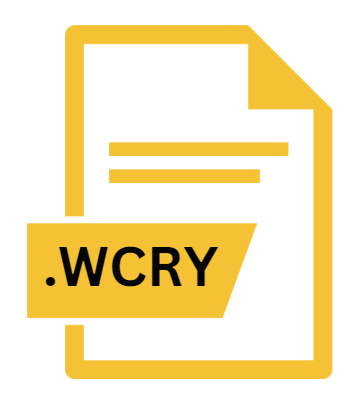
WannaCry Virus Encrypted File
| Developer | N/A |
| Popularity | |
| Category | Encoded Files |
| Format | .WCRY |
| Cross Platform | Update Soon |
What is an WCRY file?
In the landscape of cyber threats, the ‘.WCRY file extension’ emerges as a symbol of fear and havoc, synonymous with the notorious WannaCry ransomware.
This article delves deep into the origins, technical intricacies, and implications of this encrypted file format, shedding light on its evolution, structure, and impact on digital security.
More Information.
WannaCry, believed to be the brainchild of the Lazarus Group, a cybercrime syndicate linked to North Korea, wreaked havoc on a global scale, infecting hundreds of thousands of computers in over 150 countries.
Its primary purpose was extortion: to encrypt victims’ files and demand payment for their release. The ransomware targeted a wide range of organizations, from healthcare facilities to government agencies, exploiting security vulnerabilities to devastating effect.
Origin Of This File.
The ‘.WCRY file extension’ is intimately tied to the WannaCry ransomware, a malicious software that first surfaced in May 2017.
This ransomware propagated through EternalBlue, an exploit developed by the NSA and later leaked by the Shadow Brokers hacking group.
EternalBlue targeted a vulnerability in Microsoft’s Server Message Block (SMB) protocol, allowing WannaCry to spread rapidly across networks, encrypting files and demanding ransom payments in Bitcoin for decryption.
File Structure Technical Specification.
The ‘.WCRY file extension’ denotes files encrypted by the WannaCry ransomware. Upon infection, WannaCry encrypts files using the AES encryption algorithm, appending the ‘.WCRY’ extension to their filenames.
Each encrypted file is paired with a corresponding ransom note, typically named ‘README.WCry.txt’, containing instructions for payment and decryption.
How to Convert the File?
Converting ‘.WCRY’ files involves decrypting them using specialized decryption tools or techniques. Decrypting files encrypted by the WannaCry ransomware can be challenging, and successful decryption may not always be possible. Here are some steps to attempt file conversion:
- Identify the Encryption Key: If you’re a victim of WannaCry ransomware and have not paid the ransom, the first step is to determine if a decryption key is available. Security researchers and law enforcement agencies occasionally release decryption tools or keys to assist victims. Check online resources or contact cybersecurity experts for assistance.
- Use Decryption Tools: Once you have the decryption key, utilize specialized decryption tools designed to decrypt files encrypted by WannaCry. These tools may be provided by cybersecurity firms, law enforcement agencies, or independent security researchers. Follow the instructions provided with the decryption tool carefully to initiate the decryption process.
- Decrypt the Files: Launch the decryption tool and input the decryption key when prompted. The tool will attempt to decrypt the ‘.WCRY’ files using the provided key. Depending on the number and size of encrypted files, the decryption process may take some time to complete. Be patient and avoid interrupting the process.
- Verify File Integrity: After decryption, verify the integrity of the decrypted files to ensure they have been restored successfully. Open a few decrypted files to confirm that their contents are accessible and intact. If any files appear corrupted or inaccessible, attempt decryption again or seek further assistance from cybersecurity experts.
- Backup Decrypted Files: Once you’ve successfully decrypted your files, it’s crucial to create backups to prevent future data loss. Store the decrypted files securely on external storage devices or cloud storage platforms. Regularly update your backups to reflect changes in your data.
Advantages And Disadvantages.
Advantages:
- WannaCry encryption is robust, making it extremely difficult for victims to decrypt files without the decryption key.
- The widespread impact of WannaCry raised awareness about cybersecurity vulnerabilities and prompted organizations to bolster their digital defenses.
Disadvantages:
- The indiscriminate nature of WannaCry’s propagation resulted in significant collateral damage, disrupting critical services and causing financial losses.
- Payment of ransom does not guarantee file recovery, as some victims reported receiving no decryption key or experiencing data loss despite payment.
How to Open WCRY?
Open In Windows
- Double-click on the decrypted file to open it using the default associated application. For example, a decrypted ‘.docx’ file can be opened using Microsoft Word.
- Alternatively, right-click on the decrypted file, select “Open With,” and choose the desired application from the list of available options.
Open In Linux
- Linux users can open decrypted files using their preferred text editor, image viewer, or other relevant applications depending on the file type.
- Use the terminal to navigate to the directory containing the decrypted file and use command-line tools to open or manipulate the file as needed.
Open In MAC
- On macOS, decrypted files can be opened by double-clicking on them, which will launch the default associated application.
- If the file format is not associated with a default application, right-click on the decrypted file, select “Open With,” and choose the appropriate application from the dropdown menu.
Open In Android
Open In IOS
Open in Others
- Transfer the decrypted files to your mobile device using USB connection, email, or cloud storage services.
- Open the decrypted files using compatible applications available on the respective app stores. For example, decrypted documents can be opened using document viewer apps, while decrypted images can be viewed using gallery apps.













