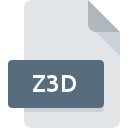.WDL File Extension

Worldox Project
| Developer | Worldox |
| Popularity | |
| Category | Data Files |
| Format | .WDL |
| Cross Platform | Update Soon |
What is an WDL file?
The .WDL file extension is primarily associated with Worldox Projects, a comprehensive document management system designed to streamline the organization, storage, retrieval, and sharing of digital documents within enterprises.
These files serve as containers for project-related data, encompassing various document types, such as text documents, spreadsheets, presentations, and multimedia files.
Through the utilization of .WDL files, users can efficiently manage project-related information, fostering collaboration and enhancing productivity.
More Information.
The inception of .WDL files coincide with the evolution of Worldox Projects, which aimed to address the challenges associated with document management in corporate environments.
As businesses increasingly relied on digital documentation for their operations, there arose a need for a centralized platform that could facilitate the storage, retrieval, and collaboration of documents within the context of specific projects.
.WDL files were conceived as the cornerstone of this endeavor, providing a standardized format for storing project-related data and metadata.
Origin Of This File.
The genesis of .WDL files can be traced back to the development of Worldox, a pioneering document management solution introduced by World Software Corporation.
Worldox Projects emerged as a feature-rich component within the Worldox ecosystem, catering to the diverse needs of businesses across different industries.
With its inception, .WDL files became synonymous with efficient project management, offering a structured approach to document organization and accessibility.
File Structure Technical Specification.
.WDL files exhibit a structured format optimized for efficient storage and retrieval of project data. At their core, these files comprise a combination of metadata, indexing information, and references to the actual documents stored within the Worldox repository.
The technical specifications of .WDL files may vary based on the version of Worldox being utilized, with newer iterations often incorporating enhancements to accommodate evolving business requirements and technological advancements.
How to Convert the File?
Converting .WDL files to alternative formats may be necessary to facilitate interoperability across different platforms or applications.
Several methods exist for converting .WDL files, depending on the desired output format and the available tools or software solutions. Here’s a brief overview of how to convert .WDL files:
- Using Worldox Software: Worldox offers built-in functionality for exporting .WDL files to commonly used formats such as PDF, DOCX, XLSX, and more. Users can leverage the export options within the Worldox interface to convert .WDL files to their preferred format.
- Third-Party Conversion Tools: Various third-party software solutions specialize in document conversion and may support the conversion of .WDL files to a wide range of formats. Users can explore these tools and select one that best meets their conversion requirements.
- Manual Conversion: In some cases, manual conversion methods may be employed, such as opening .WDL files within their native application (e.g., Worldox) and saving them in an alternative format compatible with the desired platform or application.
Advantages And Disadvantages.
The utilization of .WDL files offer several advantages for organizations seeking to streamline their document management processes.
One of the key benefits is the centralized storage and organization of project-related data, which enhances accessibility and promotes collaboration among team members.
.WDL files facilitate version control, document tracking, and audit trails, thereby ensuring regulatory compliance and data integrity.
Despite their numerous advantages, .WDL files may present certain challenges, particularly concerning compatibility with third-party applications and platforms.
While Worldox provides robust tools for accessing and manipulating .WDL files within its ecosystem, interoperability with other document management systems, or file formats may require additional conversion steps.
How to Open WDL?
Open In Windows
.WDL files can be easily opened in Windows using Worldox software. Users can simply double-click on the .WDL file, and it will automatically launch within the Worldox application, providing seamless access to project-related documents and data.
Open In Linux
While Worldox doesn’t natively support Linux, users can explore emulation or virtualization options to run Worldox software within a Linux environment for opening .WDL files.
Open In MAC
.WDL files can be opened in macOS using compatible versions of Worldox software designed for the macOS platform.
Users can leverage the native functionality of Worldox to access and manage .WDL files seamlessly on their Mac computers.
Open In Android
Accessing .WDL files on Android devices is possible through Worldox mobile applications or third-party file management apps offering integration with Worldox repositories, enabling users to view and manage project-related documents on their Android smartphones or tablets.
Open In IOS
Similarly, .WDL files can be opened on iOS devices using Worldox mobile applications available on the App Store.
Users can utilize these applications to access, view, and manage .WDL files on their iPhones or iPads, ensuring seamless access to project-related data on the go.
Open in Others
For other operating systems, compatibility with .WDL files may vary. Users are encouraged to explore available software solutions or consult with Worldox support for guidance on accessing .WDL files on their respective platforms.
Third-party applications or emulation options may offer alternatives for opening .WDL files on non-standard operating systems.