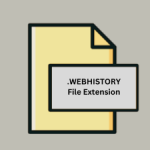.WEBARCHIVEXML File Extension
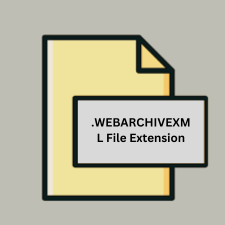
Android Web Browser Archive
| Developer | |
| Popularity | |
| Category | Web Files |
| Format | .WEBARCHIVEXML |
| Cross Platform | Update Soon |
What is an WEBARCHIVEXML file?
The .WEBARCHIVEXML file extension refers to a type of archive file used by Android web browsers to save web pages in a structured XML format. These files are typically created when users choose to save a webpage for offline viewing or archiving purposes on Android devices.
More Information.
The .WEBARCHIVEXML format emerged as a solution for users who wanted to save web pages while preserving their structure and content. Its initial purpose was to provide a means for offline access to web content, ensuring that users could revisit pages without requiring an active internet connection.
Origin Of This File.
The .WEBARCHIVEXML format is associated with web browsers on the Android operating system. It is designed to capture the content of a web page, including text, images, and other multimedia elements, and store it in a standardized XML format.
File Structure Technical Specification.
- File Structure: The .WEBARCHIVEXML file is an XML-based archive that contains various elements representing different parts of a web page. It typically includes:
- Metadata about the page (e.g., title, URL).
- HTML content of the page.
- URLs to associated resources (images, scripts, stylesheets).
- Technical Specification: The file uses XML tags to structure the content, making it readable by both humans and machines. The structure allows for the inclusion of various web elements and resources in a format that preserves the layout and functionality of the original web page.
How to Convert the File?
Windows
- Using Online Tools:
- Go to an online file conversion website (e.g., Zamzar, Online-Convert).
- Upload your .WEBARCHIVEXML file.
- Choose the desired output format (e.g., HTML, PDF).
- Download the converted file.
- Using Desktop Software:
- Use software like File Viewer Plus that supports .WEBARCHIVEXML and can export to different formats.
- Open the file in the software.
- Export or save the file in the desired format.
- Using Web Browsers:
- Open the .WEBARCHIVEXML file in a web browser (e.g., Chrome, Firefox).
- Use the browser’s print or save-as PDF function to convert to PDF format.
Linux
- Using Online Tools:
- Similar to Windows, you can use online conversion tools.
- Upload the .WEBARCHIVEXML file and choose the output format.
- Download the converted file.
- Using Command-Line Tools:
- Convert the file using command-line tools like
pandocif you need to convert to text formats. - Example command:
pandoc -s input.webarchivexml -o output.html.
- Convert the file using command-line tools like
- Using Web Browsers:
- Open the file in a browser (e.g., Firefox).
- Save or print the file to PDF using the browser’s print options.
Mac
- Using Online Tools:
- Visit an online conversion website.
- Upload the file and select the output format.
- Download the converted file.
- Using Desktop Software:
- File Viewer Plus or similar apps that support .WEBARCHIVEXML and can export to various formats.
- Open the file in the application.
- Export or save the file in your desired format.
- Using Web Browsers:
- Open the file in a browser (e.g., Safari, Chrome).
- Use the browser’s save or print options to convert the file to PDF or another format.
Android
- Using Online Tools:
- Use a web browser to access an online file conversion service.
- Upload the .WEBARCHIVEXML file.
- Select the output format and download the converted file.
- Using File Manager Apps:
- Some file manager apps may have built-in conversion tools or integrations with conversion services.
- Using File Conversion Apps:
- Download a file conversion app from the Google Play Store that supports .WEBARCHIVEXML files.
iOS
- Using Online Tools:
- Use Safari or another browser to access an online file conversion tool.
- Upload your .WEBARCHIVEXML file.
- Choose the output format and download the converted file.
- Using File Management Apps:
- Use apps like Documents by Readdle or similar to handle file conversions if supported.
- Using File Conversion Apps:
- Download an app from the App Store that can convert .WEBARCHIVEXML files to other formats.
Others
- Web-Based Tools:
- Use web-based file conversion services which work across different platforms. Upload the file, select the format, and download the result.
- Cross-Platform Software:
- Utilize cross-platform applications that support .WEBARCHIVEXML and can convert to different formats, such as LibreOffice.
- Specialized Conversion Tools:
- Search for tools specific to your needs or platform that can handle .WEBARCHIVEXML conversions.
Advantages And Disadvantages.
- Advantages:
- Offline Access: Users can view the saved web pages without needing an internet connection.
- Preservation of Content: The XML format helps preserve the structure and content of the web page.
- Structured Data: XML format allows for easy extraction and parsing of the page content.
- Disadvantages:
- Limited Compatibility: May not be compatible with all web browsers or tools.
- Size: The file size can be relatively large if the saved page includes many multimedia elements.
- Complexity: The XML structure may be complex for non-technical users to navigate or edit manually.
How to Open WEBARCHIVEXML?
Open In Windows
- Browser: Open the file in a web browser that supports XML file viewing (e.g., Google Chrome or Firefox) by dragging the file into the browser window.
- XML Editor: Use an XML editor (e.g., Notepad++, XMLSpy) to view and edit the XML content.
Open In Linux
- Browser: Open the file in a web browser (e.g., Firefox, Chromium) by dragging the file into the browser window.
- XML Editor: Use an XML editor (e.g., gedit, Kate) to view and edit the XML content.
Open In MAC
- Browser: Open the file in a web browser (e.g., Safari, Chrome) by dragging the file into the browser window.
- XML Editor: Use an XML editor (e.g., BBEdit, TextEdit) to view and edit the XML content.
Open In Android
- Browser: Use a file manager app to locate the .WEBARCHIVEXML file and open it with a compatible web browser or viewer app.
- XML Viewer: Install an XML viewer app from the Google Play Store for direct viewing and editing.
Open In IOS
- Browser: Open the file in a web browser that supports XML (e.g., Safari) by using a file manager app to locate the file.
- XML Viewer: Use an XML viewer app available on the App Store for direct viewing and editing.
Open in Others
- Web-Based Tools: Use online XML viewers or converters to open and view the file without needing specific software.
- Cross-Platform Tools: Applications like LibreOffice or specialized XML editors available across different platforms can also be used to open and edit .WEBARCHIVEXML files.