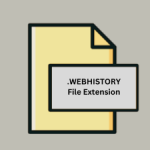.WEBBOOKMARK File Extension
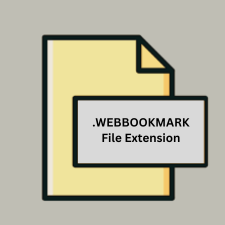
Safari Web Bookmark File
| Developer | Apple |
| Popularity | |
| Category | Web Files |
| Format | .WEBBOOKMARK |
| Cross Platform | Update Soon |
What is an WEBBOOKMARK file?
The .WEBBOOKMARK file is used by Apple’s Safari web browser to store individual bookmark entries. Each file represents a single bookmark and contains metadata about the URL and associated information.
More Information.
Safari introduced bookmarks as a way to allow users to save and quickly access their favorite web pages. The .WEBBOOKMARK file format was designed to store bookmark data in a structured way, enabling Safari to efficiently manage and retrieve user bookmarks.
Origin Of This File.
The .WEBBOOKMARK file format is specific to Safari, a web browser developed by Apple Inc. It was introduced as part of the Safari browser’s system for managing bookmarks.
File Structure Technical Specification.
- File Format: The
.WEBBOOKMARKfile is a binary format used by Safari. - Content: It contains URL information, metadata about the bookmark, and possibly additional data like tags or descriptions.
- Structure: The file format is proprietary and not documented publicly. It is primarily read and written by Safari.
How to Convert the File?
Windows
- Using Safari on Windows:
- Note: Safari for Windows is no longer officially supported, and finding an old version may be difficult.
- If you have Safari installed:
- Open Safari.
- Go to
File>Import From>Bookmarks HTML Fileand import the.WEBBOOKMARKfile. - Export bookmarks as HTML via
File>Export Bookmarks.
- Alternative Method:
- If you don’t have access to Safari for Windows, you may need to use a macOS system or seek third-party services that might help convert bookmarks.
Linux
- Using macOS Virtual Machine:
- Note: This is a complex and less practical solution.
- Set up a macOS virtual machine on your Linux system.
- Open Safari in the macOS virtual machine.
- Import the
.WEBBOOKMARKfile and then export bookmarks as HTML.
- Direct Conversion:
- There are no direct tools on Linux for
.WEBBOOKMARKfiles. You should convert the bookmarks on macOS or use a cloud-based service for conversion.
- There are no direct tools on Linux for
macOS
- Using Safari:
- Open Safari.
- Go to
File>Import From>Bookmarks HTML Fileto import the.WEBBOOKMARKfile. - Export bookmarks by going to
File>Export Bookmarksand save the bookmarks as an HTML file.
Android
- Indirect Conversion:
- Since Android does not natively support
.WEBBOOKMARKfiles, you need to convert them to an HTML format first using Safari on macOS. - Once you have the HTML file, you can import it into your browser on Android using tools or extensions that support bookmark imports.
- Since Android does not natively support
iOS
- Indirect Conversion:
- Similar to Android, iOS does not directly support
.WEBBOOKMARKfiles. - Convert the file to HTML format using Safari on macOS.
- Sync the HTML file through iCloud or import it manually into Safari on iOS.
- Similar to Android, iOS does not directly support
Others
- General Approach:
- Convert
.WEBBOOKMARKfiles to HTML using Safari on macOS. - Use the HTML bookmarks file for importing into other browsers or systems that support HTML bookmark files.
- Convert
- Browser Extensions and Tools:
- Some browser extensions or online services may offer bookmark conversion, but their support for
.WEBBOOKMARKfiles specifically may vary.
- Some browser extensions or online services may offer bookmark conversion, but their support for
Advantages And Disadvantages.
Advantages:
- Efficient Storage: Designed to efficiently store and retrieve individual bookmarks.
- Integration: Seamlessly integrates with Safari’s bookmark management system.
Disadvantages:
- Proprietary Format: The binary nature and proprietary structure make it difficult to view or edit outside of Safari.
- Limited Use: Specifically tied to Safari, making it less useful for users of other web browsers.
How to Open WEBBOOKMARK?
Open In Windows
- Safari for Windows: Safari was available for Windows until 2012. If you have an older version of Safari installed, you may be able to open
.WEBBOOKMARKfiles. However, modern versions of Windows do not support Safari. - Third-party Tools: There are no widely known third-party tools specifically for
.WEBBOOKMARKfiles on Windows. Converting the file to a more accessible format through Safari on macOS might be necessary.
Open In Linux
- No Native Support: Linux does not natively support
.WEBBOOKMARKfiles. You will need to use Safari on a macOS machine to convert the bookmarks to a standard format. - Use of Emulators: Running macOS or Safari through a virtual machine could be a workaround, though it is complex and not recommended for casual users.
Open In MAC
Safari: The .WEBBOOKMARK file is directly supported by Safari on macOS. You can import and manage these files through Safari’s bookmark manager.
Open In Android
No Native Support: Android devices do not support .WEBBOOKMARK files directly. Converting the file to a more universal format (e.g., HTML) and then importing it to a browser app on Android is recommended.
Open In IOS
Safari: On iOS devices, Safari will recognize .WEBBOOKMARK files. However, importing and managing bookmarks directly might require syncing through iCloud if the file is being used on a desktop first.
Open in Others
- Browser Extensions: Some browser extensions or tools may claim to handle Safari bookmarks, but they are often limited in functionality and may not support
.WEBBOOKMARKfiles directly. - Manual Conversion: If you have a
.WEBBOOKMARKfile and need it in a different format, the best approach is to use Safari on macOS to export it to a more universally accepted format.