.WEBTHEME File Extension
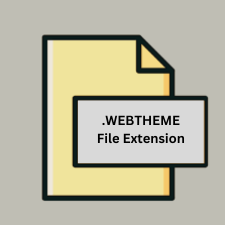
iWeb Theme Template
| Developer | Apple |
| Popularity | |
| Category | Page Layout Files |
| Format | .WEBTHEME |
| Cross Platform | Update Soon |
What is an WEBTHEME file?
The .WEBTHEME file extension is associated with iWeb, a web design application developed by Apple. It serves as a template file used to create themes for websites within the iWeb environment.
More Information.
iWeb was initially released in 2006 as part of iLife ’06. It allowed users to easily create and publish websites without needing extensive technical knowledge of web development. The .WEBTHEME files were essential for creating customized themes that could be applied to these websites.
Origin Of This File.
.iWeb theme templates were first introduced as part of iWeb, which was part of the iLife suite of applications from Apple.
File Structure Technical Specification.
- Format: Binary format specific to iWeb.
- Content: Contains graphical elements, CSS styles, and layout instructions tailored for iWeb’s website creation environment.
- Compatibility: Designed to be used directly within iWeb for designing and publishing websites.
How to Convert the File?
Windows:
- Virtual Machine: Use a virtual machine (VM) running macOS on your Windows system. Install iWeb within the VM to open and work with .WEBTHEME files.
- Manual Extraction: Extract individual assets (images, CSS files) from .WEBTHEME files using file extraction tools or software that can handle macOS file systems (HFSExplorer, TransMac, etc.).
Linux:
- Virtual Machine: Similar to Windows, use a virtual machine running macOS on your Linux system to access and work with .WEBTHEME files using iWeb.
- Manual Extraction: Use tools compatible with macOS file systems (like HFSExplorer or TransMac) to extract assets from .WEBTHEME files for use in other web development tools on Linux.
macOS:
- Open .WEBTHEME files directly in iWeb for editing or extracting assets as needed. Since iWeb is native to macOS, this is the most straightforward method.
Android & iOS:
- Asset Extraction: Due to the lack of native support for .WEBTHEME files on these platforms, extract images, CSS, and other assets using macOS or through conversion tools that can handle macOS file formats.
Others (Web Development Tools):
- Asset Extraction: Extract images, CSS stylesheets, and any other necessary assets from .WEBTHEME files using macOS or conversion tools that support macOS file formats. These assets can then be imported into other web development tools like Adobe Dreamweaver, WordPress themes, etc.
Advantages And Disadvantages.
Advantages:
- Simplifies website creation for non-technical users.
- Provides customizable templates for creating visually appealing websites.
- Integrates well with other iLife applications.
Disadvantages:
- Limited to use within the iWeb environment.
- Themes may lack the flexibility and customization options of more advanced web design tools.
- iWeb has been discontinued, limiting support and updates for .WEBTHEME files.
How to Open WEBTHEME?
Open In Windows
Not directly compatible. Use a virtual machine running macOS or extract assets for use in other web design tools.
Open In Linux
Not directly compatible. Use a virtual machine running macOS or extract assets for use in other web design tools.
Open In MAC
Open directly in iWeb for editing and publishing websites.
Open In Android
Not directly compatible. Asset extraction is necessary for use in web development environments on these platforms.
Open In IOS
Not directly compatible. Asset extraction is necessary for use in web development environments on these platforms.
Open in Others
Web Development Tools: Extract and use assets (images, CSS) in other web design software like Adobe Dreamweaver, WordPress themes, etc.













