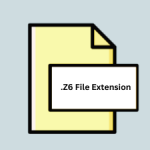.WID File Extension

SAP BusinessObjects Web Intelligence File
| Developer | SAP |
| Popularity | |
| Category | Data Files |
| Format | .WID |
| Cross Platform | Update Soon |
What is an WID file?
In the realm of business intelligence, data visualization plays a pivotal role in deciphering complex datasets. Among the multitude of file formats used for this purpose, the .WID file extension stands out as a significant player in the domain of SAP BusinessObjects Web Intelligence.
This article delves into the intricate details surrounding .WID files, exploring their origin, structure, conversion methods, and platform compatibility.
More Information.
SAP BusinessObjects Web Intelligence, introduced by SAP AG, revolutionized the landscape of business intelligence by offering a user-friendly interface for generating reports and analyzing data.
The .WID file extension emerged as a means to store and share Web Intelligence documents, enabling seamless collaboration and dissemination of insights across organizations.
Origin Of This File.
The .WID file extension is synonymous with SAP BusinessObjects Web Intelligence, a powerful tool for creating ad-hoc queries, reports, and dashboards from various data sources.
These files encapsulate the layout, formatting, and data queries necessary to generate dynamic reports within the Web Intelligence environment.
File Structure Technical Specification.
At its core, a .WID file comprises XML-based markup that defines the structure, content, and formatting of the associated Web Intelligence document.
This markup includes elements such as data source connections, report elements (tables, charts, etc.), formatting instructions, and query definitions.
The modular nature of XML facilitates interoperability and extensibility, allowing for integration with other SAP systems and third-party tools.
How to Convert the File?
Converting .WID files to other formats may be necessary for interoperability or archival purposes. While direct conversion tools may be limited, alternative methods exist:
- Export to PDF: Within the SAP BusinessObjects Web Intelligence interface, users can export .WID files to PDF format, preserving the layout and content of the report.
- Data Extraction: Utilizing APIs or custom scripts, users can extract data from .WID files and transform it into formats such as CSV or Excel for further analysis.
- Third-Party Tools: Some third-party software solutions offer conversion capabilities for .WID files, enabling translation into formats compatible with other BI platforms.
Advantages And Disadvantages.
Advantage:
- Portability: .WID files encapsulate all the necessary components for generating reports, making them portable across different instances of SAP BusinessObjects.
- Customization: Users can tailor reports to their specific requirements within the Web Intelligence interface and save them as .WID files for future reference or sharing.
- Compatibility: .WID files are compatible with various SAP BusinessObjects versions, ensuring seamless migration and interoperability.
Disadvantage:
- Dependency on SAP Environment: .WID files are optimized for use within the SAP BusinessObjects ecosystem, limiting their compatibility with other BI platforms.
- Complexity: The XML-based structure of .WID files may pose challenges for users unfamiliar with XML markup or those seeking to integrate Web Intelligence with non-SAP systems.
How to Open WID?
Open In Windows
.WID files can be opened on Windows using SAP BusinessObjects Web Intelligence Desktop Client, providing users with a familiar environment for viewing, editing, and creating reports within the SAP ecosystem.
Open In Linux
While native support for .WID files on Linux is limited, users can run SAP BusinessObjects Web Intelligence through virtualization or compatibility layers.
Open In MAC
.WID files can be accessed on macOS using SAP BusinessObjects Web Intelligence Rich Client, ensuring seamless integration with Apple’s platform for report viewing and manipulation.
Open In Android
Android users can view .WID files using mobile applications like SAP BusinessObjects Mobile, offering on-the-go access to critical business insights and reports.
Open In IOS
iOS users can leverage SAP BusinessObjects Mobile to open .WID files, enabling seamless access to Web Intelligence reports on Apple’s mobile devices for enhanced productivity.
Open in Others
For platforms lacking native support, users can explore web-based viewers or third-party applications capable of rendering .WID files, ensuring accessibility across a wide range of environments for efficient collaboration and decision-making.