.WIDGET File Extension
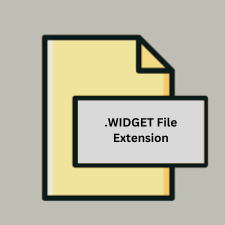
Microsoft Windows Mobile Widget
| Developer | Microsoft |
| Popularity | |
| Category | Executable Files |
| Format | .WIDGET |
| Cross Platform | Update Soon |
What is an WIDGET file?
.WIDGET files are used in the context of Microsoft Windows Mobile operating systems to provide widgets—small applications or tools that offer functionality directly on the desktop or home screen. These widgets can include various features such as clocks, weather updates, or news feeds.
More Information.
Windows Mobile was a popular mobile operating system before being succeeded by Windows Phone. The .WIDGET file format was designed to enhance user experience by allowing custom widgets to be easily added to the mobile device’s interface. These widgets provided quick access to various functionalities and information, enhancing the overall usability of the device.
Origin Of This File.
The .WIDGET file extension was introduced as part of the Windows Mobile platform, which was an operating system developed by Microsoft for mobile devices. This system aimed to provide a range of applications and customization options for mobile users.
File Structure Technical Specification.
The .WIDGET file typically contains XML or other configuration files, resources such as images or icons, and executable code. This structure allows the widget to be self-contained and easily deployable.
It generally includes:
- XML configuration files: Define the widget’s appearance and behavior.
- Resource files: Such as images and icons used in the widget.
- Executable code: Typically written in a language supported by the Windows Mobile platform.
How to Convert the File?
Windows
- Extract Contents:
- Use an archive tool like 7-Zip or WinRAR to extract the contents of the
.WIDGETfile.
- Use an archive tool like 7-Zip or WinRAR to extract the contents of the
- Reformat Files:
- Identify and convert XML configuration files, images, and other resources into formats compatible with Windows applications or tools.
- Recreate Widget:
- Use a widget development tool compatible with modern Windows versions to recreate the widget using the extracted resources.
Linux
- Extract Contents:
- Use tools like
unziportarto extract the contents of the.WIDGETfile.
- Use tools like
- Reformat Files:
- Convert configuration files and resources to formats supported by Linux desktop environments (e.g., GNOME or KDE widgets).
- Develop Widget:
- Use Linux-compatible widget frameworks or tools (like KDE Plasmoids or GNOME Shell extensions) to recreate the widget.
macOS
- Extract Contents:
- Use an archive utility such as The Unarchiver or Archive Utility to extract the contents of the
.WIDGETfile.
- Use an archive utility such as The Unarchiver or Archive Utility to extract the contents of the
- Reformat Files:
- Convert the configuration files and resources to formats compatible with macOS (e.g., Plist files or macOS-specific image formats).
- Create Widget:
- Use a macOS widget or app development tool to create a new widget or app with the converted resources.
Android
- Extract Contents:
- Extract the
.WIDGETfile using an archive manager.
- Extract the
- Reformat Files:
- Convert configuration files to Android XML format and resource files to formats supported by Android (e.g., PNG for images).
- Develop Widget:
- Use Android Studio to create a new widget project, incorporating the converted resources and configurations.
iOS
- Extract Contents:
- Extract the
.WIDGETfile using an archive tool.
- Extract the
- Reformat Files:
- Convert configuration files to Swift or Objective-C formats and images to iOS-compatible formats.
- Develop Widget:
- Use Xcode to develop a new iOS widget or app, incorporating the converted resources and configurations.
Others
- Extract Contents:
- Extract the contents of the
.WIDGETfile using an appropriate archive tool.
- Extract the contents of the
- Reformat Files:
- Convert the extracted files into formats that are compatible with the target platform or software.
- Recreate Widget:
- Use the tools or frameworks available for the target platform to recreate or adapt the widget.
Advantages And Disadvantages.
Advantages:
- Customization: Allows users to personalize their mobile experience with widgets tailored to their needs.
- Convenience: Provides quick access to frequently used tools and information directly from the home screen.
Disadvantages:
- Limited Compatibility: Primarily designed for Windows Mobile, making it less compatible with other operating systems.
- Obsolescence: As Windows Mobile has been phased out, the
.WIDGETformat is not widely used or supported in modern devices.
How to Open WIDGET?
Open In Windows
- Windows Mobile Devices: You can directly use
.WIDGETfiles on devices running Windows Mobile. - Emulators: Use a Windows Mobile emulator to test and interact with
.WIDGETfiles.
Open In Linux
No Native Support: Linux does not natively support .WIDGET files. However, you can extract and view the contents using archive tools.
Open In MAC
No Native Support: macOS does not natively support .WIDGET files. Use archive utilities to extract and view the contents, but you’ll need specialized tools or emulators to fully interact with the widgets.
Open In Android
No Direct Support: Android does not support .WIDGET files directly. You would need to convert the content and possibly recreate the widget in a format compatible with Android.
Open In IOS
No Direct Support: iOS does not support .WIDGET files. Similar to other platforms, you would need to convert the files and adapt them to iOS-specific formats.
Open in Others
- Alternative Platforms: For other platforms, you generally need to extract and manually adapt the content from
.WIDGETfiles to a compatible format or use emulators that support Windows Mobile.













