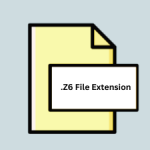.WK1 File Extension

Lotus Worksheet
| Developer | IBM |
| Popularity | |
| Category | Data Files |
| Format | .WK1 |
| Cross Platform | Update Soon |
What is an WK1 file?
In the realm of digital data, file extensions play a pivotal role in identifying the type and format of information stored within a file. One such extension, .WK1, is associated with Lotus Worksheet files.
These files are primarily utilized for storing data in a tabular format, akin to spreadsheet applications like Microsoft Excel or Google Sheets.
.WK1 files are specific to Lotus 1-2-3, a pioneering spreadsheet software developed by Lotus Development Corporation.
More Information.
Lotus 1-2-3 revolutionized spreadsheet software by combining spreadsheet, database, and graphing capabilities in a single application.
The .WK1 format was designed to accommodate the complex data structures and computational functionalities offered by Lotus 1-2-3. Users leveraged .WK1 files to organize, calculate, and analyze vast amounts of data efficiently.
During the 1980s and 1990s, Lotus 1-2-3 was the de facto standard for spreadsheet tasks in corporate environments.
Its widespread adoption can be attributed to its robust features, user-friendly interface, and compatibility with IBM PCs, which were prevalent in business settings at the time.
Origin Of This File.
The .WK1 file extension emerged alongside Lotus 1-2-3, which was first released in 1983 for the DOS platform.
During its heyday, Lotus 1-2-3 dominated the spreadsheet market and played a crucial role in popularizing personal computing for business purposes.
As a result, the .WK1 format became synonymous with data management and analysis in various industries.
File Structure Technical Specification.
The .WK1 file format follows a structured layout optimized for storing spreadsheet data. It consists of multiple sheets, each containing rows and columns arranged in a grid-like fashion. The data within these sheets can encompass numerical values, formulas, text, and formatting instructions.
At a technical level, .WK1 files employ binary encoding to represent various spreadsheet elements, including cells, formulas, formatting attributes, and metadata.
This binary structure facilitates efficient storage and retrieval of data, ensuring optimal performance within the Lotus 1-2-3 environment.
How to Convert the File?
Converting .WK1 files to more universally compatible formats can be achieved through several methods. For Windows users, Microsoft Excel provides a straightforward solution. Simply open Excel, navigate to the “File” menu, select “Open,” and choose the .WK1 file.
Then, go to “File” again, opt for “Save As,” and pick the desired format, such as .XLSX or .CSV. Similarly, Linux users can utilize LibreOffice Calc by opening the application and importing the .WK1 file, and saving it in an alternative format through the “Save As” function.
On macOS devices, both Microsoft Excel and Apple’s Numbers offer conversion capabilities. In Excel, open the file and use “Save As” to select the new format. In Numbers, import the .WK1 file, then export it to the desired format.
For mobile users, installing spreadsheet apps like Microsoft Excel or Google Sheets on Android allows for file conversion, while iOS users can utilize Apple’s Numbers app.
Online conversion tools offer a convenient option for users across platforms, allowing them to upload the .WK1 file and select the desired output format before downloading the converted file.
When converting, it’s essential to consider compatibility with intended software and ensure data integrity throughout the process.
Advantages And Disadvantages.
Advantage:
- Legacy Compatibility: .WK1 files maintain compatibility with older versions of Lotus 1-2-3, ensuring seamless access to historical data.
- Data Integrity: The binary encoding used in .WK1 files help preserve the integrity of spreadsheet data, minimizing the risk of corruption or data loss.
- Efficient Storage: The structured layout of .WK1 files enable efficient storage of large datasets, making them suitable for handling extensive business data.
Disadvantage:
- Obsolete Technology: With the decline of Lotus 1-2-3 in favor of modern spreadsheet applications like Microsoft Excel and Google Sheets, the relevance of .WK1 files have diminished over time.
- Limited Compatibility: .WK1 files may encounter compatibility issues when opened in contemporary spreadsheet software, necessitating conversion to more widely supported formats.
- Lack of Advanced Features: Compared to modern spreadsheet formats, .WK1 lacks support for advanced features such as conditional formatting, pivot tables, and collaborative editing.
How to Open WK1?
Open In Windows
To open a .WK1 file in Windows, use Microsoft Excel. Launch Excel, go to “File,” select “Open,” and choose the .WK1 file, then go to “File” again, click “Save As,” and pick a different format such as .XLSX or .CSV for compatibility with modern spreadsheet software.
Open In Linux
In Linux, open LibreOffice Calc. Launch Calc, navigate to “File,” choose “Open,” and select the .WK1 file, then go to “File” again, click “Save As,” and select a format like .ODS or .CSV. This ensures compatibility with various spreadsheet applications on the Linux platform.
Open In MAC
In macOS, open the .WK1 file with Microsoft Excel for Mac or Apple’s Numbers app. With Excel, open the file, then use “Save As” to select a compatible format.
In Numbers, import the .WK1 file, then export it to a format supported by Numbers or other spreadsheet applications.
Open In Android
To open a .WK1 file on Android, install a spreadsheet app like Microsoft Excel or Google Sheets from the Google Play Store.
Open the app, import the .WK1 file, and then save or export it in a compatible format such as .XLSX or .CSV for further editing or sharing.
Open In IOS
On iOS, open the .WK1 file with Apple’s Numbers app. Launch Numbers, import the .WK1 file, then export it to a format supported by Numbers or other spreadsheet apps available on the App Store. This ensures seamless access and compatibility with iOS devices.
Open in Others
Alternatively, for compatibility across platforms, use online conversion tools. Visit a reputable file conversion website, upload the .WK1 file, select the desired output format such as .XLSX or .CSV, and then initiate the conversion process. Once complete, download the converted file for use in various software environments.