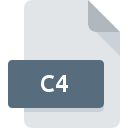.WLP File Extension

Worldlabel.com Label Designer File
| Developer | Worldlabel.com |
| Popularity | |
| Category | Page Layout Files |
| Format | .WLP |
| Cross Platform | Update Soon |
What is an WLP file?
The .WLP file extension is associated with the Worldlabel.com Label Designer software. It is used for creating and designing labels using templates provided by Worldlabel.com.
More Information.
The .WLP file format was created for Worldlabel.com Label Designer, developed by Worldlabel.com. Its initial purpose was to provide users with a straightforward tool for designing and customizing various types of labels, including address labels, shipping labels, and product labels.
Origin Of This File.
Worldlabel.com Label Designer was developed by Worldlabel.com, a company specializing in labels and labeling solutions. The software allows users to customize labels for various purposes, such as address labels, shipping labels, and product labels.
File Structure Technical Specification.
- Format: .WLP files are typically binary files.
- Content: They contain layout information, text, graphics, and other design elements used in label creation.
- Compatibility: Designed to work with Worldlabel.com Label Designer software.
How to Convert the File?
Windows:
- Using Worldlabel.com Label Designer:
- Open the .WLP file in Worldlabel.com Label Designer.
- Export or save the label design as PDF, PNG, or another supported image format from the software’s export options.
Linux:
- Using Wine (to run Windows applications):
- Install Wine on Linux.
- Use Wine to run Worldlabel.com Label Designer.
- Open the .WLP file in the software and export it to a compatible format like PDF or PNG.
macOS:
- Using Worldlabel.com Label Designer for macOS:
- Open the .WLP file in Worldlabel.com Label Designer for macOS.
- Export or save the label design as PDF, PNG, or another supported image format from the software’s export options.
Android and iOS:
- Virtual Machine (VM) Approach:
- Install a virtual machine application on Android or iOS that supports running Windows.
- Install Worldlabel.com Label Designer within the virtual machine.
- Open the .WLP file in the software and export it to a compatible format like PDF or PNG.
- Alternative Software:
- Look for label design software available on Android or iOS that supports importing .WLP files or allows for converting label designs.
- Open the .WLP file in the alternative software and export it to a compatible format.
Other Platforms:
- Virtualization or Emulation:
- Use virtualization or emulation software compatible with the other platform.
- Install Worldlabel.com Label Designer or alternative label design software.
- Open the .WLP file in the software and export it to a compatible format like PDF or PNG.
- Online Conversion Services:
- Utilize online conversion services that support converting .WLP files to common formats like PDF or PNG.
- Upload the .WLP file to the service and follow the conversion instructions provided.
Advantages And Disadvantages.
Advantages:
- User-friendly interface for designing labels.
- Templates provided for quick label creation.
- Customizable design elements.
Disadvantages:
- Dependency on proprietary software.
- Limited compatibility with other label design software.
How to Open WLP?
Open In Windows
Open using Worldlabel.com Label Designer software.
Open In Linux
Not directly supported; use a virtual machine with Windows or consider alternative label design software with Linux compatibility.
Open In MAC
Open using Worldlabel.com Label Designer software.
Open In Android
No native support; use a virtual machine with Windows or alternative software with Android compatibility.
Open In IOS
No native support; similar to Android, consider using a virtual machine or alternative software.
Open in Others
Compatibility may vary; use a virtual machine or seek software that supports .WLP files.