.WPF File Extension
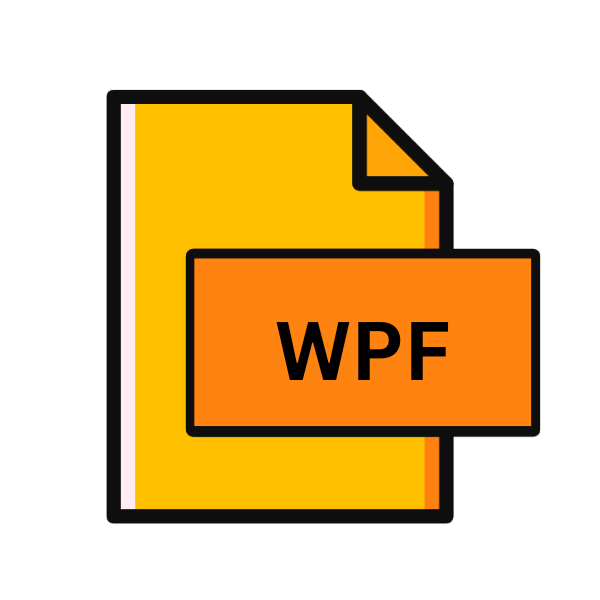
WordPerfect Form
| Developer | Corel |
| Popularity | |
| Category | Data Files |
| Format | .WPF |
| Cross Platform | Update Soon |
What is an WPF file?
In the realm of digital documentation, various file extensions serve different purposes, catering to specific software applications or functionalities.
One such extension is .WPF, is primarily associated with WordPerfect Forms. These files are instrumental in storing data entered into form fields within the WordPerfect word processing software, offering a structured approach to document creation and management.
More Information.
The history of the .WPF file extension is closely intertwined with the evolution of WordPerfect. Initially introduced as a word processing software, WordPerfect gained prominence for its advanced features and user-friendly interface.
As businesses and individuals sought more efficient ways to manage data, the inclusion of forms within WordPerfect became imperative.
The .WPF format emerged as the solution, enabling users to create, fill, and store data within structured forms seamlessly.
Origin Of This File.
The .WPF file extension traces its origins back to Corel Corporation, the developer of WordPerfect, one of the pioneering word processing applications in the realm of personal computing.
As WordPerfect evolved, so did its capabilities, including the integration of forms for data collection and management. This led to the creation of the .WPF file format, designed to encapsulate form data efficiently.
File Structure Technical Specification.
The .WPF file format follows a structured layout optimized for storing form data. While specific technical details may vary based on the version of WordPerfect used, a typical .WPF file comprises various sections:
- Header: Contains metadata and information about the form structure.
- Form Fields: Defines the layout and properties of individual form fields, such as text boxes, checkboxes, radio buttons, and drop-down lists.
- Data: Stores the user-entered data within the form fields, organized according to field identifiers or labels.
- Formatting Information: Includes styling and formatting details applied to the form elements, ensuring consistency in presentation.
How to Convert the File?
Converting .WPF files to other formats may be necessary to ensure compatibility with different software applications or operating systems. Several methods can be employed for conversion:
- Using WordPerfect: WordPerfect itself provides options to save .WPF files in alternative formats such as .DOCX or .PDF, allow for broader compatibility.
- Third-party Conversion Tools: Various third-party software tools specialize in file conversion, offering the ability to convert .WPF files to formats compatible with Microsoft Word, Adobe Acrobat, or other applications.
- Online Conversion Services: Web-based conversion services enable users to upload .WPF files and receive converted versions in their desired format, eliminating the need for additional software installation.
- Manual Copying and Pasting: In cases where conversion tools are not available, users can manually copy the content from .WPF files and paste it into a new document in their preferred format.
Advantages And Disadvantages.
Advantage:
- Structured Data Storage: .WPF files provide a structured format for storing form data, facilitating easy organization and retrieval of information.
- Compatibility: WordPerfect enjoys broad compatibility across various operating systems, ensuring .WPF files can be accessed and edited on different platforms.
- Customization: Users can customize form layouts and properties according to their specific requirements, enhancing flexibility and usability.
- Integration: .WPF files seamlessly integrate with other WordPerfect documents, allowing for comprehensive document management within the application.
Disadvantage:
- Limited Software Support: While WordPerfect remains a popular word-processing software, the prevalence of alternative applications may limit the widespread support for .WPF files.
- Proprietary Nature: The .WPF format is proprietary to WordPerfect, potentially restricting interoperability with other software solutions.
- Compatibility Issues: Older versions of WordPerfect may encounter compatibility issues with newer .WPF files, necessitating updates or conversion to more modern formats.
How to Open WPF?
Open In Windows
.WPF files open seamlessly in WordPerfect for Windows, the native application designed for efficient editing and management.
With Corel’s WordPerfect Office Suite, users can effortlessly access and work with .WPF files on the Windows platform, ensuring compatibility and optimal performance for document creation and collaboration.
Open In Linux
Linux users can access .WPF files through Wine, a compatibility layer enabling the execution of Windows applications on Linux distributions.
By utilizing Wine, individuals can run WordPerfect for Windows on their Linux systems, providing access to .WPF files and the full range of editing capabilities offered by the application.
Open In MAC
macOS users can open .WPF files using Corel’s WordPerfect for macOS, a version of the application optimized for Apple’s operating system.
With WordPerfect for macOS, users can seamlessly edit and manage .WPF files on their Mac computers, ensuring compatibility and ease of use within the macOS environment.
Open In Android
Accessing .WPF files on Android devices is possible through mobile applications like WordPerfect Viewer.
With WordPerfect Viewer installed, users can conveniently view and navigate .WPF files on their Android smartphones or tablets, providing flexibility and accessibility for on-the-go document viewing and reference.
Open In IOS
iOS users can view .WPF files on their iPhones or iPads using applications like WordPerfect Viewer for iOS.
With WordPerfect Viewer, users can easily open and read .WPF files on their iOS devices, ensuring compatibility and convenience for accessing important documents while on the move or away from their desktop computers.
Open in Others
Third-party software solutions may offer limited support for opening .WPF files on various platforms.
While compatibility may vary, users can explore alternative applications or conversion tools to access .WPF files on operating systems or devices where native support may be lacking, ensuring flexibility and accessibility for document management needs.













