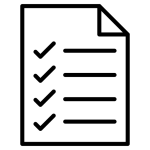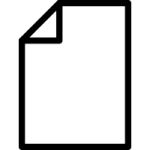.WRI File Extension

Microsoft Write Document
| Developer | Update Soon |
| Popularity | |
| Category | Text Files |
| Format | .WRI |
| Cross Platform | Update Soon |
What is an WRI file?
The .WRI file extension is associated with Windows Write, a basic word processing application that was included with older versions of the Microsoft Windows operating system. These files contain text and formatting information, making them suitable for creating simple documents and notes.
More Information.
.WRI files were created and edited using Windows Write, a straightforward word processor that featured essential formatting options such as font selection, bold, italics, and alignment.
It was intended for basic text document creation, similar to Notepad but with more formatting capabilities.
Origin Of This File.
The .WRI file format was first introduced by Microsoft in the early 1990s as part of the Windows 3.1 operating system. It was designed to provide users with a lightweight word processing tool for creating and editing documents.
File Structure Technical Specification.
.WRI files are binary files that contain text and formatting data. They may include font information, paragraph formatting, and other layout details.
The specific technical details of the .WRI file format are not widely documented, as it was primarily used with legacy Windows systems.
How to Convert the File?
Windows
Converting .WRI files on Windows can be achieved through several methods:
- Use Microsoft Word (Recommended):
- Open Microsoft Word on your Windows computer.
- Click on “File” in the top left corner.
- Select “Open” and navigate to the location of your .WRI file.
- Choose the file and click “Open.” Word will automatically convert it to a more modern format, such as .DOCX.
- Save the converted file in your preferred format.
- Use Online Conversion Tools:
- There are various online conversion websites available that can convert .WRI files to other formats. Simply search for “online .WRI to [desired format] converter” in your web browser to find these tools.
- Upload your .WRI file, select the output format, and follow the on-screen instructions to convert the file.
Linux
Converting .WRI files on Linux requires using a text editor or conversion tools:
- Use LibreOffice Writer (Recommended):
- Open LibreOffice Writer on your Linux machine (install it if necessary).
- Click on “File” and select “Open.”
- Navigate to the location of your .WRI file and select it.
- LibreOffice Writer will open the file, and you can then save it in a different format like .ODT or .DOCX.
- Convert via Command Line (Using ‘wv’ tool):
- Open the terminal.
- Install the ‘wv’ tool if it’s not already installed using your package manager. For example, on Ubuntu, you can use the command: sudo apt-get install wv.
- Use the ‘wvWare’ command to convert the .WRI file to HTML, text, or other formats. For example: wvWare yourfile.wri > output.html.
Mac
Converting .WRI files on a Mac can be done with compatible software:
- Use LibreOffice Writer (Recommended):
- Install LibreOffice if you haven’t already.
- Open LibreOffice Writer.
- Click on “File” and select “Open.”
- Locate and open your .WRI file.
- Save the file in a different format like .ODT or .DOCX.
- Use an Online Conversion Tool:
- You can also use online conversion tools by searching for “online .WRI to [desired format] converter” in your web browser. Follow the instructions on the website to convert your .WRI file to the desired format.
Android
To convert .WRI files on an Android device, you can use compatible apps:
- Use Microsoft Word (Recommended):
- Install the Microsoft Word app from the Google Play Store if you haven’t already.
- Open the app and create a new document or open an existing one.
- Tap the “Open” option and browse to the location of your .WRI file.
- Word will convert the file automatically, and you can save it in a different format like .DOCX.
- Use an Online Conversion Tool:
- On your Android device, open a web browser.
- Search for “online .WRI to [desired format] converter.”
- Select a suitable online converter, upload your .WRI file, and follow the on-screen instructions to convert it.
iOS
To convert .WRI files on an iOS device, you can use compatible apps:
- Use Microsoft Word (Recommended):
- Install the Microsoft Word app from the App Store if you haven’t already.
- Open the app and create a new document or open an existing one.
- Tap the “Open” option and browse to the location of your .WRI file.
- Word will automatically convert the file, and you can save it in a different format like .DOCX.
- Use an Online Conversion Tool:
- On your iOS device, open a web browser.
- Search for “online .WRI to [desired format] converter.”
- Choose a suitable online converter, and upload your .WRI file, and follow the instructions on the website to convert it.
By following these steps, you can easily convert .WRI files into more commonly used formats on Windows, Linux, Mac, Android, and iOS platforms.
Advantages And Disadvantages.
Advantages:
- Simplicity: .WRI files are easy to create and edit, making them suitable for quick note-taking and basic document creation.
- Lightweight: They have a small file size compared to modern word processing formats.
- Compatibility: .WRI files can be opened on older Windows systems and may be converted to more common formats for modern use.
Disadvantages:
- Outdated: .WRI files are considered obsolete, and modern word processors may have trouble opening them.
- Limited Features: The formatting options in .WRI files are basic compared to contemporary word processing formats.
- Compatibility Issues: Due to their age, .WRI files may not be easily opened on newer Windows versions.
How to Open WRI?
Open In Windows
- Locate the .WRI file on your Windows computer.
- Double-click the file to open it with the default application, which may be WordPad or another text editor.
- You can also try opening it with a more modern word-processing program like Microsoft Word.
Open In Linux
- Transfer the .WRI file to your Linux computer if it’s not already there.
- Use a text editor like Gedit or LibreOffice Writer to open the file. If the formatting appears incorrectly, you can try converting it to a more modern format like .DOCX using software like ‘wv’ or ‘abiword.’
Open In MAC
- Copy the .WRI file to your Mac.
- Try opening it with a text editor like TextEdit. If that doesn’t work, consider using a tool like LibreOffice Writer to open and convert the file.
Open In Android
- Transfer the .WRI file to your Android device.
- Download a text editor or word processing app from the Google Play Store, such as Microsoft Word or Google Docs.
- Use the app to open and view the .WRI file.
Open In IOS
- Transfer the .WRI file to your iOS device.
- Download a compatible word processing app from the App Store, such as Microsoft Word or Pages.
- Open the .WRI file using the chosen app.
Open in Others
For other operating systems, you can follow a similar approach by transferring the .WRI files to the respective device and using a compatible text editor or word processing application.
If compatibility issues persist, consider converting the file to a more widely supported format like .DOCX or .PDF using specialized conversion software or online tools.