.WTR File Extension
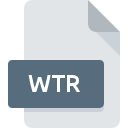
Encarta File
| Developer | Microsoft |
| Popularity | |
| Category | Data Files |
| Format | .WTR |
| Cross Platform | Update Soon |
What is an WTR file?
.WTR files are proprietary file formats primarily used by Microsoft Encarta, a digital multimedia encyclopedia developed by Microsoft Corporation.
These files contain a wealth of information ranging from articles and images to multimedia elements like videos and audio clips.
Microsoft Encarta was renowned for its comprehensive coverage of topics across various disciplines, making it a staple in educational and research environments during its heyday.
More Information.
Microsoft Encarta revolutionized the way people accessed information, transitioning from traditional printed encyclopedias to digital formats.
.WTR files were instrumental in this transition, offering a dynamic platform where users could explore topics with unparalleled depth and interactivity.
The initial purpose of .WTR files were to serve as repositories of knowledge, providing users with a rich multimedia experience that surpassed the limitations of printed media.
Origin Of This File.
The genesis of .WTR files can be traced back to the inception of Microsoft Encarta in the early 1990s. As the software evolved over subsequent versions, so did the intricacies of its file format.
.WTR files were designed to encapsulate vast amounts of information in a structured manner, allowing users to navigate through articles, images, and multimedia seamlessly.
File Structure Technical Specification.
.WTR files are structured data containers, typically comprising a combination of text, images, audio, and video components.
The technical specifications of .WTR files are proprietary to Microsoft Encarta and are not publicly documented.
It is known that these files utilize a hierarchical structure to organize information, allowing for efficient navigation and retrieval.
How to Convert the File?
Converting .WTR files to more widely supported formats can be challenging due to their proprietary nature. Several methods exist, albeit with varying degrees of success:
- Third-Party Conversion Software: Some third-party software solutions claim to support the conversion of .WTR files to more common formats like PDF or HTML. However, results may vary, and compatibility issues may arise.
- Manual Extraction: In some cases, it may be possible to manually extract content from .WTR files using specialized tools or software utilities. This approach often requires technical expertise and may not yield satisfactory results for complex multimedia content.
- Emulation: Emulating older versions of Microsoft Encarta within a virtual environment may provide a means to access and convert .WTR files. However, this method requires significant setup and may not be feasible for all users.
Advantages And Disadvantages.
Advantages:
- Comprehensive Content: .WTR files encompass a wide range of topics, ensuring users have access to a diverse array of information.
- Multimedia Integration: With support for images, audio, and video, .WTR files offer a multimedia-rich learning experience.
- Interactive Features: Microsoft Encarta’s .WTR files often include interactive elements such as quizzes, timelines, and maps, enhancing user engagement.
- Offline Accessibility: Once downloaded, .WTR files can be accessed offline, making them convenient for users with limited internet connectivity.
Disadvantages:
- Proprietary Format: .WTR files are proprietary to Microsoft Encarta, limiting interoperability with other software and platforms.
- Limited Compatibility: As Microsoft Encarta has been discontinued, accessing .WTR files may require legacy software or emulators, which can be cumbersome.
- Lack of Updates: With the cessation of Microsoft Encarta’s development, .WTR files may contain outdated information, diminishing their relevance over time.
How to Open WTR?
Open In Windows
- Legacy Software: Use virtualization or compatibility mode to run older versions of Microsoft Encarta on Windows.
- Emulation: Explore emulation software like DOSBox to emulate older versions of Windows and run Microsoft Encarta.
Open In Linux
- Emulation: Employ compatibility layers such as Wine or virtualization software to run Windows-based versions of Microsoft Encarta on Linux distributions.
Open In MAC
- Emulation: Similar to Windows, utilize emulation software like Wine or virtualization solutions to run Windows-based versions of Microsoft Encarta on macOS.













