.XADD File Extension
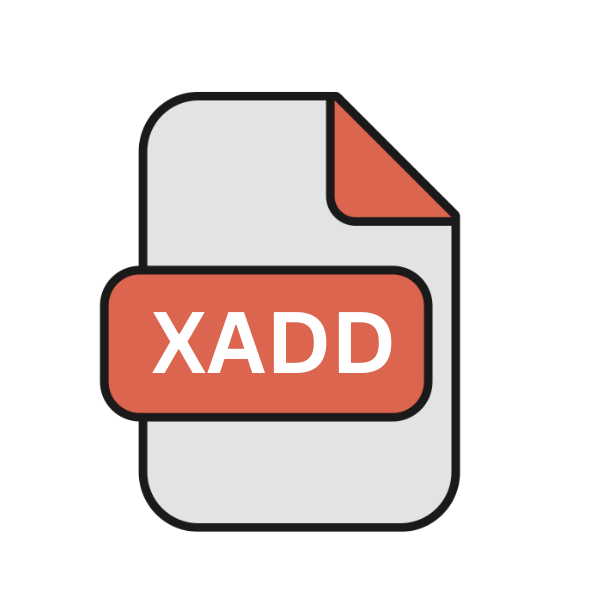
Expression Web Add-in
| Developer | Microsoft |
| Popularity | |
| Category | Plugin Files |
| Format | .XADD |
| Cross Platform | Update Soon |
What is an XADD file?
.XADD files, also known as Expression Web Add-in files, are specific file types associated with Microsoft Expression Web, a web development tool used to design and develop websites.
These files contain add-ins or extensions that enhance the functionality of Expression Web, providing users with additional features and tools to streamline their web development processes.
More Information.
Initially introduced alongside Microsoft Expression Web, .XADD files served as containers for add-ins or extensions that extended the capabilities of the software.
These add-ins provided functionalities such as custom tools, templates, or integrations with third-party services, allowing users to enhance their web development workflow within the Expression Web environment.
Origin Of This File.
The .XADD file extension originated within the ecosystem of Microsoft Expression Web, which was introduced as part of the Microsoft Expression Studio suite.
Expression Web was designed to cater to web developers and designers, offering a range of features for creating and managing websites.
File Structure Technical Specification.
.XADD files are typically packaged in a compressed format, such as ZIP or CAB, to facilitate easy distribution and installation.
Within the package, they may contain various components such as scripts, XML files, DLLs (Dynamic Link Libraries), images, or configuration files, depending on the nature of the add-in and its intended functionality.
How to Convert the File?
Converting .XADD files to other formats is not a typical operation because they are specifically designed for use within the Microsoft Expression Web environment.
If you need to extract or manipulate the contents of a .XADD file for compatibility or customization purposes, you can follow these general steps:
1. Extract the Contents: If the .XADD file is packaged in a compressed format (e.g., ZIP or CAB), you’ll need to extract its contents first. You can use built-in tools like File Explorer on Windows, Archive Utility on macOS, or command-line tools like unzip on Linux to extract the files.
2. Modify or Access Contents: Once the contents are extracted, you can access them using compatible software or text editors. The specific tools you’ll use depend on the types of files contained within the .XADD file. For example:
- XML files can be opened and edited with text editors or XML editors.
- DLL (Dynamic Link Library) files may require specialized software or development tools to view or modify.
- Images can be viewed and edited with image editing software.
- Configuration files can be edited with text editors or configuration management tools.
3. Repackage (Optional): If you make changes to the extracted contents and need to repackage them into a .XADD file, you can compress the modified files back into a ZIP or CAB archive using appropriate compression tools. Ensure that the structure and naming conventions of the files align with the requirements of .XADD files.
4. Install or Deploy: Once you’ve made any necessary modifications to the contents of the .XADD file, you can install or deploy the add-in within Microsoft Expression Web. This typically involves copying the modified files to the appropriate directories within the Expression Web installation or using built-in functionality within the software to install the add-in.
Advantages And Disadvantages.
Advantage:
- Enhanced Functionality: .XADD files enable users to augment the capabilities of Expression Web by adding custom features and tools tailored to their specific needs.
- Workflow Optimization: Add-ins can streamline common tasks, automate processes, or integrate with external services, thereby improving productivity and efficiency.
- Flexibility: The extensible nature of .XADD files allow for a wide range of customization options, empowering users to tailor their web development environment according to their preferences.
Disadvantages:
- Compatibility Issues: Add-ins developed for older versions of Expression Web may not be compatible with newer versions, leading to potential compatibility issues or limited functionality.
- Security Risks: Installing add-ins from untrusted sources or with insufficient validation measures could pose security risks such as malware or data breaches.
- Dependency on Third-party Developers: The availability and quality of .XADD files depend on the efforts of third-party developers, which may vary over time and impact the overall ecosystem of add-ins for Expression Web.
How to Open XADD?
Open In Windows
Right-click the .XADD file, select “Extract All,” and follow the prompts to extract contents. Access extracted files using compatible software such as Notepad for text files or development tools for DLLs.
Open In Linux
Use terminal to navigate to the file location, then unzip the command to extract contents. Access files using command-line or graphical software compatible with Linux.
Open In MAC
Double-click .XADD file to extract contents using Archive Utility. Access extracted files with macOS-compatible software like TextEdit or development tools.
Open In Android
Transfer .XADD file to the device, use file manager to extract contents, then access files with compatible apps like text editors or development tools.
Open In IOS
Transfer .XADD file to device, use file management app to extract contents, then access files with iOS-compatible apps like text editors or development tools.
Open in Others
Depending on the platform, use appropriate methods to extract .XADD file contents and access them using compatible software.
This may involve file managers, text editors, or development tools tailored to each platform’s conventions and capabilities.













