.XAMLX File Extension
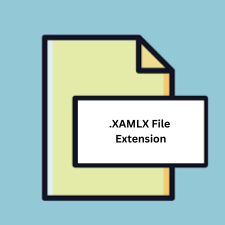
Visual Studio Workflow Service File
| Developer | Microsoft |
| Popularity | |
| Category | Developer Files |
| Format | .XAMLX |
| Cross Platform | Update Soon |
What is an XAMLX file?
.XAMLX files are used to define workflow services in Visual Studio. These files are XML-based and leverage the XAML (eXtensible Application Markup Language) to represent the structure and behavior of workflow services. They are part of Microsoft’s Windows Workflow Foundation (WF), which is a framework for defining, executing, and managing workflows.
More Information.
Windows Workflow Foundation was first released as part of the .NET Framework 3.0 in 2006. The primary purpose of WF and .XAMLX files was to provide a robust framework for building workflow-enabled applications.
This allowed for the separation of business logic from application code, enabling easier maintenance and greater flexibility. Over time, WF has evolved, with significant updates in .NET Framework 4.0 and beyond, to enhance performance, add new features, and improve the overall developer experience.
Origin Of This File.
The .XAMLX file extension originates from Microsoft’s introduction of Windows Workflow Foundation (WF), which is a component of the .NET Framework. It was developed to facilitate the creation of workflow-based applications, allowing developers to model complex business processes and rules.
File Structure Technical Specification.
.XAMLX files are XML-based and adhere to the structure defined by XAML, which is used to describe user interfaces and workflows.
The file typically contains:
- Namespaces: Define the context and references to other XAML files or .NET libraries.
- Activities: The building blocks of the workflow, such as Flowchart, Sequence, or StateMachine activities.
- Variables: Represent data that is used and manipulated within the workflow.
- Arguments: Define the input and output parameters for the workflow.
- Expressions: Used for binding and evaluation within the workflow activities.
How to Convert the File?
Windows
- Using Visual Studio:
- Open the .XAMLX File: Open the .XAMLX file in Visual Studio.
- Export or Save As: Use the “Save As” feature to save the file in a different format (e.g., .XAML).
- Custom Tools: Utilize any available custom tools or plugins that allow for conversion to other formats (e.g., JSON, BPEL).
- Using Online Converters:
- Upload and Convert: Use an online converter service to upload the .XAMLX file and convert it to the desired format (e.g., Convertio, Online-Convert).
- Using Command-Line Tools:
- Install Tools: Use tools like PowerShell scripts or command-line utilities that can process and convert .XAMLX files.
Linux
- Using MonoDevelop:
- Open the File: Open the .XAMLX file in MonoDevelop.
- Save As: Use the “Save As” feature to convert the file to a different format supported by MonoDevelop.
- Using VS Code:
- Extensions: Install extensions for handling XAML and XML.
- Manual Conversion: Manually edit and convert the content if no direct conversion extension is available.
- Using Command-Line Tools:
- Scripts: Create or use existing scripts to parse and convert the .XAMLX file to other formats like JSON or YAML.
Mac
- Using Visual Studio for Mac:
- Open the File: Open the .XAMLX file in Visual Studio for Mac.
- Export Options: Use the export options to convert the file to a different format.
- Using VS Code:
- Extensions: Install relevant extensions to facilitate conversion.
- Manual Conversion: Edit and save the file in the desired format.
- Using Command-Line Tools:
- Custom Scripts: Write or use available scripts to handle the conversion.
Android
- Using Code Editors:
- AIDE or DroidEdit: Open the .XAMLX file in these editors.
- Manual Editing: Manually edit and save the file in a different format.
- Using Online Converters:
- Mobile Browser: Use a mobile browser to access online converter services and convert the file.
iOS
- Using Text Editors:
- Textastic or iEditor: Open the .XAMLX file and use the editor’s features to save it in a different format.
- Using Online Converters:
- Mobile Browser: Use Safari or another browser to access online converters for file conversion.
Other Platforms
- Using Web-Based Tools:
- Online Editors: Use web-based editors like CodeSandbox or JSFiddle to open and convert the .XAMLX file.
- Online Converters: Use services such as Convertio, Online-Convert, or Zamzar to upload and convert the file.
- Using Cross-Platform IDEs:
- JetBrains Rider: Open the .XAMLX file in Rider, which supports .NET development, and use its export or save features to convert the file.
Advantages And Disadvantages.
Advantages:
- Separation of Concerns: Allows for clear separation between business logic and application code.
- Reusability: Workflow definitions can be reused across different applications.
- Visual Representation: Can be visualized and edited in Visual Studio’s workflow designer.
- Flexibility: Supports complex workflows with conditions, loops, and parallel execution.
Disadvantages:
- Complexity: Can become complex and difficult to manage for very large workflows.
- Performance Overhead: May introduce performance overhead in some scenarios due to its abstraction layer.
- Dependency on .NET: Tightly coupled with the .NET Framework, limiting cross-platform compatibility.
How to Open XAMLX?
Open In Windows
- Visual Studio: The primary tool for opening and editing .XAMLX files. It provides a comprehensive workflow designer.
- Notepad++: For viewing and making simple text edits.
- Any text editor: Since .XAMLX files are XML-based, any text editor can open them.
Open In Linux
- MonoDevelop: Supports .NET projects and can be used to open and edit .XAMLX files.
- VS Code with XML extensions: Can be configured to handle .XAMLX files for basic editing.
- Any text editor: Like Gedit, Vim, or Emacs for manual editing.
Open In MAC
- Visual Studio for Mac: Provides support for .NET development and can handle .XAMLX files.
- VS Code: With appropriate extensions for XML and XAML editing.
- Any text editor: Such as TextEdit or Sublime Text for simple viewing and editing.
Open In Android
- Code Editors: Apps like AIDE or DroidEdit can open and display the XML content of .XAMLX files.
- File Viewer Apps: General file viewer applications that support XML files can also be used.
Open In IOS
- Text Editors: Apps like Textastic or iEditor can open and edit .XAMLX files.
- File Viewer Apps: Applications that support XML file viewing.
Open in Others
- Web-based XML Editors: Online tools like CodeSandbox or JSFiddle can be used to view and edit the XML content of .XAMLX files.
- Cross-platform IDEs: Tools like JetBrains Rider support .NET development and can handle .XAMLX files on various operating systems.













