.XAS File Extension
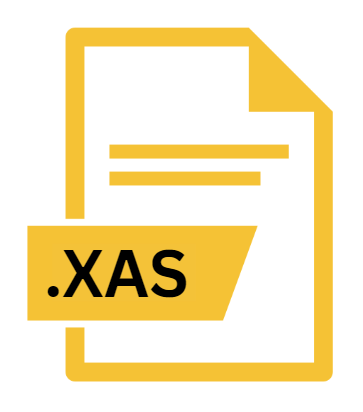
Pro/ENGINEER Assembly Instance Accelerator File
| Developer | Parametric Technology |
| Popularity | |
| Category | Data Files |
| Format | .XAS |
| Cross Platform | Update Soon |
What is an XAS file?
The .XAS file extension is primarily associated with Pro/ENGINEER, a robust CAD software developed by Parametric Technology Corporation (PTC), now known as PTC Creo.
Pro/ENGINEER facilitates the creation of complex 3D models, assemblies, and simulations, catering to various industries including automotive, aerospace, and manufacturing.
Within the Pro/ENGINEER ecosystem, the .XAS file serves a specific purpose as an Assembly Instance Accelerator file.
It functions as a lightweight representation of an assembly, optimizing performance by storing simplified representations of individual parts within the assembly structure.
More Information.
In its nascent stages, Pro/ENGINEER revolutionized the CAD landscape with its innovative parametric modeling capabilities.
The introduction of the .XAS file extension further solidified its position as a leading CAD solution by addressing performance concerns associated with handling large assemblies.
The primary purpose of the .XAS file is to expedite the loading and manipulation of complex assemblies within Pro/ENGINEER.
By storing simplified representations of individual components, it reduces computational overhead, thereby enhancing user experience and productivity.
Origin Of This File.
The .XAS file extension emerged as part of the Pro/ENGINEER software suite, which traces its origins back to the late 1980s when it was first developed by Parametric Technology Corporation.
Over the years, Pro/ENGINEER evolved into PTC Creo, incorporating advanced features and functionalities to meet the evolving demands of engineering and design professionals.
File Structure Technical Specification.
The .XAS file follows a structured format optimized for efficient storage and retrieval of assembly data.
While specific details regarding its internal structure are proprietary to PTC, it typically comprises metadata, geometry data, and references to associated part files.
At its core, the .XAS file encapsulates information necessary for reconstructing assembly structures within Pro/ENGINEER, including component hierarchy, spatial relationships, and graphical representations.
It omits intricate details present in original part files to minimize file size and improve performance.
How to Convert the File?
Converting .XAS files to alternative formats may be necessary to overcome compatibility limitations or integrate with external systems.
While direct conversion tools for .XAS files are scarce due to their proprietary nature, so several indirect methods exist:
- Export to Neutral Formats: Pro/ENGINEER offers options to export assemblies to neutral file formats such as STEP or IGES, which can then be imported into other CAD software.
- Third-party Conversion Tools: Certain third-party software solutions specialize in file conversion and may support the conversion of .XAS files to popular formats like STL or OBJ.
- Manual Reconstruction: In cases where automated conversion is not feasible, manual reconstruction of assemblies using alternative CAD software is an option, albeit time-consuming.
Advantages And Disadvantages.
Advantages:
- Performance Optimization: .XAS files streamline the handling of large assemblies within Pro/ENGINEER, ensuring smooth navigation and manipulation without compromising performance.
- Reduced File Size: By storing simplified representations of components, .XAS files significantly reduce file size compared to their original counterparts, conserving storage space and facilitating faster data transfer.
- Enhanced Collaboration: The compact nature of .XAS files make them ideal for sharing and collaboration, enabling stakeholders to review assembly structures without cumbersome file transfers.
Disadvantages:
- Loss of Detail: Due to their simplified nature, .XAS files may lack the intricate detail present in original part files, which could be critical in certain design and analysis workflows.
- Limited Compatibility: .XAS files are proprietary to Pro/ENGINEER, limiting interoperability with other CAD software unless converted to alternative formats.
- Dependency on Original Data: .XAS files rely on the availability of associated part files for accurate representation, posing challenges in scenarios where part files are missing or modified.
How to Open XAS?
Open In Windows
- Ensure that Pro/ENGINEER or PTC Creo is installed on your Windows system.
- Double-click on the .XAS file and it should automatically open in Pro/ENGINEER or PTC Creo.
Open In Linux
- Install Pro/ENGINEER or PTC Creo in a virtualized Windows environment using software such as VirtualBox or VMware.
- Once Pro/ENGINEER is installed within the virtual machine, open the virtualized Windows environment and double-click on the .XAS file to open it in Pro/ENGINEER.
Open In MAC
- Similar to Linux, install Pro/ENGINEER or PTC Creo in a virtualized Windows environment using software like VirtualBox or VMware Fusion.
- Launch the virtualized Windows environment, and then open the .XAS file using Pro/ENGINEER or PTC Creo installed within the virtual machine.
Open In Android
- Currently, there are no native applications available on the Google Play Store for opening .XAS files.
- Consider transferring the .XAS file to a Windows-based system and opening it using Pro/ENGINEER or PTC Creo.
Open In IOS
- Since Pro/ENGINEER or PTC Creo is not available for iOS devices, opening .XAS files directly on an iPhone or iPad is not feasible.
- Transfer the .XAS file to a Windows-based system and open it using Pro/ENGINEER or PTC Creo.













