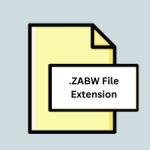.XBK File Extension

XenServer Backup File
| Developer | Citrix |
| Popularity | |
| Category | Backup Files |
| Format | .XBK |
| Cross Platform | Update Soon |
What is an XBK file?
.XBK files represent backups created within Citrix XenServer environments. These backups encapsulate critical data, configurations, and settings necessary for restoring virtual machines (VMs) and their associated resources in the event of failures, disasters, or migrations.
By capturing the state of VMs at specific points in time, .XBK files ensure business continuity and minimize downtime, thereby enhancing the reliability and resilience of virtualized infrastructures.
More Information.
The inception of .XBK files coincided with the evolution of XenServer as a mature and feature-rich virtualization platform.
Originally introduced as a part of XenSource’s Xen hypervisor project, XenServer gained prominence following its acquisition by Citrix Systems in 2007.
With each subsequent release, Citrix enhanced XenServer’s backup capabilities, refining the format and functionality of .XBK files to address the evolving needs of businesses and IT professionals.
The primary purpose of .XBK files to facilitate the backup and restoration of XenServer VMs, ensuring data integrity, consistency, and availability across diverse deployment scenarios.
Whether safeguarding mission-critical workloads, performing routine maintenance, or transitioning to new hardware or software environments, .XBK files play a pivotal role in preserving the continuity and resilience of virtualized infrastructures.
Origin Of This File.
The genesis of .XBK files can be traced back to the development of Citrix XenServer, a leading virtualization platform renowned for its performance, scalability, and management capabilities.
As enterprises increasingly embraced virtualization technologies to optimize resource utilization and streamline IT operations, the need for robust backup solutions became apparent.
In response, Citrix introduced .XBK files as the standard format for storing XenServer backups, thereby enabling administrators to safeguard their virtual environments effectively.
File Structure Technical Specification.
.XBK files adhere to a structured format designed to encapsulate all pertinent information required for restoring XenServer VMs.
At its core, the file structure comprises metadata, disk images, configuration files, and auxiliary data necessary for comprehensive backup and recovery operations.
The technical specifications of .XBK files encompass various components, including:
- Metadata: Contains descriptive information about the backup, such as timestamps, VM configurations, and backup settings.
- Disk Images: Capture the contents of VM disks, including operating system files, application data, and user-generated content.
- Configuration Files: Define the virtual hardware settings, network configurations, and storage mappings associated with each VM.
- Auxiliary Data: Includes logs, checksums, and other supplementary information essential for validating and verifying the integrity of the backup.
Together, these components form a cohesive and self-contained representation of XenServer VMs, enabling seamless backup, replication, and restoration processes.
How to Convert the File?
Converting .XBK files to alternative formats or platforms requires specialized tools and expertise.
While direct conversion may not be feasible due to the proprietary nature of .XBK files, administrators can explore the following approaches:
- Exporting VMs: XenServer offers functionality to export VMs in various formats, allowing administrators to extract data from .XBK files and migrate them to alternative virtualization platforms.
- Third-Party Solutions: Certain third-party tools provide capabilities for converting .XBK files to compatible formats or extracting specific components for migration or archival purposes.
Advantages And Disadvantages.
Advantages:
- Comprehensive Backup: .XBK files encompass all aspects of XenServer VMs, ensuring comprehensive data protection and recovery.
- Efficient Storage: By employing compression and deduplication techniques, .XBK files optimize storage utilization without compromising backup integrity.
- Centralized Management: XenServer’s native tools provide centralized management capabilities for scheduling, monitoring, and administering backups across distributed environments.
Disadvantages:
- Vendor Lock-In: .XBK files are proprietary to XenServer, potentially limiting interoperability with other virtualization platforms or backup solutions.
- Complexity: Managing .XBK files may require specialized knowledge of XenServer’s backup and recovery mechanisms, posing challenges for novice administrators.
- Resource Overhead: Backup operations involving .XBK files may impose additional resource overhead on XenServer hosts and storage infrastructure, impacting performance and scalability.
How to Open XBK?
Open In Windows
- XenCenter: Install Citrix XenCenter, a management console for XenServer, on your Windows system. XenCenter provides comprehensive tools for managing XenServer environments, including backup and restoration functionalities for .XBK files.
- Third-party Backup Tools: Certain third-party backup solutions compatible with Windows may offer support for opening and managing .XBK files. Explore backup software options designed for XenServer environments.
Open In Linux
- XenServer Command Line Interface (CLI): Utilize the XenServer CLI on a Linux system to interact with .XBK files. The XenServer CLI provides commands for managing backups, including restoration of .XBK files.
- Xen Orchestra: Xen Orchestra, a web-based management platform for XenServer, offers backup and recovery features accessible from Linux-based systems. Use Xen Orchestra to handle .XBK files efficiently.
Open In MAC
- XenCenter (via Parallels Desktop or similar): While Citrix XenCenter primarily supports Windows, you can run it on macOS using virtualization software like Parallels Desktop. Install Parallels Desktop, create a Windows virtual machine, and then install XenCenter within the VM to manage .XBK files.
- Xen Orchestra (via web browser): Access Xen Orchestra’s web-based interface from macOS Safari or another compatible web browser to perform backup and restoration tasks involving .XBK files.
Open In Android
- Remote Desktop Access: Use remote desktop applications like Microsoft Remote Desktop or TeamViewer on your Android device to connect to a Windows system running XenCenter. Through remote access, you can control XenCenter and manage .XBK files as you would on a Windows desktop.
- Xen Orchestra (via mobile browser): Access Xen Orchestra’s web interface from the mobile browser on your Android device to perform basic backup and restoration operations involving .XBK files.
Open In IOS
- Remote Desktop Access: Similar to Android, utilize remote desktop applications available on iOS, such as Microsoft Remote Desktop or TeamViewer, to connect to a Windows system with XenCenter installed. Control XenCenter remotely to manage .XBK files.
- Xen Orchestra (via mobile browser): Access Xen Orchestra’s web interface through the Safari browser or another compatible browser on your iOS device to perform essential backup and recovery tasks involving .XBK files.