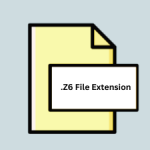.XBRL File Extension

XBRL Document
| Developer | XBRL International |
| Popularity | |
| Category | Data Files |
| Format | .XBRL |
| Cross Platform | Update Soon |
What is an XBRL file?
.XBRL files are essentially documents encoded using the Extensible Markup Language (XML) format, designed specifically for the purpose of business and financial reporting. Unlike traditional document formats like PDF or DOCX, XBRL documents are structured data files.
They allow for the seamless exchange and analysis of financial information among various stakeholders, including regulators, investors, analysts, and business entities.
More Information.
The development of XBRL can be traced back to the efforts of Charles Hoffman and a group of accountants who recognized the potential for using XML to standardize financial reporting.
The first version of XBRL was released in 1998, and since then, it has evolved through collaboration among various stakeholders, including regulatory bodies, standard-setting organizations, software vendors, and industry experts.
The initial purpose of XBRL was to streamline financial reporting processes, reduce errors, and improve the accessibility and comparability of financial information.
Over time, its scope has expanded to include other types of business reporting, such as regulatory filings, corporate governance disclosures, and sustainability reporting.
Origin Of This File.
XBRL was conceived in the late 1990s as a response to the growing need for standardized financial reporting. The lack of consistency and interoperability in financial data made analysis cumbersome and error-prone.
XBRL aimed to address these challenges by providing a standardized framework for tagging financial information, enabling easy exchange and interpretation of data across different software applications and systems.
File Structure Technical Specification.
.XBRL files consist of structured data elements that represent different aspects of financial or business information.
These elements are organized into taxonomies, which define the specific tags or labels used to identify each data item. Taxonomies are based on established accounting standards and industry-specific reporting requirements.
The structure of an XBRL file typically includes:
- Instance Document: This contains the actual financial or business data encoded using XBRL tags. It serves as a container for reporting information such as balance sheets, income statements, cash flow statements, and other relevant data points.
- Taxonomy Schema: This defines the structure and relationships of the XBRL elements used in the instance document. It provides a hierarchical framework for organizing data elements and specifying their attributes.
- Linkbases: These define the relationships between different elements in the taxonomy, such as parent-child relationships, calculations, validations, and references to external resources.
How to Convert the File?
Converting traditional financial documents to XBRL format typically involves the following steps:
- Identify Data Elements: Determine the relevant data points to be included in the XBRL instance document, based on the reporting requirements and taxonomy definitions.
- Tagging: Assign XBRL tags to each data element, using the appropriate taxonomy labels and attributes. This step may involve mapping the data to standard accounting concepts and ensuring consistency with reporting standards.
- Validation: Validate the XBRL instance document against the taxonomy schema and linkbase rules to ensure compliance with formatting and structural requirements.
- Conversion Tools: Utilize specialized software tools or services designed for converting financial data to XBRL format. These tools may offer features such as automated tagging, validation checks, and integration with accounting systems.
- Review and Submission: Review the converted XBRL document for accuracy and completeness before submitting it to regulatory authorities or other stakeholders.
Advantages And Disadvantages.
Advantages:
- Standardization: XBRL promotes consistency and comparability in financial reporting by providing a standardized framework for tagging data elements.
- Efficiency: XBRL streamlines the process of preparing, analyzing, and disseminating financial information, reducing the time and effort required for manual data entry and manipulation.
- Interoperability: XBRL enables seamless exchange of data between different software applications and systems, facilitating integration and automation of business processes.
Disadvantages:
- Complexity: Implementing XBRL requires a certain level of technical expertise and familiarity with accounting standards and taxonomy structures.
- Cost: Adopting XBRL may involve initial setup costs, including software licensing fees, training expenses, and ongoing maintenance and support.
- Accuracy: While XBRL aims to improve data accuracy and consistency, errors can still occur due to incorrect tagging or interpretation of financial information.
How to Open XBRL?
Open In Windows
- Microsoft Excel: Microsoft Excel supports XBRL files and can be used to open them. Simply double-click on the XBRL file, and it should open in Excel.
- Altova XMLSpy: Altova XMLSpy is a specialized XML editor that supports XBRL. You can use XMLSpy to open, view, and analyze XBRL documents on Windows.
- IRIS Business Services: IRIS Business Services offers XBRL software solutions for financial reporting. Their tools enable users to open and work with XBRL files on Windows.
- CoreFiling Seahorse: CoreFiling Seahorse is another XBRL processing tool that supports opening and viewing XBRL documents on Windows.
Open In Linux
- Altova XMLSpy: Altova XMLSpy is available for Linux distributions and can be used to open XBRL files on this platform.
- CoreFiling Seahorse: CoreFiling Seahorse also offers support for Linux systems, allowing users to open and work with XBRL documents.
Open In MAC
- Altova XMLSpy: Altova XMLSpy provides a macOS version that can be used to open and view XBRL files on Mac computers.
- CoreFiling Seahorse: CoreFiling Seahorse supports macOS, enabling users to open and analyze XBRL documents on their Mac devices.