.XCARCHIVE File Extension
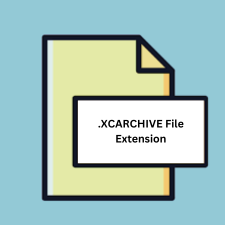
Xcode Archive
| Developer | Apple |
| Popularity | |
| Category | Developer Files |
| Format | .XCARCHIVE |
| Cross Platform | Update Soon |
What is an XCARCHIVE file?
The .xcarchive file extension is primarily associated with Xcode, Apple’s integrated development environment (IDE) used for developing software for macOS, iOS, iPadOS, watchOS, and tvOS. It serves as an archive format for packaging compiled code, resources, and metadata associated with an Xcode project.
More Information.
The .xcarchive format was introduced to streamline the process of packaging and distributing applications developed using Xcode. It was designed to bundle all the necessary components of an application, including executable code, libraries, frameworks, resources, and metadata, into a single archive for easy distribution and deployment.
Origin Of This File.
The .xcarchive format was introduced by Apple as part of Xcode, which is the official IDE for developing applications for Apple’s ecosystem.
File Structure Technical Specification.
The .xcarchive file is essentially a directory that contains several subdirectories and files, including:
- Products: Contains the compiled binary executable and any associated resources.
- Info.plist: Metadata about the archive and its contents.
- dSYMs: Debug symbols for the executable, used for debugging purposes.
- Logs: Logs generated during the archiving process.
- Other metadata and settings files.
How to Convert the File?
- Windows:
- Transfer the .xcarchive file to a macOS system.
- Use macOS tools like Archive Utility or third-party archive management tools to extract the contents.
- Linux:
- Transfer the .xcarchive file to a macOS system.
- Utilize macOS tools such as Archive Utility or third-party archive management tools to extract the contents.
- macOS:
- Use built-in tools like Archive Utility to extract the contents of the .xcarchive file.
- Right-click on the .xcarchive file and select “Show Package Contents” to explore its contents.
- Android:
- .xcarchive files are not compatible with Android.
- Convert the necessary resources and code to a format suitable for Android development manually.
- iOS:
- .xcarchive files can be opened directly in Xcode for further development, testing, or distribution of iOS apps.
- Simply open the .xcarchive file in Xcode to access its contents.
- Others:
- For platforms other than macOS, Windows, Linux, Android, or iOS, the .xcarchive files are not directly compatible.
- Transfer the .xcarchive file to a compatible platform or utilize third-party tools to extract its contents.
Advantages And Disadvantages.
Advantages:
- Simplifies the process of distributing Xcode projects.
- Bundles all necessary components into a single archive.
- Facilitates easier deployment and sharing of projects.
Disadvantages:
- Specific to the Xcode development environment.
- Requires Xcode or compatible tools to create and manipulate.
How to Open XCARCHIVE?
Open In Windows
Since .xcarchive files are specific to the Xcode environment, they cannot be directly opened or manipulated in Windows. However, you can extract the contents using third-party archive management tools or by transferring the archive to a macOS system.
Open In Linux
Similar to Windows, .xcarchive files cannot be directly opened in Linux. You would need to transfer the archive to a macOS system or use compatible tools to extract its contents.
Open In MAC
On macOS, .xcarchive files can be opened using the Archive Utility, which is a built-in tool for managing archive files. You can also explore the contents of an .xcarchive file by right-clicking on it and selecting “Show Package Contents.”
Open In Android
.xcarchive files are specific to the Xcode development environment and are not compatible with Android. They cannot be opened or used in Android development.
Open In IOS
.xcarchive files are used for iOS development within the Xcode environment. They contain compiled code, resources, and metadata associated with an iOS application. You can open .xcarchive files in Xcode for further development, testing, or distribution of iOS apps.
Open in Others
Since .xcarchive files are specific to the Xcode development environment, they are not directly compatible with other platforms or tools. However, you can extract their contents using compatible archive management tools or by transferring them to a macOS system.













