.XCDATAMODELD File Extension
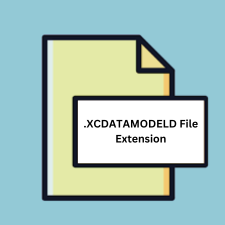
Xcode Core Data Model File
| Developer | Apple |
| Popularity | |
| Category | Developer Files |
| Format | .XCDATAMODELD |
| Cross Platform | Update Soon |
What is an XCDATAMODELD file?
The .XCDATAMODELD file extension is primarily associated with Xcode, Apple’s integrated development environment (IDE) for macOS, iOS, watchOS, and tvOS. It is utilized specifically for Core Data modeling, which is a framework used for managing the model layer objects in an application.
More Information.
It was introduced alongside Core Data in Xcode to provide developers with a graphical interface for designing the data model for their applications. This file format simplifies the management of complex data models and their relationships.
Origin Of This File.
The .XCDATAMODELD file extension originates from Apple’s development ecosystem, particularly Xcode, which is widely used by developers to create applications for Apple’s various platforms.
File Structure Technical Specification.
.XCDATAMODELD files are XML-based and contain metadata and configurations related to the data model. They describe the entities, attributes, relationships, and other properties of the data model in a structured format.
How to Convert the File?
Windows: Since .XCDATAMODELD files are specific to macOS and iOS development, directly converting them in Windows isn’t straightforward. You might consider using a macOS virtual machine on Windows using software like VMware or Parallels Desktop. Once in the macOS environment, you can open and work with .XCDATAMODELD files in Xcode.
Linux: Similar to Windows, .XCDATAMODELD files are not directly compatible with Linux. You can try using a macOS virtual machine or accessing a macOS system remotely to work with these files in Xcode.
macOS: .XCDATAMODELD files can be directly opened and edited in Xcode, Apple’s integrated development environment, on macOS. Simply double-click the file or open it from within Xcode to access and modify the Core Data model.
Android: There’s no direct conversion path from .XCDATAMODELD files to Android-compatible formats. Android developers typically use different data modeling techniques and tools like SQLite or Room for managing data within their applications.
iOS: .XCDATAMODELD files are designed for use in iOS development and can be directly opened and utilized within Xcode, Apple’s IDE for macOS. There’s no need for conversion within the iOS development environment.
Others: For other platforms or environments, converting .XCDATAMODELD files may not be feasible due to their specific association with Xcode and Core Data. If you need to work with the data model in another environment, you might consider manually recreating it using the appropriate tools and frameworks for that platform.
Advantages And Disadvantages.
Advantages:
- Provides a visual representation of the data model.
- Simplifies the process of designing and managing complex data structures.
- Integration with Xcode’s development environment streamlines the development workflow.
Disadvantages:
- Limited compatibility with non-Apple platforms and tools.
- Requires Xcode or compatible tools for editing and managing the data model.
How to Open XCDATAMODELD?
Open In Windows
.XCDATAMODELD files are not natively supported on Windows. To access or modify these files, you would typically need to use a macOS virtual machine or a tool like Parallels Desktop.
Open In Linux
Similar to Windows, .XCDATAMODELD files are not supported on Linux. You would need to utilize a macOS environment through virtualization or other means.
Open In MAC
.XCDATAMODELD files can be opened directly in Xcode, Apple’s IDE, on macOS.
Open In Android
.XCDATAMODELD files are not compatible with Android development. Developers on Android typically use other data modeling formats or frameworks such as SQLite or Room.
Open In IOS
.XCDATAMODELD files are fully supported on iOS through Xcode for developing applications.
Open in Others
.XCDATAMODELD files are not compatible with most other platforms or tools. They are specifically designed for use within Apple’s development ecosystem.













