.XCPLUGIN File Extension
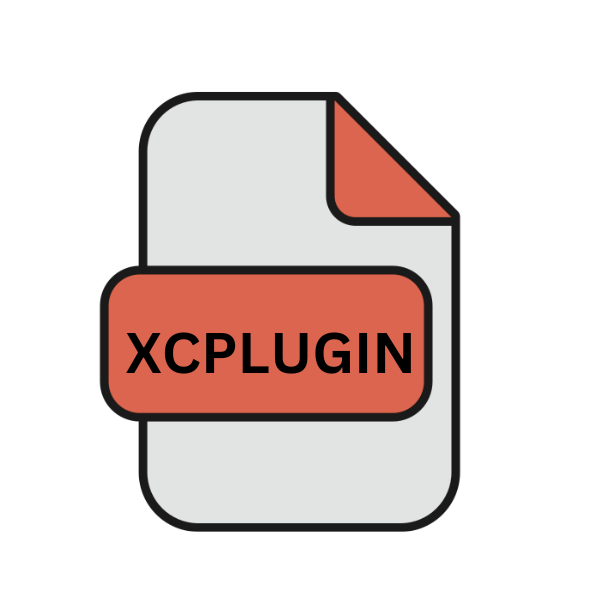
Xcode Plug-in
| Developer | Apple |
| Popularity | |
| Category | Plugin Files |
| Format | .XCPLUGIN |
| Cross Platform | Update Soon |
What is an XCPLUGIN file?
In the realm of software development, the .XCPLUGIN file extension holds significance within the Xcode environment. Xcode, Apple’s integrated development environment (IDE), employs these files as plugins, enriching the capabilities of the IDE.
Understanding their origin, structure, and functionalities is pivotal for developers navigating the intricacies of Xcode.
More Information.
The .XCPLUGIN file extension was introduced alongside Xcode by Apple Inc. It was conceived to extend the functionality of the IDE, allowing developers to integrate custom features seamlessly.
Initially aimed at streamlining development processes within Xcode, .XCPLUGIN files have since become integral for enhancing productivity and expanding the capabilities of the IDE.
Origin Of This File.
The .XCPLUGIN file extension emerged alongside Xcode, introduced by Apple Inc. It was designed to extend the functionality of Xcode, enabling developers to integrate custom features, tools, or interfaces seamlessly into their development workflow.
Initially conceived to streamline development processes within the Xcode ecosystem, .XCPLUGIN files have become integral for enhancing productivity and expanding the capabilities of the IDE.
File Structure Technical Specification.
.XCPLUGIN files are essentially bundles containing compiled code, resources, and metadata necessary for Xcode to recognize and utilize them effectively. The structure typically comprises:
- Executable Code: Compiled binary code, often written in Objective-C, Swift, or other supported languages.
- Resources: Assets, such as images, interface files, or configuration files, are utilized by the plugin.
- Info.plist: Metadata file containing essential information about the plugin, including its identifier, version, and required Xcode compatibility.
How to Convert the File?
Converting .XCPLUGIN files to other formats isn’t a typical process, as they are specifically tailored for use within the Xcode environment.
If you need to interact with the contents of an .XCPLUGIN file outside of Xcode, you might consider the following approaches:
- Extracting Contents: You can extract the contents of an .XCPLUGIN file using utilities like Archive Utility on macOS or third-party tools like 7-Zip on Windows. Once extracted, you can access the individual files and resources contained within the plugin.
- Interoperability: Depending on the nature of the contents within the .XCPLUGIN file, you might be able to convert or use them in other compatible formats. For example, if the plugin contains code written in Objective-C or Swift, you can potentially integrate this code into other projects or IDEs supporting these languages.
- Manual Conversion: If the .XCPLUGIN file contains resources or assets that can be used in other environments, such as images or configuration files, you can manually convert or adapt them for use in different contexts. This might involve converting file formats or adjusting configurations to suit the requirements of other platforms or tools.
- Custom Development: In some cases, if the functionality provided by the .XCPLUGIN file is essential for your project outside of Xcode, you may need to develop equivalent functionality or plugins for the target platform or environment. This approach would involve understanding the functionality provided by the .XCPLUGIN file and implementing it using appropriate tools and technologies for the target platform.
Advantages And Disadvantages.
Advantage:
- Enhanced Functionality: .XCPLUGIN files empower developers to extend Xcode’s capabilities, customizing the IDE to suit specific development requirements.
- Improved Productivity: By integrating tailored tools and features directly into Xcode, developers can streamline workflows, saving time and effort.
- Community Contribution: The availability of .XCPLUGIN files encourage community collaboration, fostering the sharing of innovative tools and solutions within the developer community.
Disadvantage:
- Compatibility Concerns: Updates to Xcode may impact the compatibility of existing .XCPLUGIN files, requiring adjustments or updates from developers.
- Complexity: Developing .XCPLUGIN files necessitate a deep understanding of Xcode’s architecture and plugin development, potentially posing a learning curve for inexperienced developers.
- Dependency Risks: Relying heavily on plugins can introduce dependencies and potential conflicts, especially when managing multiple plugins within a development environment.
How to Open XCPLUGIN?
Open In Windows
XCPLUGIN files are primarily intended for use within macOS and Xcode and may not have native compatibility with Windows environments.
Utilizing virtualization software or running macOS on a virtual machine could enable access to .XCPLUGIN files on Windows systems.
Open In Linux
Similar to Windows, Linux environments may lack native support for .XCPLUGIN files. Emulation or virtualization methods may be employed to access these files within Linux distributions.
Open In MAC
.XCPLUGIN files are fully compatible with macOS and can be utilized seamlessly within Xcode on Apple’s operating system.
Open In Android
.XCPLUGIN files are not directly compatible with Android development environments. Developers seeking cross-platform compatibility may need to explore alternative solutions or develop platform-specific plugins for Android IDEs.
Open In IOS
.XCPLUGIN files are tailor-made for iOS development within the Xcode IDE and can be utilized without any additional conversion or compatibility concerns.
Open in Others
Integrating .XCPLUGIN files into other IDEs or development environments may require significant effort and custom development, as they are inherently tied to Xcode’s architecture and functionality.













