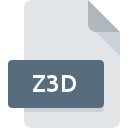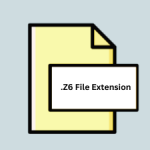.XDELTA File Extension

xdelta Differential File
| Developer | Joshua McDonald |
| Popularity | |
| Category | Data Files |
| Format | .XDELTA |
| Cross Platform | Update Soon |
What is an XDELTA file?
The .XDELTA file extension is associated with files that utilize the xdelta algorithm for differential file generation.
These files contain the difference between two versions of a file, enabling efficient distribution of updates or patches.
More Information.
The genesis of xdelta dates back to the late 1990s when MacDonald began exploring methods to create binary patches for software distribution. His efforts culminated in the release of the xdelta utility, which quickly gained traction in the software development community.
Initially used for updating large files, such as game executables and installer packages, xdelta proved instrumental in streamlining the patching process.
Origin Of This File.
The xdelta algorithm, developed by Joshua MacDonald, originated from the need to create binary patches for software updates.
Its creation was motivated by the inefficiencies of distributing entire files when only minor changes had been made.
By encoding only the differences between two versions of a file, xdelta drastically reduces bandwidth and storage requirements.
File Structure Technical Specification.
.XDELTA files adhere to a specific structure dictated by the xdelta algorithm. At its core, an .XDELTA file contains instructions on how to transform one file into another.
This transformation is achieved through a series of delta encoding operations, which identify and encode the differences between the source and target files. The resulting .XDELTA file, when applied to the original file, reconstructs the updated version.
The technical specifications of .XDELTA files include metadata detailing the file versions, checksums for data integrity verification, and the delta encoding instructions.
These instructions encompass additions, deletions, and modifications necessary to transition from the source to the target file.
How to Convert the File?
Converting .XDELTA files involve the application of the delta encoding instructions contained within them.
This process typically requires the use of compatible software capable of interpreting and applying these instructions.
Various tools, including the original xdelta utility and third-party implementations, offer conversion capabilities for .XDELTA files.
To convert an .XDELTA file:
- Install xdelta: Download and install the xdelta utility from the official source or use a compatible third-party tool.
- Apply the Patch: Use the xdelta utility to apply the .XDELTA patch to the original file. The command syntax typically involves specifying the source file, .XDELTA patch, and desired output file.
- Verify Integrity: After conversion, verify the integrity of the updated file using checksums or other validation mechanisms to ensure the patching process was successful.
Advantages And Disadvantages.
Advantages:
- Bandwidth Efficiency: By transmitting only the differences between file versions, .XDELTA files minimize data transfer requirements, making them ideal for distributing updates over networks with limited bandwidth.
- Storage Optimization: .XDELTA files occupy less storage space compared to full file updates, conserving disk space for both users and servers.
- Version Control: With .XDELTA files, users can efficiently manage and distribute updates across multiple versions of software, facilitating version control and maintenance.
Disadvantages:
- Processing Overhead: Applying .XDELTA patches require computational resources to reconstruct the updated files, which may be prohibitive for low-powered devices or large-scale deployments.
- Dependency on Source Files: .XDELTA files rely on access to the original (source) file for patching, necessitating careful management to ensure compatibility and integrity.
How to Open XDELTA?
Open In Windows
- Install the xdelta utility for Windows or explore third-party software options available on popular software repositories or websites.
Open In Linux
- Install the xdelta package from the distribution’s software repositories or compile the utility from source. Alternatively, explore alternative tools available through package managers or online sources.
Open In MAC
- Utilize the xdelta utility compiled for macOS or seek out alternative tools compatible with the operating system.