.XDL File Extension
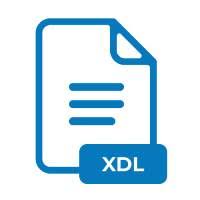
Oracle Expert Definition Language File
| Developer | N/A |
| Popularity | |
| Category | Text Files |
| Format | .XDL |
| Cross Platform | Update Soon |
What is an XDL file?
.XDL files, or Xilinx Design Language files, are associated with Xilinx, a prominent player in the field of programmable logic devices and associated technologies.
These files primarily serve as containers for hardware designs created using Xilinx’s suite of development tools. They encapsulate the design specifications, configurations, and constraints required for the development of digital circuits.
More Information.
The inception of .XDL files coincide with the rise of Xilinx’s Integrated Software Environment (ISE), a comprehensive suite for designing, testing, and deploying programmable logic designs.
.XDL files were intended to serve as intermediate representations of hardware designs, facilitating synthesis, place-and-route, and optimization processes within the ISE environment.
They allowed designers to specify their designs at a higher level of abstraction before generating configuration files for specific FPGA devices.
Origin Of This File.
The origin of .XDL files can be traced back to the emergence of Xilinx as a pioneer in programmable logic devices (PLDs) and field-programmable gate arrays (FPGAs).
These files were conceived to streamline the process of designing and implementing digital circuits on Xilinx platforms.
As Xilinx evolved and introduced newer technologies and tools, the .XDL format also underwent refinements to accommodate advanced features and optimizations.
File Structure Technical Specification.
.XDL files follow a structured format designed to capture the essential elements of a hardware design. They contain textual descriptions of the logical and physical aspects of the design, including the interconnections between various components, placement constraints, timing requirements, and configuration details.
While the specific structure may vary depending on the version of Xilinx tools used, typical .XDL files include sections for:
- Entity declarations: Descriptions of the logic elements and their connections.
- Constraints: Timing, placement, and routing constraints imposed on the design.
- Configuration settings: Parameters defining the behavior of the FPGA or PLD.
.XDL files are often represented using a human-readable ASCII format, making them accessible for manual inspection and modification if necessary.
How to Convert the File?
Converting .XDL files to other formats or vice versa may be necessary to interface with third-party tools or to accommodate specific project requirements.
While direct conversion tools for .XDL files are not widely available, several strategies can be employed:
- Synthesis Tools: Xilinx’s synthesis tools can generate bitstream files directly from .XDL sources, obviating the need for explicit conversion steps in many cases.
- Custom Scripts: Developers can write custom scripts or utilities to parse .XDL files and generate equivalent representations in other formats such as Verilog or VHDL.
- Third-party Tools: Some third-party tools may support importing .XDL files or offer conversion utilities as part of their feature set. However, compatibility and fidelity may vary.
Advantages And Disadvantages.
Advantages:
- Portability: .XDL files provide a platform-independent representation of hardware designs, allowing them to be easily transferred between different versions of Xilinx tools or shared among team members.
- Flexibility: By encapsulating design specifications in a text-based format, .XDL files offer flexibility and transparency, enabling designers to fine-tune their designs and troubleshoot issues more effectively.
- Integration: .XDL files seamlessly integrate with Xilinx’s development tools, forming an essential part of the design flow within the Xilinx ecosystem.
Disadvantages:
- Complexity: Understanding and manipulating .XDL files require familiarity with the underlying hardware architecture and Xilinx’s design methodologies, which can be daunting for novice users.
- Tool Dependency: .XDL files are tightly coupled with Xilinx’s proprietary tools, limiting interoperability with other design environments or FPGA vendors.
- Maintenance Overhead: As designs grow in complexity, managing and maintaining .XDL files can become cumbersome, necessitating careful documentation and version control practices.
How to Open XDL?
Open In Windows
- Xilinx ISE: Xilinx ISE is a comprehensive software suite for FPGA design and development. It is available for Windows and supports .XDL files. You can open .XDL files directly within the ISE environment.
Open In Linux
- Vivado: Vivado is another software suite from Xilinx tailored for FPGA design and synthesis. It is compatible with Linux distributions and supports .XDL files. You can use Vivado to open and work with .XDL files on Linux systems.
Open In MAC
- Virtualization: Since Xilinx’s official tools are primarily designed for Windows and Linux, macOS users can utilize virtualization software such as VMware Fusion, Parallels Desktop, or VirtualBox to run a Windows or Linux virtual machine. Once set up, you can install and use Xilinx ISE or Vivado within the virtual environment to open .XDL files.
Open In Android
- Third-Party Apps: As .XDL files are primarily associated with FPGA design and development, directly opening them on Android devices may not be feasible. However, you can explore third-party file management apps that support opening text-based files, allowing you to view .XDL files stored on your Android device.
Open In IOS
- Third-Party Apps: Similar to Android, directly opening .XDL files on iOS devices may not be possible due to the specialized nature of these files. You can use third-party file management apps available on the App Store that support viewing text-based files. These apps may enable you to access .XDL files are stored in cloud storage or transferred from other devices.













