.XFDF File Extension
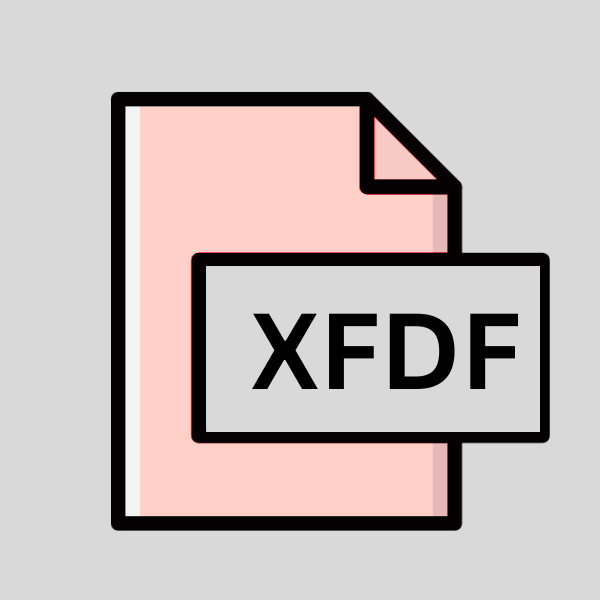
Adobe Acrobat XFDF File
| Developer | Adobe Systems |
| Popularity | |
| Category | Data Files |
| Format | .XFDF |
| Cross Platform | Update Soon |
What is an XFDF file?
The .XFDF file extension stands for “XML Forms Data Format.” As the name suggests, it is a file format primarily associated with forms used in PDF documents.
While PDF files are renowned for their fixed layout, forms within PDFs allow users to input data dynamically, creating interactive documents. XFDF files come into play as they store data entered into these interactive PDF forms.
More Information.
Adobe introduced the XFDF format as part of the XML specification for PDF in the early 2000s. Its primary purpose was to provide a standardized method for storing form data separately from the PDF document itself. This separation allowed for easier data processing and integration with other systems.
Initially, XFDF files were used primarily for online forms, enabling users to fill out forms digitally and submit data seamlessly.
Origin Of This File.
The .XFDF file format emerged as part of the evolution of PDF technology, particularly in enhancing the interactivity and functionality of PDF documents.
Adobe Systems, a pioneer in document management software, introduced XFDF files as a means to capture and retain form data submitted by users.
File Structure Technical Specification.
The .XFDF (XML Forms Data Format) file structure adheres to XML standards, ensuring human-readable, nested data representation.
Within XFDF files, the root element <xfdf> encapsulates form data in <fields> sections, with each <field> element containing a form field name and its corresponding value enclosed in <value> tags.
Metadata such as authorship and creation dates may also be included. UTF-8 encoding enables international character support, facilitating compatibility across platforms. Understanding these technical specifications is crucial for effectively managing and processing XFDF data.
How to Convert the File?
Converting XFDF files to other formats or vice versa typically involves specialized software or online tools. Here are some common conversion methods:
- PDF Conversion: Many PDF editors and converters support importing XFDF files and merging them with PDF documents to recreate the original form data.
- XML Transformation: XFDF files can be converted to other XML-based formats or transformed into different data formats using XSLT (Extensible Stylesheet Language Transformations).
- Data Extraction: XFDF files can be parsed and processed using programming languages like Python or JavaScript to extract form data and convert it to desired formats.
Advantages And Disadvantages.
Advantage:
- Data Integrity: XFDF files ensure the integrity of form data by storing it separately from the PDF document, reducing the risk of data loss or corruption.
- Interoperability: Being XML-based, XFDF files are compatible with a wide range of software applications and platforms, facilitating data exchange and integration.
- Customization: Users can manipulate XFDF files to extract, modify, or analyze form data according to their specific requirements.
- Automation: XFDF files streamline data processing workflows, enabling automation of form data extraction and analysis tasks.
Disadvantage:
- Complexity: Working directly with XFDF files may require familiarity with XML syntax and structure, which can be challenging for novice users.
- Limited Use Case: XFDF files are primarily designed for storing form data within PDF documents, limiting their applicability to specific use cases related to forms and surveys.
- Compatibility Issues: While XFDF files are widely supported, compatibility issues may arise when dealing with older software versions or non-standard implementations.
How to Open XFDF?
Open In Windows
In Windows, you can open .XFDF files using Adobe Acrobat Reader or any PDF viewer/editor that supports XFDF import functionality.
Simply double-click the file, and it should open in the default PDF viewer/editor installed on your Windows system.
Open In Linux
Linux users can utilize PDF viewers like Evince or Okular, both of which are capable of opening .XFDF files. Alternatively, any PDF viewer compatible with XFDF should suffice.
You can open the file by double-clicking it or using the appropriate command in the terminal.
Open In MAC
On macOS devices, .XFDF files can be opened using Adobe Acrobat Reader or Preview, which come pre-installed with the operating system. Simply double-click the file, and it should open in the default PDF viewer/editor on your Mac.
Open In Android
For Android devices, you can use various PDF reader apps available on the Google Play Store, such as Adobe Acrobat Reader or Xodo PDF Reader & Editor.
Download and install one of these apps, then navigate to the .XFDF file using the file manager or through the app’s interface to open it.
Open In IOS
iOS users can open .XFDF files using apps like Adobe Acrobat Reader or PDF Expert. Install one of these PDF reader apps from the App Store, then navigate to the file using the app’s interface or through the Files app to open it.
Open in Others
For other operating systems not covered above, the process generally involves using PDF viewer applications that support XFDF files.
Look for PDF reader/editor software compatible with your operating system, ensuring it includes support for XFDF file format. Once installed, follow the standard procedure for opening files within the application.













