.XMMAP File Extension
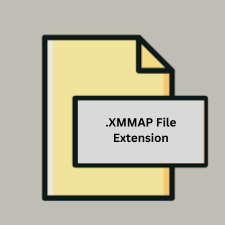
MindManager XML Map
| Developer | Corel |
| Popularity | |
| Category | Vector Image Files |
| Format | .XMMAP |
| Cross Platform | Update Soon |
What is an XMMAP file?
The .XMMAP file extension is associated with MindManager, a commercial mind mapping software developed by Mindjet. The .XMMAP files are used to store mind maps, which are diagrams representing tasks, ideas, words, or concepts arranged around a central concept. The XML format ensures that these files are structured and readable by other applications supporting XML.
More Information.
MindManager was first released in 1994, and over the years, the software has evolved significantly. The introduction of the .XMMAP format was a step towards making the software’s output more accessible and compatible with other systems. The primary purpose was to provide users with a way to save and share their mind maps in a format that could be easily integrated into other applications and platforms.
Origin Of This File.
The .XMMAP format was created by Mindjet to provide a structured, interoperable way to store and exchange mind maps. The XML (eXtensible Markup Language) base of these files ensures they can be easily parsed and understood by other applications, promoting better data interchange.
File Structure Technical Specification.
An .XMMAP file is essentially an XML document that includes various elements and attributes defining the mind map’s structure:
- Root Element: The root element encapsulates the entire mind map.
- Topics: Elements that represent individual nodes in the mind map, containing sub-elements for notes, hyperlinks, attachments, etc.
- Relationships: Elements defining connections between different topics.
- Attributes: Metadata such as color, font, layout, and other styling information.
How to Convert the File?
Windows
- MindManager:
- Open the .XMMAP file in MindManager.
- Go to the
Filemenu. - Select
Exportand choose the desired format (e.g., PDF, DOCX, PNG). - Follow the prompts to save the converted file.
- XMind (if supported):
- Open XMind and import the .XMMAP file.
- Use the
Exportfeature to convert the file to other supported formats.
- Online Conversion Tools:
- Use an online converter such as Zamzar or Convertio.
- Upload the .XMMAP file and select the desired output format.
- Download the converted file.
Linux
- Freeplane:
- Install Freeplane, an open-source mind mapping tool.
- Import the .XMMAP file.
- Use the
Exportfunction to convert to other formats (e.g., FreeMind, PNG).
- XMind:
- Import the .XMMAP file.
- Use the
Exportfeature to save in a different format.
- Command Line Tools:
- Use command-line XML processing tools like
xmlstarletorxsltprocto transform the XML data into a different format.
- Use command-line XML processing tools like
Mac
- MindManager:
- Open the .XMMAP file in MindManager for Mac.
- Go to the
Filemenu and selectExport. - Choose the desired format and follow the steps to save the file.
- XMind:
- Import the .XMMAP file.
- Use the
Exportfunction to save in a different format.
- Online Conversion Tools:
- Use an online converter such as Zamzar or Convertio.
Android
- Mindjet MindManager:
- Open the .XMMAP file in the Mindjet MindManager app.
- Use the app’s export feature to save the file in a different format.
- Other Mind Mapping Apps:
- Import the .XMMAP file into apps like XMind or SimpleMind (if supported).
- Use the export function to convert the file.
- Online Conversion Tools:
- Use a mobile browser to access online converters like Zamzar or Convertio.
iOS
- Mindjet MindManager:
- Open the .XMMAP file in the Mindjet MindManager app.
- Use the export feature to save in the desired format.
- Other Mind Mapping Apps:
- Import the .XMMAP file into apps like XMind (if supported).
- Use the export function to convert the file.
- Online Conversion Tools:
- Use a mobile browser to access online converters.
Other Platforms
- Web-based Mind Mapping Tools:
- Use tools like MindMeister or other web-based platforms that support .XMMAP import.
- Export the mind map in the desired format after importing.
- Online Conversion Tools:
- Use online converters such as Zamzar, Convertio, or similar services.
- Upload the .XMMAP file, choose the output format, and download the converted file.
- Text Editors:
- For basic XML transformations, use text editors with XML support to manually convert or reformat the content.
Advantages And Disadvantages.
Advantages:
- Interoperability: Being XML-based, .XMMAP files can be easily imported into other software supporting XML.
- Readability: The structure of XML files is human-readable, making it easier to troubleshoot and understand the content.
- Flexibility: The format supports extensive customization and expansion.
Disadvantages:
- Complexity: The structure can be complex, making manual editing cumbersome.
- File Size: XML files can be larger compared to binary formats, leading to increased storage requirements.
- Performance: Parsing XML files can be slower compared to binary formats, potentially affecting performance in large maps.
How to Open XMMAP?
Open In Windows
- MindManager: The primary software for opening and editing .XMMAP files.
- Web Browsers: Some online mind mapping tools can import and visualize .XMMAP files.
Open In Linux
- XMind: May require conversion to compatible formats first.
- Freeplane: Open-source mind mapping software that may support .XMMAP with appropriate plugins or converters.
- Any Text Editor: For viewing the raw XML content.
Open In MAC
- MindManager: Available for Mac OS, offering full functionality.
- XMind: May support opening .XMMAP files after conversion.
- Any Text Editor: For viewing and editing the XML content directly.
Open In Android
- Mindjet MindManager: Available on Google Play Store for viewing and editing.
- Other Mind Mapping Apps: Some may support importing .XMMAP files.
Open In IOS
- Mindjet MindManager: Available on the App Store for full functionality.
- Other Mind Mapping Apps: May support .XMMAP with import functionality.
Open in Others
- Web-based Mind Mapping Tools: Tools like MindMeister can often import .XMMAP files for editing and viewing online.
- Text Editors: Any text editor can be used to view and edit the raw XML content.













