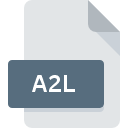.XMWX File Extension

SofTest Working Exam File
| Developer | ExamSoft |
| Popularity | |
| Category | Data Files |
| Format | .XMWX |
| Cross Platform | Update Soon |
What is an XMWX file?
.XMWX files are specific to SofTest and are created when a user initiates an exam session within the SofTest software. They encapsulate essential information such as exam questions, candidate responses, time stamps, and other exam-related metadata.
More Information.
The file format was introduced as part of SofTest’s architecture to streamline exam administration, ensure exam integrity, and provide a reliable platform for conducting secure exams in educational institutions.
Origin Of This File.
The .XMWX file format is proprietary to SofTest and is designed to securely store exam data in a structured manner.
File Structure Technical Specification.
.XMWX files typically consist of structured data encoded in a format specific to SofTest. They may include sections for exam questions, candidate responses, exam settings, timestamps, and encryption for security purposes.
How to Convert the File?
- Windows:
- Conversion on Windows typically involves exporting data from SofTest itself, rather than directly converting .XMWX files. SofTest may provide options to export exam data in common formats like PDF or CSV, which can then be further manipulated or converted using other software.
- Linux:
- Since SofTest is not natively supported on Linux, converting .XMWX files directly on this platform may not be feasible. Users may explore running SofTest through compatibility layers like Wine or virtualization software like VirtualBox, and then export exam data for conversion as mentioned for Windows.
- macOS (MAC):
- Similar to Windows, conversion on macOS involves exporting data from SofTest. Users can open SofTest on their Mac, access the relevant exam session, and then utilize built-in export functionalities within SofTest to obtain exam data in compatible formats.
- Android:
- SofTest is available as a mobile application on Android devices. Conversion options here are limited, as SofTest is the primary tool for accessing and managing .XMWX files on Android. Users may be able to export exam data within the SofTest app to compatible formats if supported.
- iOS:
- On iOS devices, users can utilize the SofTest mobile application. Similar to Android, conversion options are primarily within the SofTest app itself. Users may export exam data from SofTest to other formats supported by iOS apps, if available.
- Others:
- Conversion options for other platforms or software may be scarce due to the proprietary nature of .XMWX files. Third-party tools or converters specifically designed for .XMWX files may not be readily available. Users may need to explore alternative methods such as exporting data from SofTest and then converting it using compatible software on their respective platforms.
Advantages And Disadvantages.
Advantages of .XMWX files include their role in maintaining exam integrity, ease of administration, and compatibility with SofTest software. However, they are proprietary and may not be easily convertible or accessible without the SofTest application.
How to Open XMWX?
Open In Windows
.XMWX files can be opened on Windows systems by launching the SofTest application and accessing the exam session within the software.
Open In Linux
While SofTest is not natively supported on Linux, it may be possible to run it using compatibility layers or virtualization software. However, opening .XMWX files on Linux directly may not be feasible without SofTest.
Open In MAC
.XMWX files can be opened on macOS by running the SofTest application and accessing the exam session within the software.
Open In Android
SofTest is available as a mobile application on both Android and iOS platforms. .XMWX files can be opened on these devices by launching the SofTest app and accessing the relevant exam session.
Open In IOS
SofTest is available as a mobile application on both Android and iOS platforms. .XMWX files can be opened on these devices by launching the SofTest app and accessing the relevant exam session.
Open in Others
Compatibility with other platforms or software may be limited, as .XMWX files are tailored for SofTest’s ecosystem. Third-party tools or converters may not be readily available for opening .XMWX files outside of SofTest.