.XPJ File Extension
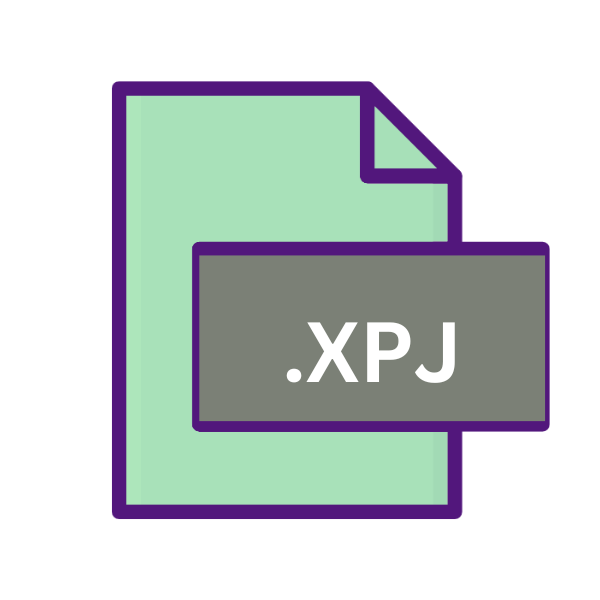
RoboHelp HTML Project File
| Developer | Adobe Systems |
| Popularity | |
| Category | Data Files |
| Format | .XPJ |
| Cross Platform | Update Soon |
What is an XPJ file?
In the vast landscape of digital files, the .XPJ extension holds a significant place, particularly within the domain of RoboHelp projects. These files, known as RoboHelp HTML Project Files, serve as the backbone for organizing, managing, and deploying projects created in RoboHelp, a popular help authoring tool.
In this article, we will delve deep into the intricacies of .XPJ files, uncovering their origins, evolution, technical specifications, and practical implications.
More Information.
The history of .XPJ files is intertwined with the evolution of RoboHelp and the broader landscape of help authoring tools.
Initially conceived as a means to streamline the process of creating user manuals and online help systems, RoboHelp revolutionized the way technical documentation was produced.
The .XPJ file played a pivotal role in this paradigm shift, providing a centralized repository for project assets and configurations.
Origin Of This File.
The .XPJ file extension emerged as an integral part of RoboHelp, a pioneering tool developed by Blue Sky Software in the early 1990s.
As the demand for user-friendly help documentation in software applications grew, RoboHelp gained prominence as a premier solution for creating and managing such content.
The .XPJ file served as the primary project file format for RoboHelp, encapsulating the structure, content, and settings of a project in a cohesive package.
File Structure Technical Specification.
At its core, the .XPJ file is a structured document that contains metadata, settings, and references to various resources within a RoboHelp project.
The file structure adheres to specific standards defined by Adobe, the current owner of the RoboHelp software suite. Key components of the .XPJ file include:
- Project Settings: Configuration options such as output formats, publishing destinations, and project properties are stored within the .XPJ file.
- Table of Contents (TOC): The hierarchical structure of the project’s table of contents, which dictates the organization of topics and navigation flow, is defined in the .XPJ file.
- Topic References: References to individual help topics, graphics, multimedia files, and other assets are embedded within the .XPJ file, facilitating seamless project management.
- Conditional Build Tags: Conditional build expressions, used for generating customized outputs based on user-defined criteria, are stored and managed within the .XPJ file.
How to Convert the File?
Converting .XPJ files to alternative formats or platforms may be necessary to accommodate specific requirements or workflows. While direct conversion of .XPJ files is not feasible due to their proprietary nature, several strategies can be employed:
- Export to Other Formats: RoboHelp offers built-in functionality to export projects to various formats, including HTML, PDF, and ePub, enabling broader accessibility and distribution.
- Manual Migration: In cases where automated conversion is not feasible, manually recreating the project structure and content in alternative authoring tools or platforms may be necessary.
- Third-Party Tools: Third-party software solutions may offer conversion utilities or migration services specifically tailored to .XPJ files, providing additional options for transitioning projects.
Advantages And Disadvantages.
Advantage:
- Centralized Project Management: .XPJ files provide a single point of access for managing all aspects of a RoboHelp project, enhancing workflow efficiency.
- Version Control Integration: The structured nature of .XPJ files facilitates integration with version control systems, enabling collaborative development and tracking of changes.
- Customization Capabilities: RoboHelp offers extensive customization options for .XPJ files, allowing users to tailor projects to specific requirements and branding guidelines.
Disadvantage:
- Platform Dependency: .XPJ files are primarily designed for use within the Windows operating system, limiting compatibility with other platforms.
- Complexity: Managing complex .XPJ files with large projects and extensive dependencies can be challenging, requiring careful organization and maintenance.
- Proprietary Format: The proprietary nature of .XPJ files may pose challenges for interoperability and long-term preservation of project data.
How to Open XPJ?
Open In Windows
- Method: .XPJ files can be directly opened in Windows by double-clicking on them, which launches the associated RoboHelp software.
- Software Needed: RoboHelp, which is available for Windows operating systems, is required to open and edit .XPJ files seamlessly.
Open In Linux
- Method: Running Windows applications, including RoboHelp, on Linux can be achieved using compatibility layers like Wine or by running a Windows virtual machine.
- Software Needed: Wine, a compatibility layer that allows running Windows applications on Linux, or a virtual machine software such as VirtualBox with a Windows installation.
Open In MAC
- Method: Similar to Linux, macOS users can open .XPJ files by running Windows applications through compatibility layers or virtualization solutions.
- Software Needed: Wine for macOS or virtualization software like Parallels Desktop or VMware Fusion to run RoboHelp within a Windows environment.
Open In Android
- Method: Since RoboHelp is not available for Android, accessing .XPJ files on this platform involves converting them to a compatible format or accessing them through cloud-based solutions.
- Software Needed: Third-party apps or online services that support .XPJ file conversion or cloud storage platforms where .XPJ files can be uploaded and accessed.
Open In IOS
- Method: Similar to Android, opening .XPJ files on iOS requires converting them to a compatible format or using cloud-based solutions.
- Software Needed: Third-party apps or online services for file conversion, or utilizing cloud storage platforms accessible on iOS devices.
Open in Others
- Method: For other platforms not explicitly mentioned, the options may include using cross-platform compatibility tools, web-based applications, or file conversion services.
- Software Needed: Depending on the platform, users may need to explore cross-platform tools, web-based applications, or file conversion services tailored to their specific needs.













