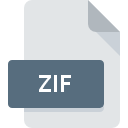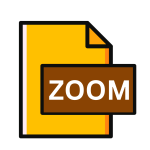.XPM File Extension

X11 Pixmap Graphic
| Developer | N/A |
| Popularity | |
| Category | Raster Image Files |
| Format | .XPM |
| Cross Platform | Update Soon |
What is an XPM file?
The .XPM (X11 Pixmap Graphic) file extension is primarily associated with the X Window System, commonly found in Unix-like operating systems. It serves as a simple plain text image format used for storing pixmap data, which represents images in a two-dimensional grid of pixels.
More Information.
XPM was introduced to provide a platform-independent format for storing images within X applications. It was designed to be simple and easy to parse, making it suitable for a wide range of applications within the X Window System environment.
Origin Of This File.
The XPM file format originated in the X Window System, a graphical user interface developed by MIT and commonly used in Unix and Unix-like operating systems.
File Structure Technical Specification.
XPM files consist of plain text data describing the image in a format that is human-readable and editable. The structure typically includes headers defining properties such as the dimensions of the image, the number of colors, and the colormap used. The image data itself is represented as a series of hexadecimal or symbolic color values arranged in a grid to form the pixmap.
How to Convert the File?
Windows:
- Using GIMP:
- Open GIMP (if not installed, download and install from the official website).
- Go to File > Open and select the XPM file you want to convert.
- Once opened, go to File > Export As.
- Choose the desired image format (e.g., PNG, JPEG) and click Export.
Linux:
- Using ImageMagick:
- Open a terminal.
- Use the
convertcommand with the source XPM file and specify the output format. - Replace
input.xpmwith the name of your XPM file andoutput.pngwith the desired output format.
macOS:
- Using GIMP:
- Download and install GIMP for macOS if you haven’t already.
- Open GIMP and import the XPM file by going to File > Open.
- Once opened, go to File > Export As.
- Choose the desired image format (e.g., PNG, JPEG) and click Export.
Android:
- Using an Online Converter:
- Open a web browser on your Android device.
- Search for “XPM to [desired format] converter” using a search engine.
- Choose a reliable online converter from the search results.
- Upload the XPM file and select the desired output format.
- Follow the on-screen instructions to convert the file.
iOS:
- Using an Image Converter App:
- Download and install an image converter app from the App Store that supports XPM conversion.
- Open the app and import the XPM file.
- Select the desired output format (e.g., PNG, JPEG).
- Follow the app’s instructions to convert the file.
Others:
- Using Online Converters:
- Open a web browser on any platform.
- Search for “XPM to [desired format] converter” using a search engine.
- Choose a reliable online converter.
- Upload the XPM file and select the desired output format.
- Follow the on-screen instructions to convert the file.
Advantages And Disadvantages.
Advantages:
- Portability: XPM files can be easily shared and used across different platforms supporting the X Window System.
- Human-readable: The plain text format makes it easy to edit XPM files using simple text editors.
- Lightweight: XPM files tend to be relatively small in size compared to some other image formats.
Disadvantages:
- Limited color support: XPM files are typically limited to a fixed number of colors defined in the colormap, which can restrict their use for images requiring a wide range of colors or true color support.
- Lack of compression: XPM files do not support compression, which can result in larger file sizes compared to compressed image formats.
How to Open XPM?
Open In Windows
XPM files can be opened in Windows using image viewing and editing software that supports the XPM format, such as GIMP or IrfanView.
Open In Linux
Linux natively supports XPM files due to its association with the X Window System. Users can open XPM files using image viewing and editing software like GIMP or through the command line.
Open In MAC
macOS does not natively support XPM files, but they can be opened using third-party image editing software like GIMP or through conversion to a more widely supported format.
Open In Android
XPM files can be opened on Android devices using image viewer apps available on the Google Play Store that support the XPM format or by converting them to a compatible format like PNG or JPEG.
Open In IOS
Similarly, iOS devices do not natively support XPM files, but they can be opened using third-party image viewer apps available on the App Store or by converting them to a supported format.
Open in Others
Other operating systems and platforms can open XPM files using compatible image viewing and editing software or by converting them to a supported format. Online conversion tools are also available for converting XPM files to various image formats.