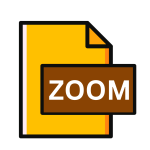.XSVF File Extension

Xilinx Serial Vector Format File
| Developer | Xilinx |
| Popularity | |
| Category | Data Files |
| Format | .XSVF |
| Cross Platform | Update Soon |
What is an XSVF file?
The .XSVF file extension is associated with Xilinx, a prominent provider of programmable logic devices (PLDs), and field-programmable gate arrays (FPGAs).
These files store serial vector data that is utilized for configuring and testing programmable logic devices.
More Information.
The need for a standardized format arose from the growing complexity of programmable logic devices and the desire for a more efficient means of configuring and testing them.
Xilinx recognized this need and introduced the XSVF format to provide a unified approach for programming their devices.
Initially, XSVF files were primarily used for configuring FPGAs during the manufacturing process.
Over time, their utility expanded to include in-system programming and testing of devices in various applications ranging from aerospace and defense to telecommunications and consumer electronics.
Origin Of This File.
The origins of .XSVF files trace back to the necessity for a standardized format to efficiently program and test programmable logic devices.
Xilinx, a leader in this field, developed the Xilinx Serial Vector Format as a means to streamline the process of configuring and testing their FPGA devices.
File Structure Technical Specification.
.XSVF files adhere to a specific structure and contain serialized vector data used for configuring programmable logic devices. The technical specifications of these files include:
- Header Section: This section contains metadata such as the file version, device ID, and length of the data.
- TAP Transition Section: Defines the state transitions of the Test Access Port (TAP) controller, which controls the programming and testing of the device.
- Instruction Section: Specifies the instructions to be executed by the TAP controller, such as shifting data into device registers or performing boundary scans.
- Data Section: Contains the actual vector data used for configuration or testing of the device.
- Trailer Section: Concludes the file and may include checksum data for error detection.
How to Convert the File?
Converting .XSVF files to other formats or vice versa may be necessary to ensure compatibility with different tools or platforms. Several tools and methods are available for converting .XSVF files, including:
- Xilinx ISE/Vivado: Xilinx’s design software packages, such as ISE and Vivado, provide built-in support for generating .XSVF files from design files and vice versa.
- Third-Party Conversion Tools: Various third-party tools and utilities are available for converting .XSVF files to other formats or vice versa. These tools may offer additional features or flexibility compared to vendor-specific solutions.
- Custom Scripts: For advanced users, custom scripts or programs can be developed to perform file conversion tasks according to specific requirements or workflows.
Advantages And Disadvantages.
Advantages:
- Standardization: .XSVF files provide a standardized format for configuring and testing programmable logic devices, ensuring compatibility across different tools and platforms.
- Efficiency: The serialized vector data in .XSVF files allows for efficient programming and testing of devices, reducing configuration time and enhancing productivity.
- Flexibility: .XSVF files support a wide range of operations, including in-system programming, boundary scanning, and testing, making them versatile for various applications.
Disadvantages:
- Complexity: Understanding and working with .XSVF files may require specialized knowledge of FPGA programming and testing techniques, which can be complex for novice users.
- Dependency on Vendor Tools: .XSVF files are primarily used with Xilinx devices and may not be compatible with devices from other vendors without appropriate conversion or adaptation.
How to Open XSVF?
Open In Windows
- Xilinx’s design software packages, such as ISE and Vivado, are compatible with Windows operating systems and can be used to open and work with .XSVF files.
Open In Linux
- Xilinx provides Linux versions of its design software packages, allowing users to open and work with .XSVF files natively on Linux-based operating systems.
Open In MAC
- While Xilinx’s design software may not have native support for MacOS, virtualization software such as Parallels Desktop or Boot Camp can be used to run Windows and access Xilinx tools on MacOS.