.XTBL File Extension
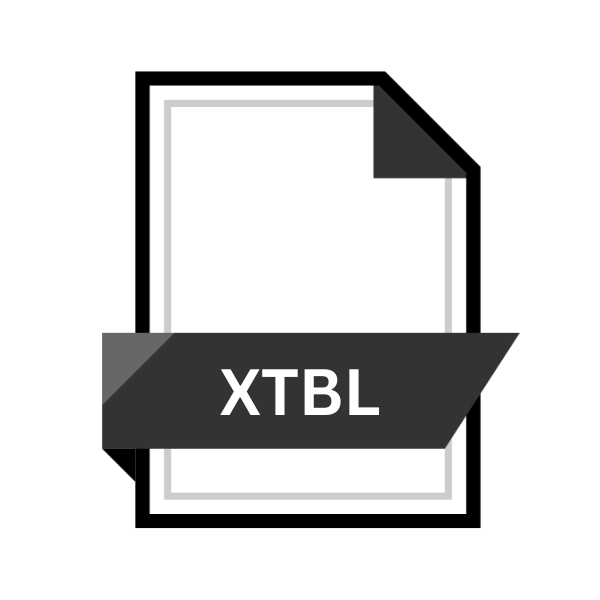
XTBL Ransomware Encrypted File
| Developer | N/A |
| Popularity | |
| Category | Encoded Files |
| Format | .XTBL |
| Cross Platform | Update Soon |
What is an XTBL file?
.XTBL files are essentially encrypted files that have fallen victim to XTBL ransomware. When a system is infected with this malicious software.
It encrypts the files on the infected device, appending the .XTBL extension to their original filenames. This encryption renders the files inaccessible to users unless a ransom is paid to obtain the decryption key.
More Information.
XTBL ransomware first surfaced in the cybersecurity landscape several years ago, targeting Windows operating systems predominantly.
Its primary purpose, like other ransomware strains, is to extort money from victims by encrypting their files and demanding a ransom in exchange for the decryption key.
The ransom demands often come with strict deadlines and threats of permanent data loss if the payment is not made.
Origin Of This File.
The origin of .XTBL files can be traced back to the emergence of XTBL ransomware. While the specific origins of XTBL ransomware remain murky, it is widely believed to be a variant of other well-known ransomware strains such as TeslaCrypt or CryptoWall.
These ransomware variants are typically spread through malicious email attachments, compromised websites, or exploit kits, leveraging vulnerabilities in outdated software or operating systems.
File Structure Technical Specification.
The file structure of .XTBL files mirror that of the original files they encrypt. However, the encrypted content is scrambled using advanced encryption algorithms, making it virtually impossible to decrypt without the corresponding decryption key.
The technical specifications of the encryption algorithm used by XTBL ransomware vary depending on the version of the malware, but they typically employ strong cryptographic techniques such as AES or RSA encryption.
How to Convert the File?
Converting .XTBL files back to their original, unencrypted state is a complex and challenging task due to the sophisticated encryption techniques employed by XTBL ransomware.
Unfortunately, there are no known methods for decrypting .XTBL files without the decryption key held by the attackers.
Here are some general guidelines and steps you can take if you find yourself dealing with .XTBL encrypted files:
- Identify the Ransomware Variant: Before attempting any conversion or decryption, it’s essential to confirm that the files are indeed encrypted by XTBL ransomware. Look for the .XTBL file extension appended to the filenames and any ransom notes left by the attackers, which typically provide instructions for payment and contact details.
- Backup Encrypted Files: Before proceeding with any recovery or decryption attempts, make sure to create a backup of the encrypted files. This backup will serve as a precautionary measure to prevent data loss in case the decryption process inadvertently damages the files further.
- Research and Consult Experts: Given the complexity of ransomware encryption techniques, it’s advisable to research online resources and consult with cybersecurity experts or specialized firms experienced in dealing with ransomware incidents. They may have insights, tools, or decryption methods that could potentially help in recovering the encrypted files.
- Check for Decryption Tools: Occasionally, security researchers or cybersecurity firms develop decryption tools or techniques that can unlock files encrypted by certain ransomware variants, including XTBL. Check reputable sources such as antivirus vendors, cybersecurity blogs, or online forums dedicated to ransomware discussions for any available decryption tools or solutions.
- Consider Ransom Payment (With Caution): As a last resort, victims may consider paying the ransom to obtain the decryption key from the attackers. However, this approach comes with significant risks, including funding criminal activities, no guarantee of receiving the decryption key, and potential future targeting by cybercriminals. Before considering ransom payment, weigh the risks and consult with law enforcement or cybersecurity professionals.
- Prevent Future Attacks: Regardless of the outcome, focus on strengthening your cybersecurity defenses to prevent future ransomware attacks. This includes regularly updating software and operating systems, implementing robust antivirus and endpoint protection solutions, educating users about phishing and malware threats, and maintaining secure backups of critical data.
Advantages And Disadvantages.
From the perspective of cyber criminals, the primary advantage of .XTBL files lie in their ability to generate revenue through extortion.
By encrypting valuable files on victims’ systems, attackers can demand significant sums of money in exchange for the decryption key.
This nefarious practice comes with its own set of disadvantages, including legal repercussions, reputational damage, and the potential for law enforcement intervention.
How to Open XTBL?
Open In Windows
To open .XTBL files in Windows, first, ensure the ransomware is removed. Attempting to open encrypted files without decryption keys is futile.
Focus on restoring files from backups or seek professional assistance. Prioritize cybersecurity measures to prevent future attacks.
Open In Linux
Opening .XTBL files in Linux are impractical without decryption keys. Remove ransomware, then restore files from backups or seek expert help. Strengthen security to prevent recurrence.
Open In MAC
In macOS, opening .XTBL files are futile without decryption keys. Remove ransomware, restore from backups, or seek professional assistance. Emphasize robust cybersecurity practices for prevention.
Open In Android
Opening .XTBL files in Android are improbable due to encryption. Remove ransomware, if present, and focus on data recovery from backups. Enhance device security against future attacks.
Open In IOS
Opening .XTBL files in iOS are unlikely given the encryption. Remove ransomware if detected and restore files from backups. Enhance device security to mitigate future threats.
Open in Others
Opening .XTBL files in other environments are challenging without decryption keys. Remove ransomware, restore files from backups, or consult cybersecurity professionals for assistance.
Implement stringent security measures to prevent similar attacks in the future.













