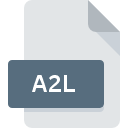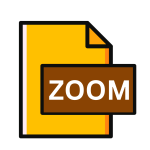.XTG File Extension

Extensible TreeGraph File
| Developer | Ben Stöver |
| Popularity | |
| Category | Data Files |
| Format | .XTG |
| Cross Platform | Update Soon |
What is an XTG file?
The .XTG file extension is associated with Extensible TreeGraph, a software tool primarily used in the field of bioinformatics and computational biology.
These files are utilized for storing and organizing phylogenetic tree data, which depicts evolutionary relationships among biological entities such as species, genes, or proteins.
Phylogenetic trees are crucial in understanding the evolutionary history and genetic relationships between organisms, making the .XTG files are indispensable in biological research.
More Information.
The .XTG file extension was introduced as a means to store phylogenetic tree data in a structured and extensible format.
Its primary purpose was to facilitate interoperability between different bioinformatics tools and ensure the seamless exchange of tree data without loss of information.
By adopting a standardized file format, researchers could easily import and export phylogenetic trees between various software applications, thereby fostering collaboration and accelerating scientific discovery in the field of computational biology.
Origin Of This File.
The inception of the .XTG file extension can be traced back to the development of TreeGraph, an open-source software initially created by Arnold Kluge and Christoph Mayer in the early 2000s.
TreeGraph was designed to provide researchers with a user-friendly platform for visualizing, editing, and analyzing phylogenetic trees.
As TreeGraph evolved, so did the need for a standardized file format to save and share tree data across different computational platforms, leading to the birth of the .XTG file extension.
File Structure Technical Specification.
The .XTG file follows a hierarchical structure, organized into nodes and branches that represent taxa (biological entities) and their evolutionary relationships, respectively.
At its core, an .XTG file contains metadata describing the attributes of the phylogenetic tree, such as its topology, branch lengths, node labels, and associated annotations.
This structured format enables researchers to store complex tree data in a concise and human-readable manner, facilitating efficient data analysis and interpretation.
Technical specifications of the .XTG file includes:
- XML Format: .XTG files are encoded in XML (eXtensible Markup Language), a standard format for structuring and storing hierarchical data.
- Metadata Tags: The file includes metadata tags to denote various elements of the phylogenetic tree, such as <node>, <branch>, <label>, <length>, <annotation>, etc.
- Flexibility: .XTG files are extensible, allowing researchers to incorporate additional metadata fields or customize the structure to accommodate specific analytical requirements.
How to Convert the File?
Converting .XTG files to other formats or vice versa can be accomplished using specialized software tools designed for phylogenetic tree analysis. Popular conversion options include:
- TreeGraph: The TreeGraph software provides built-in functionality to import and export .XTG files, allowing users to convert them to formats such as Newick (NWK), Nexus (NEX), or PhyloXML for compatibility with other bioinformatics tools.
- BioEdit: BioEdit, a widely used sequence alignment editor, supports the conversion of .XTG files to various formats, including Newick, Nexus, and PhyloXML, enabling seamless integration with phylogenetic analysis pipelines.
- Online Converters: Several online platforms offer file conversion services for .XTG files, allow users to upload their files and convert them to the desired format without the need for additional software installation.
Advantages And Disadvantages.
Advantages:
- Interoperability: .XTG files facilitate seamless data exchange between different phylogenetic tree analysis software, promoting collaboration and interoperability within the scientific community.
- Standardization: By adopting a standardized file format, .XTG files ensure consistency and compatibility across diverse computational platforms, reducing the risk of data loss or misinterpretation.
Disadvantages:
- Complexity: Understanding and manipulating .XTG files may require familiarity with XML syntax and phylogenetic tree terminology, posing a learning curve for novice users.
- Limited Application: While .XTG files are widely used in bioinformatics research, their utility may be limited to specific domains within computational biology, restricting their broader adoption outside the scientific community.
How to Open XTG?
Open In Windows
- On Windows, users can utilize TreeGraph, FigTree, or MEGA software to open and analyze .XTG files seamlessly.
Open In Linux
- Linux users can take advantage of software tools like TreeGraph, FigTree, or MEGA, which are compatible with the Linux operating system and enable the exploration of .XTG files with ease.
Open In MAC
- MacOS users can employ TreeGraph or FigTree, both of which offer native support for .XTG files, allowing for intuitive tree visualization and analysis.