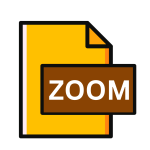.XTM File Extension

CmapTools Exported Topic Map
| Developer | IHMC |
| Popularity | |
| Category | Data Files |
| Format | .XTM |
| Cross Platform | Update Soon |
What is an XTM file?
.XTM files, or CmapTools Exported Topic Maps, are primarily associated with CmapTools, a powerful software tool developed by the Institute for Human and Machine Cognition (IHMC).
These files encapsulate topic maps, which are graphical representations of interconnected concepts, ideas, or knowledge domains.
By storing structured information in a visual format, topic maps facilitate comprehension, analysis, and communication of complex ideas.
More Information.
CmapTools, along with its associated .XTM file format, was conceived to address the need for effective knowledge management and collaborative learning.
Initially, it catered primarily to academic and research communities, empowering users to construct conceptual frameworks, visualize relationships, and navigate complex information landscapes.
As the software gained traction, its utility expanded beyond academia, finding applications in various domains such as business process modeling, project management, and decision support systems.
The versatility of .XTM files enabled users to leverage concept mapping techniques for diverse purposes, ranging from brainstorming and planning to documentation and analysis.
Origin Of This File.
The genesis of .XTM files can be traced back to the early 2000s when the concept mapping software, CmapTools, emerged as a pioneering tool for knowledge organization and representation.
Developed by a team led by Dr. Alberto Cañas at IHMC, CmapTools aimed to provide a user-friendly platform for creating, sharing, and exploring concept maps.
File Structure Technical Specification.
.XTM file encapsulates a hierarchical structure of concepts, relationships, and attributes, represented in XML format.
This structure adheres to the standards defined by the Topic Maps Data Model (TMDM), ensuring interoperability and compatibility with other topic map-aware systems.
The key elements of a .XTM file include:
- Topics: Represent individual concepts or entities within the knowledge domain.
- Associations: Define relationships between topics, such as ‘is-a’, ‘part-of’, or ‘related-to’.
- Occurrences: Capture additional information or metadata associated with topics.
- Roles: Specify the roles played by topics within associations, adding context and semantics to relationships.
By organizing information in this structured format, .XTM files enable intuitive navigation, semantic querying, and dynamic visualization of interconnected knowledge networks.
How to Convert the File?
Converting .XTM files to other formats or vice versa typically involves utilizing dedicated software tools or online converters.
Several options are available, ranging from standalone converters to integrated functionality within knowledge management platforms.
To convert .XTM files, follow these general steps:
- Select a Conversion Tool: Choose a reliable conversion tool compatible with both .XTM and the desired output format (e.g., .CXL, .MM).
- Import .XTM File: Open the chosen tool and import the .XTM file by navigating to the file location or using the import functionality within the software.
- Specify Output Format: Select the desired output format for conversion, ensuring compatibility with the target application or platform.
- Initiate Conversion: Start the conversion process and wait for the tool to process the .XTM file and generate the output in the specified format.
- Verify Conversion: Once conversion is complete, verify the integrity and accuracy of the converted file, ensuring that all concepts, relationships, and metadata are preserved.
Advantages And Disadvantages.
Advantages:
- Visual Clarity: Concept maps created using .XTM files offer a visually intuitive representation of complex relationships, enhancing comprehension and insight.
- Interactivity: CmapTools allows for interactive exploration of concept maps, enabling users to expand, collapse, and manipulate nodes and links in real-time.
- Collaboration: .XTM files facilitate collaborative knowledge construction, allowing multiple users to contribute, edit, and share concept maps over networked environments.
- Customization: Users have the flexibility to customize the appearance and layout of concept maps, tailoring them to specific preferences or requirements.
Disadvantages:
- Software Dependency: .XTM files are tightly coupled with CmapTools, requiring the software for creation, editing, and full utilization of their functionalities.
- Complexity: Constructing comprehensive concept maps with intricate relationships can be time-consuming and challenging, especially for novice users.
- Limited Compatibility: While .XTM files adhere to standard topic map specifications, interoperability with other software tools may be limited, potentially hindering data exchange and integration.
- File Size: Complex concept maps embedded within .XTM files can result in large file sizes, posing challenges for storage, transmission, and processing.
How to Open XTM?
Open In Windows
- On Windows operating systems, .XTM files can be opened using CmapTools, which offers native support for viewing and editing topic maps. Alternatively, users can opt for XML editors or specialized topic map viewers available for Windows platforms.
Open In Linux
- Linux users may access .XTM files using CmapTools or opt for XML editors compatible with Linux distributions. Certain topic map viewers designed for Linux environments may also offer support for .XTM files.
Open In MAC
- Mac users can utilize CmapTools for opening .XTM files on their systems. Additionally, XML editors compatible with MacOS can be employed for viewing and editing .XTM files.