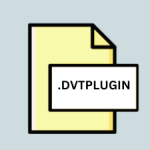.XY File Extension

XYWrite Document
| Developer | XyQuest |
| Popularity | |
| Category | Text Files |
| Format | .XY |
| Cross Platform | Update Soon |
What is an XY file?
.XY files, also known as XYWrite Document files, are text documents created using the XYWrite word processing software. XYWrite was a popular word processing program developed by XyQuest in the 1980s and 1990s.
More Information.
XYWrite gained popularity among professionals for its robust features, including its ability to handle large documents efficiently, support for multiple fonts, and customizable macros. It was widely used in various industries for creating documents, reports, and manuscripts.
Origin Of This File.
The .XY file format was introduced alongside the XYWrite software, which was initially released in 1982. It was designed as a professional-grade word processing solution for DOS-based computers.
File Structure Technical Specification.
.XY files typically store text data along with formatting instructions, such as font styles, paragraph settings, and page layout information. The file structure is relatively simple, consisting of plain text encoded in ASCII or a similar character encoding scheme.
How to Convert the File?
Windows:
- Using Text Editors:
- Open the .XY file in a text editor like Notepad or WordPad.
- Copy the content from the .XY file.
- Paste the content into a new document in a modern word processing software like Microsoft Word.
- Save the document in your desired format, such as .DOCX or .PDF.
- Using Conversion Software:
- Download and install a file conversion tool capable of converting .XY files.
- Open the conversion tool and select the .XY file you wish to convert.
- Choose the output format you want (e.g., .DOCX, .PDF) and initiate the conversion process.
- Once the conversion is complete, access the converted file in the designated output folder.
Linux:
- Using Text Editors:
- Open the .XY file in a text editor like gedit or nano.
- Select all the content within the .XY file and copy it.
- Paste the content into a new document in a modern word processing software compatible with Linux, such as LibreOffice Writer.
- Save the document in your desired format, such as .ODT or .PDF.
- Using Conversion Software:
- Install a conversion tool like Pandoc on your Linux system.
- Open a terminal window and navigate to the directory containing the .XY file.
- Use Pandoc’s command-line interface to convert the .XY file to your preferred format (e.g., pandoc input.xy -o output.docx).
- Access the converted file in the specified output location.
Mac:
- Using Text Editors:
- Open the .XY file in a text editor like TextEdit.
- Copy the content from the .XY file.
- Paste the content into a new document in a modern word processing software like Microsoft Word for Mac or Pages.
- Save the document in your desired format, such as .DOCX or .PDF.
- Using Conversion Software:
- Install a file conversion tool compatible with macOS, such as Calibre.
- Launch the conversion software and import the .XY file.
- Choose the output format you want (e.g., .DOCX, .PDF) and initiate the conversion process.
- Once the conversion is complete, locate the converted file in the designated output folder.
Android:
- Using Text Editor Apps:
- Install a text editor app from the Google Play Store, such as Jota Text Editor or Writer Plus.
- Open the .XY file in the text editor app.
- Select all the content within the .XY file and copy it.
- Paste the content into a new document in an office suite app compatible with Android, such as Google Docs.
- Save the document in your desired format, such as .DOCX or .PDF.
- Using Online Conversion Services:
- Access an online file conversion service through a web browser on your Android device.
- Upload the .XY file to the conversion service.
- Choose the desired output format and initiate the conversion process.
- Download the converted file to your Android device once the conversion is complete.
iOS:
- Using Text Editing Apps:
- Install a text editing app from the App Store, such as Textastic or TextEdit.
- Open the .XY file in the text editing app.
- Copy the content from the .XY file.
- Paste the content into a new document in an office suite app compatible with iOS, such as Microsoft Word for iOS or Pages.
- Save the document in your desired format, such as .DOCX or .PDF.
- Using Online Conversion Services:
- Access an online file conversion service through a web browser on your iOS device.
- Upload the .XY file to the conversion service.
- Choose the desired output format and initiate the conversion process.
- Download the converted file to your iOS device once the conversion is complete.
Advantages And Disadvantages.
Advantages:
- Efficient handling of large documents.
- Support for customizable macros.
- Compatibility with various DOS-based systems.
Disadvantages:
- Limited compatibility with modern word processing software.
- Lack of support for advanced formatting features available in contemporary applications.
- Dependency on outdated technology, making it challenging to access .XY files without specialized software.
How to Open XY?
Open In Windows
- Use a text editor like Notepad or WordPad, which can typically open .XY files.
- Alternatively, consider using a specialized conversion tool to convert .XY files to a more widely supported format like .DOCX or .PDF.
Open In Linux
- Many text editors available on Linux, such as gedit or nano, can open .XY files.
- Conversion tools like Pandoc or LibreOffice Writer can be used to convert .XY files to other formats compatible with Linux.
Open In MAC
- TextEdit, the default text editor on macOS, can open .XY files.
- Consider using conversion software like Calibre or online conversion services to convert .XY files to formats compatible with macOS applications like Pages or Microsoft Word for Mac.
Open In Android
- Install a text editor app from the Google Play Store, such as Jota Text Editor or Writer Plus, which can open .XY files.
- Use online conversion services to convert .XY files to formats compatible with Android office suites like Google Docs or Microsoft Office for Android.
Open In IOS
- Use text editing apps available on the App Store, such as Textastic or TextEdit, to open .XY files on iOS devices.
- Convert .XY files to formats supported by iOS office suites like Microsoft Office for iOS or Apple Pages using online conversion tools.
Open in Others
- Various online conversion services offer the ability to convert .XY files to a wide range of formats compatible with different platforms and applications.
- Consider exploring specialized software or tools designed for batch conversion of .XY files to streamline the process for multiple documents.