.YENC File Extension
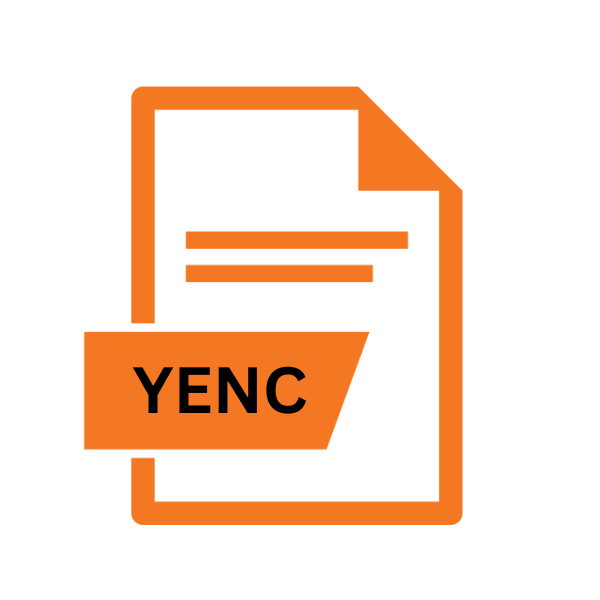
yEnc File
| Developer | N/A |
| Popularity | |
| Category | Encoded Files |
| Format | .YENC |
| Cross Platform | Update Soon |
What is an YENC file?
The .yEnc file extension primarily denotes binary files encoded using the yEnc algorithm. While the internet predominantly operates on text-based communication protocols, binary files such as images, videos, and applications require special treatment for transmission.
The yEnc encoding method efficiently converts binary data into a format suitable for text-based transmission, enabling seamless sharing of files within Usenet newsgroups.
More Information.
Before the emergence of yEnc encoding, binary files shared on Usenet newsgroups were subjected to MIME encoding, which inflated file sizes and introduced overhead.
This inefficiency posed challenges for users with limited bandwidth and storage capacity. The introduction of yEnc encoding revolutionized file sharing within Usenet communities by significantly reducing file size overhead while ensuring data integrity.
Origin Of This File.
The yEnc encoding scheme was developed in 2001 by Jürgen Helbing to address limitations inherent in the MIME (Multipurpose Internet Mail Extensions) encoding method.
Usenet newsgroups, which facilitate discussion and file sharing on various topics, often encountered issues with MIME encoding due to its inefficiency in handling binary data.
Recognizing the need for a more efficient solution, Helbing introduced yEnc as a more compact and reliable alternative.
File Structure Technical Specification.
At its core, yEnc encoding operates by converting binary data into ASCII characters suitable for transmission via text-based protocols.
This encoding process involves escaping reserved characters, such as line breaks and periods, and encoding binary data into printable ASCII characters using a specified algorithm.
Unlike MIME encoding, which relies on base64 encoding, yEnc employs a more efficient method that minimizes overhead and preserves data integrity.
The technical specification of yEnc encoding includes provisions for escaping reserved characters, indicating the beginning and end of encoded segments, and calculating checksums to verify data integrity during transmission.
yEnc encoding supports multi-part files, allowing large binary files to be split into smaller segments for easier transmission and reassembly.
How to Convert the File?
Converting a yEnc file involves decoding the encoded binary data back into its original format. Here’s a straightforward guide on how to convert a yEnc file:
1. Choose a Decoding Tool: Select a decoding tool suitable for your operating system. There are various options available for Windows, macOS, Linux, and other platforms.
2. Download and Install the Decoding Tool: Visit the official website or a trusted software repository to download the decoding tool of your choice. Follow the installation instructions provided to install the tool on your system.
3. Locate the yEnc File: Navigate to the location of the yEnc file on your computer. Note the directory where the file is stored for easy access during the conversion process.
4. Open the Decoding Tool: Launch the installed decoding tool by double-clicking its icon or selecting it from the application menu. Wait for the program to initialize and display its user interface.
5. Import the yEnc File: Within the decoding tool, locate the option to import or open a file. This option may be labeled differently depending on the software but commonly appears as “Open File” or “Import File.”
6. Select the yEnc File: Use the file browser provided by the decoding tool to navigate to the directory where the yEnc file is stored. Select the yEnc file you wish to convert and click “Open” or a similar button to import it into the decoding tool.
7. Initiate the Decoding Process: Once the yEnc file is imported, the decoding tool will automatically start the decoding process. This process may take some time depending on the size of the file and the performance of your system.
8. Verify the Decoded Content: After the decoding process is complete, verify the integrity of the decoded content to ensure it matches the original binary data. You can do this by comparing the decoded content with the expected file or by checking for any errors or discrepancies.
9. Access the Converted Content: Once verified, you can now access the converted content. Depending on the type of file, you may use different software to open or view it (e.g., an image viewer for images, a media player for videos).
10. Save or Export the Converted File (if necessary): If the decoding tool allows, you may have the option to save or export the converted file to a different location or in a different format. Follow the prompts provided by the tool to save the converted file as desired.
Advantages And Disadvantages.
Advantage:
- Reduced File Size: By minimizing overhead and efficiently encoding binary data, yEnc significantly reduces file size compared to MIME encoding.
- Improved Data Integrity: The inclusion of checksums in yEnc encoding enables users to verify the integrity of transmitted data, reducing the likelihood of corruption.
- Efficient Transmission: yEnc encoding facilitates faster transmission of binary files over text-based protocols, enhancing the user experience for Usenet newsgroup participants.
Disadvantage:
- Limited Compatibility: While widely supported within Usenet communities and associated software, yEnc encoding may not be compatible with all file-sharing platforms and applications.
- Complexity: Understanding and implementing yEnc encoding requires familiarity with its technical specifications, which may present a barrier to entry for some users.
- Potential for Misinterpretation: Misinterpretation of encoded data or errors during decoding can occur, particularly if software implementations deviate from the official specification.
How to Open YENC?
Open In Windows
- Use dedicated Usenet clients such as GrabIt or Newsbin Pro, which support yEnc decoding natively.
- Utilize third-party file conversion tools that offer yEnc decoding functionality.
Open In Linux
- Command-line utilities such as ydecode or review can be used to decode .yEnc files on Linux systems.
- Consider installing Usenet clients with built-in support for yEnc decoding, such as Pan or KNode.
Open In MAC
- Usenet clients compatible with macOS, such as Unison or NZBVortex, typically support yEnc decoding out of the box.
- Third-party file conversion tools may also be available for macOS users seeking to decode .yEnc files.
Open In Android
Android users can access Usenet newsgroups and decode .yEnc files using specialized Usenet clients available on the Google Play Store, such as NewsDemon or Newshosting.
Open In IOS
Dedicated Usenet clients for iOS devices, such as NewzDroid or Unison Mobile, offer support for decoding .yEnc files on iPhones and iPads.
Open in Others
Various online services and web-based Usenet clients provide options for decoding .yEnc files without the need for local software installation.
Users can upload .yEnc files to these platforms for decoding and subsequent download in their original format.













