.ZIP.ENC File Extension
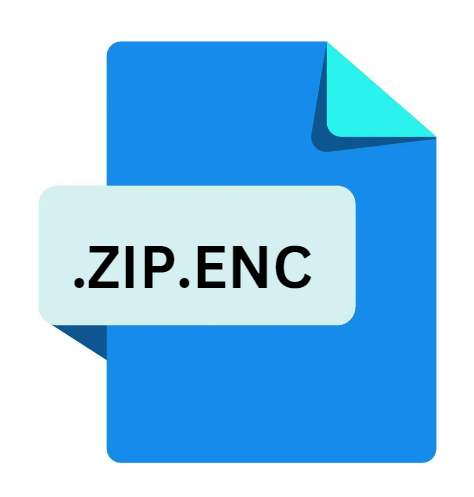
Facebook User Information Encrypted Archive
| Developer | |
| Popularity | |
| Category | Encoded Files |
| Format | .ZIP.ENC |
| Cross Platform | Update Soon |
What is an ZIP.ENC file?
The .ZIP.ENC file extension represents a compressed archive that contains encrypted user information from Facebook.
It serves as a secure container for storing sensitive data such as private messages, photos, videos, and other multimedia exchanged between users on the platform.
By employing encryption techniques, Facebook aims to safeguard user privacy and prevent unauthorized access to their personal information.
More Information.
The .ZIP.ENC file extension emerged as a means to securely store and transfer Facebook user data, including personal information, messages, photos, and more.
Facebook, like many other tech giants, recognizes the importance of user privacy and employs encryption techniques to ensure that user data remains confidential.
Initially, the primary purpose of the .ZIP.ENC format was to provide users with a secure method of exporting their data from Facebook while keeping it safe from prying eyes.
This encrypted archive format allows users to download their data in a compressed file, encrypted with robust algorithms to prevent unauthorized access.
Origin Of This File.
The genesis of the .ZIP.ENC file extension can be traced back to the need for enhanced security measures in handling sensitive data, particularly on social media platforms like Facebook.
As online privacy concerns grew, platforms began implementing encryption protocols to protect user information from unauthorized access.
File Structure Technical Specification.
The .ZIP.ENC file extension combines two key components: the ZIP compression format and encryption.
The structure of a .ZIP.ENC file follows the specifications of the ZIP file format, which organizes data into a compressed archive. This compression helps reduce file size and facilitates easier storage and transfer.
Additionally, .ZIP.ENC files incorporate encryption algorithms to secure the contents of the archive. Common encryption methods include AES (Advanced Encryption Standard) and RSA (Rivest-Shamir-Adleman), among others.
These algorithms ensure that even if the file falls into the wrong hands, its contents remain unreadable without the appropriate decryption key.
How to Convert the File?
Converting a .ZIP.ENC file involves decrypting its contents to restore the original data. To convert a .ZIP.ENC file:
- Obtain the Decryption Key: The decryption key is necessary to unlock the encrypted archive. Users must possess the correct key to decrypt the file successfully.
- Use Encryption Software: Utilize encryption software capable of decrypting .ZIP.ENC files. Popular options include WinZip, 7-Zip, and various encryption utilities.
- Enter the Decryption Key: Input the decryption key when prompted by the encryption software. This key will be used to decrypt the .ZIP.ENC file and restore its contents.
- Extract the Files: Once decrypted, extract the files from the .ZIP.ENC archive using the encryption software. The decrypted files will be accessible in their original format.
Advantages And Disadvantages.
Advantages:
- Enhanced Security: By encrypting Facebook user data, .ZIP.ENC files provide an extra layer of security, reducing the risk of unauthorized access or data breaches.
- Convenience: The use of compression technology allows for efficient storage and transfer of large amounts of data, making it easier for users to manage their Facebook archives.
- Privacy Protection: Users can rest assured that their personal information remains private and inaccessible to anyone without the decryption key.
Disadvantages:
- Complexity: Encryption and decryption processes can be complex, requiring users to manage encryption keys and adhere to security protocols.
- Compatibility: Not all software applications may support the .ZIP.ENC file format, potentially limiting the accessibility of encrypted Facebook archives.
- Risk of Key Loss: If the encryption key is lost or forgotten, it can lead to permanent loss of access to the encrypted data.
How to Open ZIP.ENC?
Open In Windows
- Use encryption software such as WinZip or 7-Zip.
- Double-click the .ZIP.ENC file to open it in the selected software.
- Enter the decryption key when prompted to decrypt the file and access its contents.
Open In Linux
- Install encryption software like p7zip or p7zip-full using the package manager.
- Use the terminal to navigate to the directory containing the .ZIP.ENC file.
- Enter the command to decrypt and extract the files, providing the decryption key when prompted.
Open In MAC
- Utilize encryption software compatible with MacOS, such as The Unarchiver or Keka.
- Open the encryption software and navigate to the .ZIP.ENC file.
- Enter the decryption key when prompted to decrypt and extract the files.













