.ZT File Extension
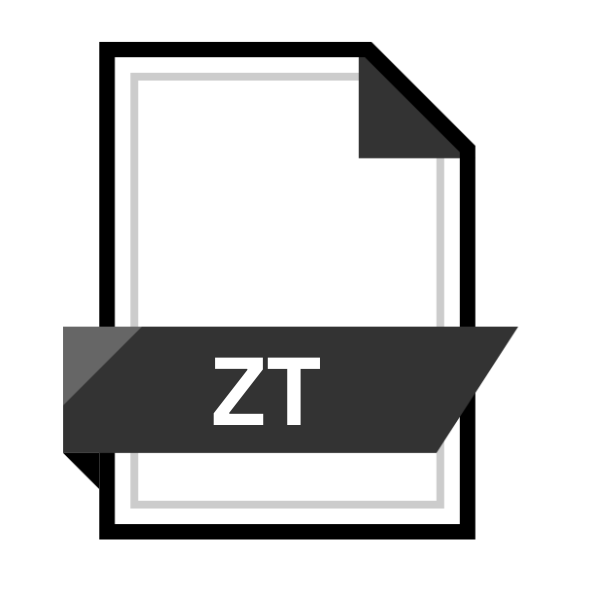
Mental Ray Image Depth File
| Developer | Autodesk |
| Popularity | |
| Category | 3D Image Files |
| Format | .ZT |
| Cross Platform | Update Soon |
What is an ZT file?
The .ZT file extension is associated with Mental Ray, a rendering software widely used in computer graphics. Specifically, it represents the Mental Ray Image Depth File.
These files contain crucial depth information, aiding in the creation of visually stunning and accurate 3D renderings.
More Information.
Initially conceived to meet the demands of the burgeoning computer graphics industry, the .ZT file extension was designed to store depth information essential for rendering high-quality images.
Its purpose was to enhance the realism and precision of 3D scenes rendered using Mental Ray.
Origin Of This File.
The .ZT file extension finds its origins in the development of Mental Ray, which was initially created by Mental Images in the late 1980s.
Mental Ray gained prominence due to its advanced rendering capabilities and has since become a staple tool in various industries, including film, gaming, and architecture.
File Structure Technical Specification.
The .ZT file extension follows a specific structure optimized for storing depth data efficiently. It typically contains pixel values corresponding to the distance of objects from the camera.
Enabling accurate rendering of depth-of-field effects and other visual enhancements. The technical specifications may vary slightly depending on the version of Mental Ray used.
How to Convert the File?
Converting .ZT files to other formats may be necessary to ensure compatibility with various software applications and platforms. Here’s a comprehensive guide on how to convert .ZT files:
1. Using Mental Ray:
- Open Mental Ray, the software associated with .ZT files.
- Load the .ZT file you wish to convert within the application.
- Navigate to the export or save options within Mental Ray.
- Choose the desired output format for conversion, such as JPEG or PNG.
- Follow the on-screen prompts to complete the conversion process.
- Save the converted file to your desired location on your computer.
2. Third-Party Software:
- Search for third-party conversion software capable of handling .ZT files.
- Download and install the chosen software on your computer.
- Open the conversion software.
- Locate the .ZT file you want to convert using the software’s file explorer.
- Select the file and choose the desired output format for conversion.
- Initiate the conversion process and wait for it to complete.
- Once the conversion is finished, save the converted file to your preferred location.
3. Online Conversion Tools:
- Access an online file conversion website using your preferred web browser.
- Upload the .ZT file you want to convert to the website’s conversion tool.
- Choose the desired output format for conversion.
- Initiate the conversion process by clicking on the appropriate button.
- Wait for the website to process the file and convert it to the selected format.
- Once the conversion is complete, download the converted file to your computer or device.
Advantages And Disadvantages.
Advantage:
- Enhanced Realism: The .ZT file extension facilitates the creation of lifelike 3D renderings by providing accurate depth information.
- Efficient Rendering: Depth data stored in .ZT files optimize rendering processes, resulting in faster and more efficient workflows.
- Compatibility: Mental Ray’s widespread adoption ensures broad compatibility with various software applications and platforms, making .ZT files versatile assets in the field of computer graphics.
Disadvantage:
- Complexity: Working with .ZT files may require a certain level of expertise in 3D rendering and image processing, potentially posing a challenge for novice users.
- File Size: Depending on the complexity of the scene, .ZT files can be large, requiring ample storage space and computational resources.
- Software Dependency: Since .ZT files are associated with Mental Ray, users may encounter compatibility issues when attempting to use them with other rendering engines or software packages.
How to Open ZT?
Open In Windows
On Windows, you can open .ZT files using software such as Mental Ray or third-party conversion tools compatible with the Windows operating system.
Simply double-click the file to open it in the associated software, or use the “Open with” option to select the appropriate program.
Open In Linux
In Linux, you can use command-line tools like FFmpeg or ImageMagick to convert .ZT files to other formats.
You can explore cross-platform conversion software that supports Linux, allowing you to open and convert .ZT files on your Linux system.
Open In MAC
macOS users can open .ZT files using native applications such as Mental Ray, which may require installation from reputable sources.
You can utilize third-party conversion utilities available for macOS to open and convert .ZT files on your Mac computer.
Open In Android
On Android devices, you can download and install mobile applications from the Google Play Store that support .ZT file conversion.
Look for apps specifically designed for opening and converting .ZT files, then follow the app’s instructions to import and convert your files on your Android device.
Open In IOS
iOS users can explore applications available on the App Store that are compatible with .ZT files. Look for apps designed for opening and converting .ZT files on iOS devices, and follow the app’s instructions to import and convert your files on your iPhone or iPad.
Open in Others
For other operating systems or platforms, consider using online file conversion tools accessible through web browsers. These platforms allow you to upload .ZT files and convert them to alternative formats compatible with your specific operating system or software requirements.
cross-platform software solutions may offer compatibility with a wide range of operating systems, providing flexibility in opening and converting .ZT files across diverse environments.












