.602 File Extension
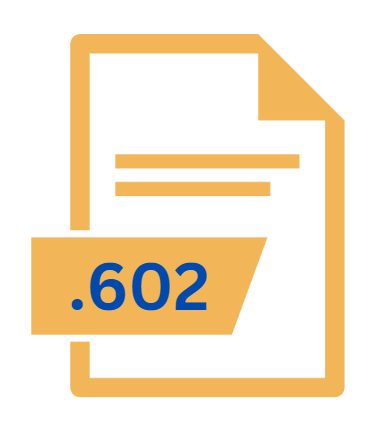
Text602 Document
| Developer | Software602 |
| Popularity | |
| Category | Text Files |
| Format | .602 |
| Cross Platform | Update Soon |
What is an 602 file?
The .602 file extension is associated with Text602 documents, a type of file used primarily by the Text602 word processing software.
This software was developed for creating and managing text documents and is particularly notable for its use in certain Eastern European countries.
Files with the .602 extension contain formatted text and are typically created and edited using the Text602 software suite.
More Information.
The Text602 software suite gained popularity in the 1990s and early 2000s as a regional solution for word processing and office document management.
Its introduction was aimed at providing a localized alternative to more internationally recognized word processors like Microsoft Word.
The .602 file extension was used to store text documents created with the Text602 word processor, which offered features such as support for local languages, advanced formatting options, and compatibility with other office suite components developed by Software602.
The initial purpose of the .602 file format was to facilitate the creation, storage, and sharing of text documents within the ecosystem of Text602.
The format was designed to be efficient in terms of file size and to preserve document formatting when shared among users of the same software.
Origin Of This File.
Text602 was developed in the early 1990s by the Czech company Software602, known for its suite of office applications.
The .602 file extension was introduced as part of this suite, designed to cater to the specific needs of users in the Czech Republic and Slovakia.
The software aimed to provide a robust alternative to other word processors available at the time, with a focus on compatibility with local languages and regional document formats.
File Structure Technical Specification.
Files with the .602 extension are formatted as plain text files with additional metadata that describes formatting and document structure. The file structure typically includes:
- Header Information: This section contains metadata about the document, including the version of the Text602 software used and any specific document settings.
- Text Content: The core of the file consists of the text content of the document, which includes the main body of the text.
- Formatting Data: This part of the file holds information on text formatting, such as fonts, styles, and alignment. This data is essential for preserving the appearance of the document when opened or printed.
- End-of-File Marker: A marker indicating the end of the document’s content.
The technical specification of the .602 file format ensures compatibility with Text602 software. The format supports various text styles, paragraph formatting, and other document attributes.
Because the format is specific to the Text602 suite, it may not be easily readable by other word processors without conversion.
How to Convert the File?
Due to the limited compatibility of the .602 file format, converting these files to more widely used formats can be necessary for broader accessibility. Here are some methods to convert .602 files:
1. Using Text602 Software:
- Open the .602 File: Launch Text602 and open the .602 file you wish to convert.
- Export or Save As: Use the “Save As” or “Export” function within Text602 to save the document in a more common format, such as .DOC or .RTF.
2. Using Conversion Tools:
- Online Conversion Services: Some online services and tools can convert .602 files to formats like .DOCX or .PDF. However, the success of these conversions may vary, and formatting might not always be preserved perfectly.
- File Conversion Software: Specialized file conversion software that supports a wide range of formats might offer functionality to convert .602 files. Research and select a reputable tool to ensure quality conversions.
3. Manual Conversion:
- Open and Copy Text: Open the .602 file in Text602, copy the text content, and paste it into a more widely used word processor like Microsoft Word. Manual adjustments may be required to fix formatting issues after pasting.
Advantages And Disadvantages.
Advantages:
- Localized Support: Text602 and its .602 file format offer excellent support for Czech and Slovak languages, making it a valuable tool for users in these regions.
- Document Formatting: The file format preserves detailed formatting information, ensuring that documents maintain their intended appearance across different sessions and users.
- Efficiency: The .602 format is relatively compact, which helps in managing file sizes and reduces storage requirements.
Disadvantages:
- Limited Compatibility: The .602 file format is specific to Text602, which means that opening or editing these files in other word processors can be challenging without appropriate conversion tools.
- Decreased Popularity: As Text602 has become less widely used, finding compatible software or tools to work with .602 files can be difficult, especially in regions where the software is not well known.
How to Open 602?
Open In Windows
- Text602 Software: If you have access to a version of Text602, you can open .602 files directly.
- Conversion Tools: Use the aforementioned conversion methods to convert the .602 file to a format compatible with other Windows applications.
Open In Linux
- Wine or Virtual Machines: Use Wine or a virtual machine running Windows to install and use Text602 for opening .602 files.
- Conversion Tools: Convert the file using online services or tools that support the .602 format, then open it with compatible Linux applications.
Open In MAC
- Text602 Alternatives: If you don’t have access to Text602, you might need to use a Windows emulator or virtual machine to run Text602 on Mac OS.
- Online Conversion Services: Convert the file to a more common format using online tools, then open it on your Mac.













