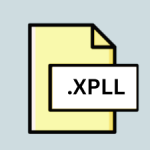.SFK File Extension

Sound Forge Pro Audio Peak File
| Developer | MAGIX |
| Popularity | |
| Category | Audio Files |
| Format | .SFK |
| Cross Platform | Update Soon |
What is an SFK file?
The .SFK file extension represents Sound Forge Pro Audio Peak files, primarily associated with the Sound Forge software by Sony.
These files are not audio files themselves; instead, they contain visual data representing the waveform of an audio file.
This visual data helps in efficiently rendering the waveform on the screen when an associated audio file is opened in Sound Forge or compatible software.
The .SFK files are automatically generated and provide a visual reference, making audio editing tasks like cutting, copying, or applying effects more accessible and precise.
More Information.
The history of .SFK files is tied to the development and evolution of Sound Forge. Initially released by Sonic Foundry, Sound Forge quickly became a preferred tool for audio professionals due to its robust feature set and user-friendly interface.
The introduction of .SFK files was driven by the need to improve the efficiency and speed of waveform rendering.
These files serve the specific purpose of storing waveform peak data, enabling the software to quickly display the audio waveform without having to reprocess the entire audio file each time it is opened.
This feature significantly speeds up the workflow for audio editors and producers, especially when dealing with large or complex audio files.
Origin Of This File.
The .SFK file extension originated from the Sound Forge software, a highly regarded digital audio editing suite developed by Sonic Foundry, which was later acquired by Sony.
Sound Forge is known for its powerful editing features and professional quality, and it is used by audio professionals across various industries, including music production, film, and broadcasting.
File Structure Technical Specification.
An .SFK file is essentially a cache file that stores the graphical representation of an audio file’s waveform.
It does not contain any audio data itself. The file structure is optimized for quick access and rendering, with the data organized in a way that Sound Forge or compatible software can easily interpret and display the waveform.
The .SFK file is automatically created in the same directory as the audio file it represents and usually has the same filename with the .sfk extension.
It’s important to note that deleting an .SFK file will not affect the audio data, but it will cause the software to regenerate the waveform data the next time the audio file is opened, which may take some time depending on the file size.
How to Convert the File?
.SFK files are not meant to be converted because they don’t contain audio data but merely the waveform information of an audio file.
If the need arises to move a project to another audio editing platform, it’s the audio file you would typically convert, not the .SFK file.
The .SFK file would be regenerated by the new software if it has a similar waveform caching mechanism.
Advantages And Disadvantages.
Advantage:
- Efficiency in Rendering: .SFK files allow for quick and efficient rendering of waveforms, significantly speeding up the editing process.
- Non-destructive: These files are separate from the actual audio files, meaning that any corruption or deletion of the .SFK file does not affect the original audio data.
- Automatic Generation: .SFK files are automatically created and updated by the software, requiring no additional input from the user.
Disadvantage:
- Space Consumption: For large audio projects, .SFK files can take up significant disk space, as each audio file has a corresponding .SFK file.
- Dependency: .SFK files are primarily compatible with Sound Forge and related software. If you switch to a different audio editing platform, these files may not be recognized.
How to Open SFK?
Open In Windows
- Sound Forge: The primary application for .SFK files is Sound Forge. By opening the corresponding audio file in Sound Forge, the software automatically utilizes the .SFK file to display the waveform.
- Other Compatible Software: Some other audio editing applications may also recognize and use .SFK files. Ensure that the software is compatible with Sound Forge files.
Open In Linux
- Cross-Platform Audio Editing Software: While native support for .SFK files is limited in Linux, some cross-platform audio editing tools might recognize and use .SFK files when the corresponding audio file is opened. It’s essential to check the compatibility of the software with Sound Forge files.
- Wine: Users can run Windows-based audio editing software on Linux using Wine, a compatibility layer capable of running Windows applications on Linux. This might allow .SFK files to be utilized indirectly when the associated audio files are opened in the emulated application.
Open In MAC
- Sound Forge Mac: If you’re using Sound Forge for Mac, opening the audio file in the application should automatically utilize the .SFK file for displaying the waveform.
- Other Compatible Software: As with Windows, other audio editing tools on macOS might be able to use .SFK files, provided they are compatible with Sound Forge files.
Open In Android
File Management Apps: While Android doesn’t natively support .SFK files, file managers can be used to view the file or transfer it to a system where it can be used. However, the .SFK file itself won’t be useful on Android, as it’s a support file for audio editing software not available on the platform.
Open In IOS
File Management Apps: Similar to Android, iOS doesn’t support .SFK files natively. Apps for file management can handle these files for organizational or transfer purposes. Actual usage of .SFK files for waveform representation can only be done in compatible audio editing software, not available on iOS.
Open in Others
For other systems or devices, .SFK files are generally not directly usable. They are specific to Sound Forge and compatible software.
If the device or system does not support Sound Forge or a compatible audio editing application, the .SFK file serves no functional purpose.
It can be stored, transferred, or deleted, but it won’t be of use until accessed by compatible audio editing software.